The superscript is one of the ways to highlight a word in some reading content since the superscript makes the word or the number that we have selected smaller and is in the upper part of the word. This is used in different options such as measurements (M 2 ), trademarks (TechnoWikis ® ) , etc. In PowerPoint it is possible to insert a superscript somewhere in the text and if you don't know the process for this, TechnoWikis will explain how to achieve it..
The superscript is used a lot when we need to express formulas oriented to exponents or even the superscript in Word can indicate footnotes or author's notes. On the subject of brands or metric brands we will also find how to make square meters with keyboard or cubic meter.
To stay up to date, remember to subscribe to our YouTube channel! SUBSCRIBE
How to superscript PowerPoint
Step 1
The first thing is to select the word or number to be superimposed on the slide:
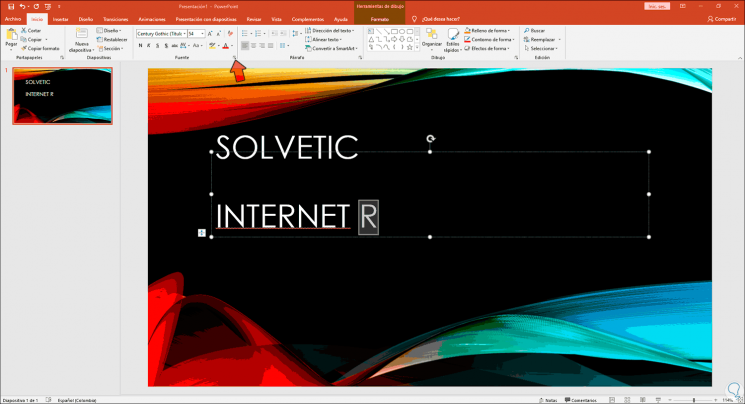
Step 2
Once selected, we go to the Font group of the Start menu and click on the lower right corner, the following window will be displayed, in it we activate the "Superscript" box:
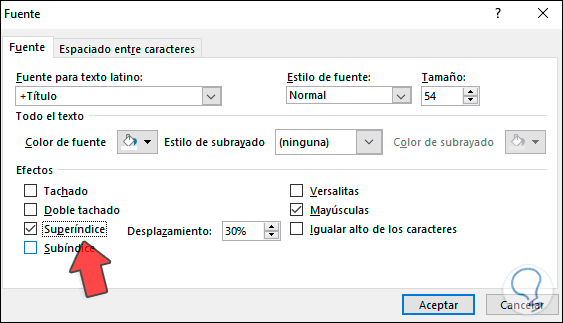
Step 3
We click OK and we see the change applied immediately to the text:
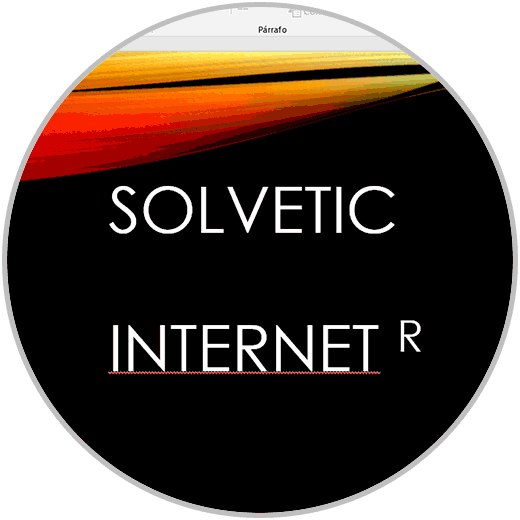
Step 4
To adjust the parameters of this superscript, we select it again and go to the Font group and click on the lower corner, this time we go to the "Displacement" field and adjust the percentage as we deem necessary:
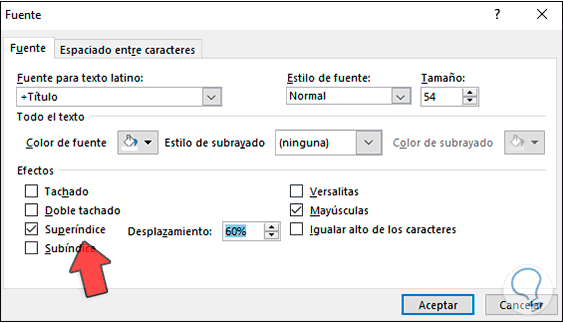
Step 5
We click OK and we can see that this setting is applied:
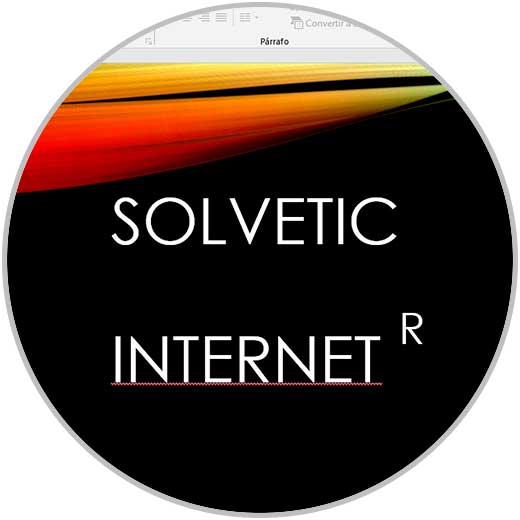
With this simple process we are able to not only integrate a superscript in PowerPoint but also adjust its displacement variables, let's remember the importance that superscript has in content writing and in which part it must be established so that the design and structure are correct to the public. to which it is addressed..