The videos of TikTok has cast famous worldwide, as millions of people have joined the platform to upload content, so the reach was global. Through these videos the different accounts intend to express different thematic things etc..
When we are the ones who want to make a TikTok video , the possibilities we have are numerous. From the app we have different options to add filters, effects, text, music and much more. But in addition to all this, the app offers us the possibility to configure the speed of our video so that it goes slower or slower as we are interested.
In the event that we want to know how to increase the speed of our X3 videos, below we show you all the steps you must follow to know how to configure this..
To stay up to date, remember to subscribe to our YouTube channel! SUBSCRIBE
1. Put video TikTok X3
In the event that you want to post a TikTok video X3, the steps you must follow are as follows.
Step 1
The first thing you should do is enter the TikTok app and click on the "+" to upload a new video.
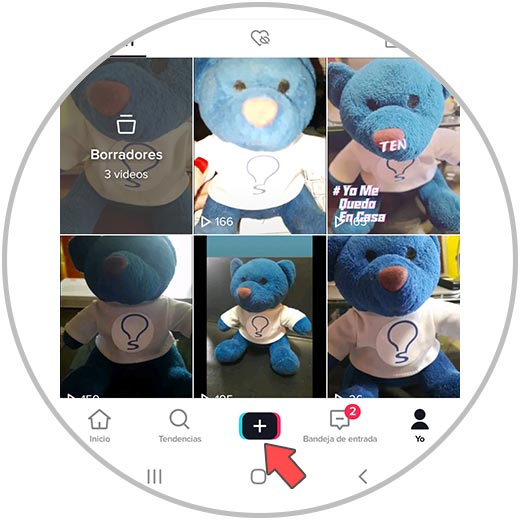
Step 2
Now you will see that a clock appears on the side that says speed. You must press it.
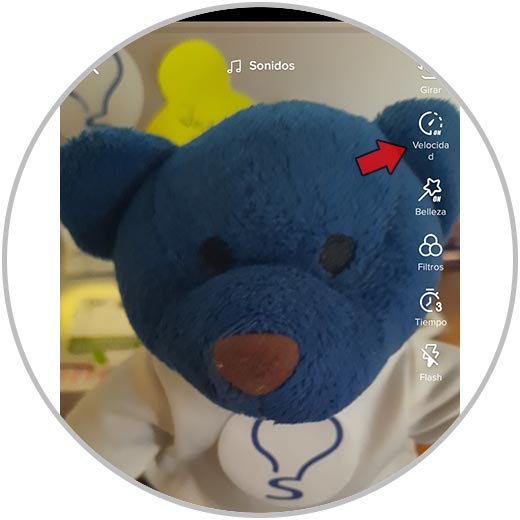
Step 3
At the bottom will appear the different types of speed. Click on X3.
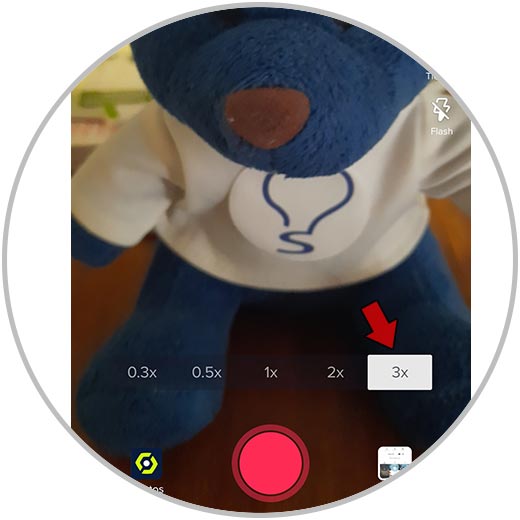
Step 4
Now you can start recording the video. Once finished, you will see that the speed of this has been multiplied by 3.
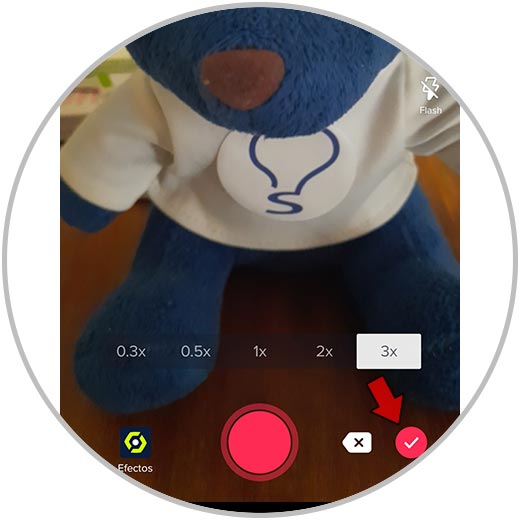
In this simple way you will be able to increase the speed of the videos you record on TikTok X3.