The Windows 10 battery in our laptops since thanks to it we can continue working even when there is no electricity, allowing the jobs to be completed in the times that must be delivered or simply if we are using the equipment for personal issues, it is ideal to know that when not there is electrical flow or we must move the equipment can remain connected..
As such, the battery has a life cycle in which the battery will already require a change to remain available for the equipment . We as users can extend the useful life of the battery by not leaving the equipment connected to the power for a long time, not making excessive use of programs with the battery active or setting up a power plan that helps us save battery life. , in case you want to know the battery life, through this tutorial we will see how to obtain it in a simple but real way.
To stay up to date, remember to subscribe to our YouTube channel! SUBSCRIBE
How to install KDE Plasma on Ubuntu 16
Know Battery Life on a Windows 10 Laptop
Step 1
The first step will be to access the command prompt as administrators, for this we enter "cmd" in the Start search box and in the results we select "Run as administrator":
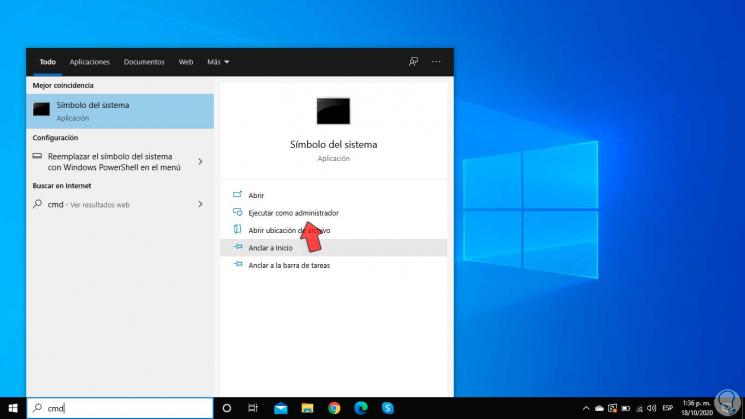
Step 2
In the console we are going to execute the following:
powercfg -energy
Step 3
This is a command of the power configuration and it focuses on the energy parameter, this will last one minute in execution to take the variables of the energy consumption in the laptop, once the command is finished we will see the following:
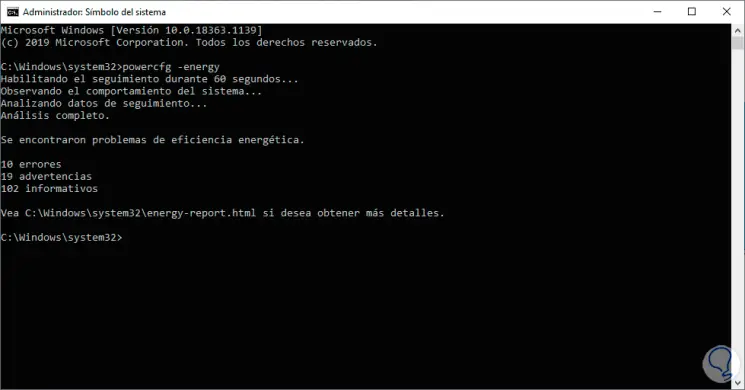
Step 4
There we find how many warnings, errors and informational data were collected, in addition to this we find a path in C: \ Windows \ System32 where the HTML file with this information has been created.
We can copy this path from the CMD and paste it into a browser or to the path directly and double-click on the file:
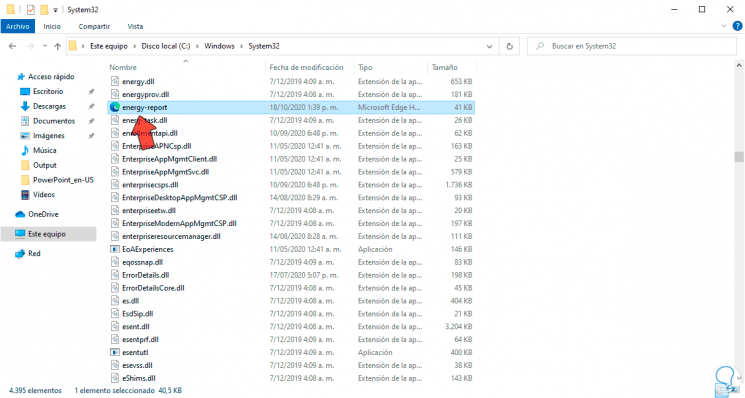
Step 5
Once opened we can search for "battery" and we will go to the section "Battery: Battery information":
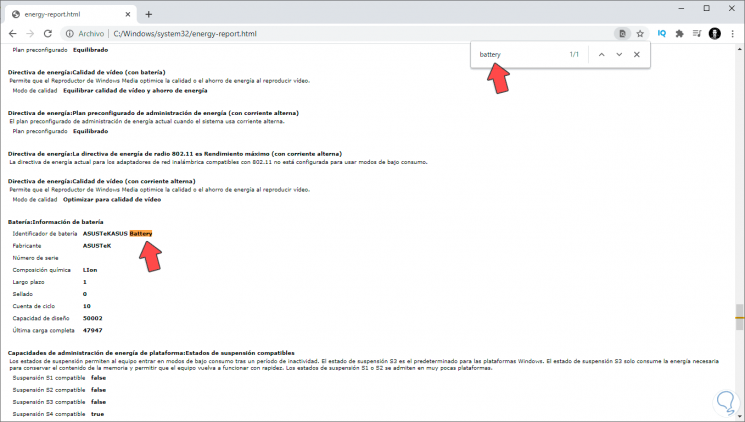
Step 6
We find two values:
Step 7
We take the value of "Last full load" divided by design capacity ", in this case 47.947 / 50.002:
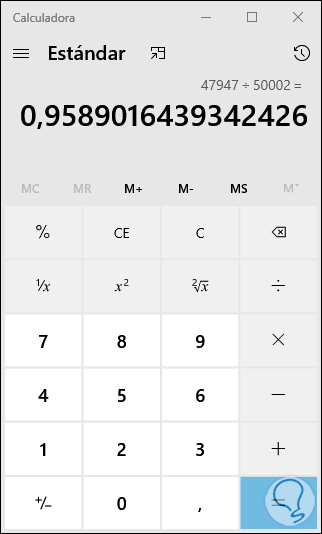
In this case 0.95 is equal to 95%, with this we know the useful life of the battery in Windows 10..