
Screen resolution is the number of "dots" that are "painted" on the screen of a device. The more points that are plotted, the more detail or sharpness a screen offers. Some devices, such as the Samsung Galaxy, come with a battery saver mode which reduces the phone's screen resolution to extend battery life. Does it really work? And if so, how much longer can the battery last by lowering the screen resolution?
Indeed, lowering the screen resolution, say from 4 or 2K to 1080p or 720p, can increase battery life. The reason for this is that, in order to "paint" more pixels or to use a higher resolution, the computer's GPU and CPU must work harder, which means that they will "suck" more battery. If you lower the resolution, these two chips will also need less power to process fewer dots on the screen..
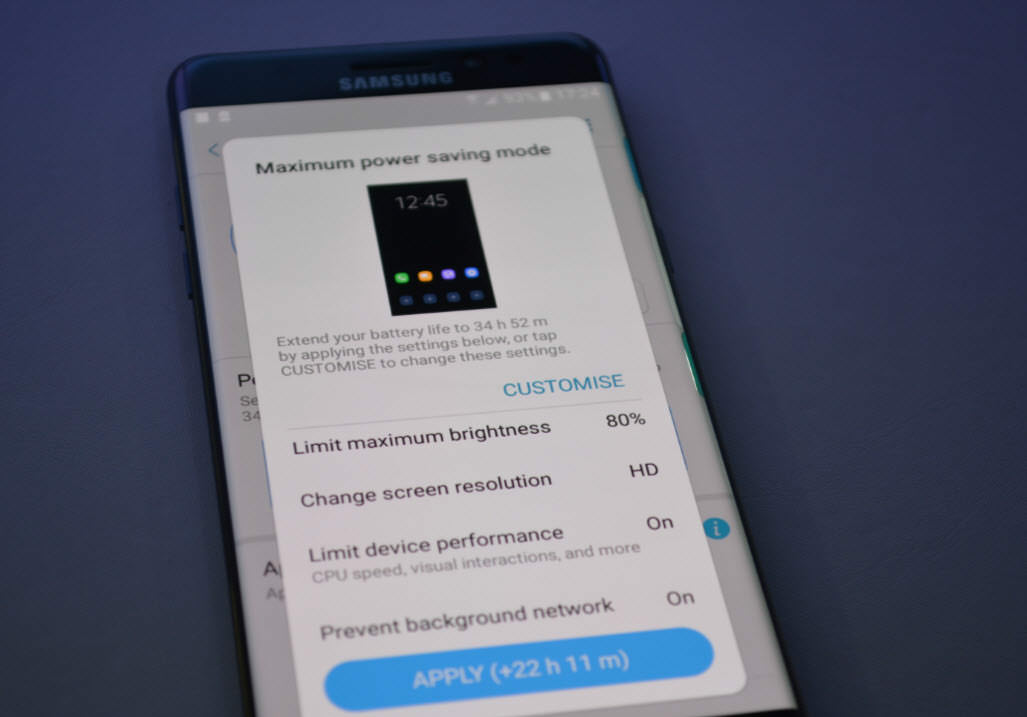 "Maximum" battery saving mode on the Samsung Galaxy Note 7. Sammobile
"Maximum" battery saving mode on the Samsung Galaxy Note 7. Sammobile Unfortunately, lowering the screen resolution is little help in extending battery life. For example, lowering the resolution from 4K to SVGA (800 × 600) will barely increase battery life by 6% . According to LTT , it is a gain that is not worth it based on the poor experience that SVGA resolution provides. In cell phones the savings will be less considering that the jump from one resolution to another is more limited; the most common option is to go down from 1440p (2K) to 1080p (FHD).
What is worth doing on a cell phone to save battery is reducing the screen resolution, along with other things like reducing screen brightness, limiting CPU speed, and turning off background activity. Fortunately, you do not have to make these changes one by one, because cell phones like the Samsung Galaxy already do all this by just activating the power saving mode with one touch. If you use the most aggressive power saving mode, you can perfectly make the battery last for several more hours..
How much battery does WiFi use on Android and how to avoid it
The screen is running out of your cell phone battery, but there is a solution
How to know which applications consume the most battery on Android