
Some Android smartphones have a volume limiter as standard, which, as its name suggests, allows you to block the maximum volume level. Once activated, it becomes impossible to increase the volume of your headphones beyond this limit. However, there is a solution to deactivate the volume limiter on an Android smartphone..
Listening to music for long periods is harmful to your hearing
Hearing protection has become a priority public health issue in just a few years. Several studies carried out in 2004 showed that listening to music at high volume for long periods presented a risk to hearing.
The state has therefore implemented new standards to protect the hearing of users of smartphones and MP3 players. Concretely, phone manufacturers have been forced to reduce the maximum volume of their devices..
The output sound power of MP3 players and other devices used to reproduce music must now not exceed 100 dB (A). In addition, representatives of manufacturers of electronic products have made a commitment to the authorities in Brussels to set up a default volume level when switching on devices. This threshold was set at 85 decibels with the weighting or dB (A).
But that's not all. When the user wishes to increase the listening volume above this threshold, a warning message is automatically displayed. You've probably seen it on your smartphone screen before: Listening at high volume for long periods can damage your hearing..
Disable volume limit device
As explained previously, smartphones today are limited to 100 decibels. In addition to this device, some manufacturers and in particular Samsung equip their phone with a volume limiter allowing sound to be blocked below the 100 decibel threshold.
You can reduce the maximum volume that your device can actually produce by up to 70%. But beware, it sometimes happens that this function is activated by default. If you find that the smartphone sound from your smartphone is much too low, you may need to turn off this limit.
- Open your Android phone's settings
- Click on the sounds and vibrations section
- Scroll down the window and click on volume
- In the new window you will see all the sliders appear to adjust the volume of your smartphone (multimedia content, ringtone, alarm, call)
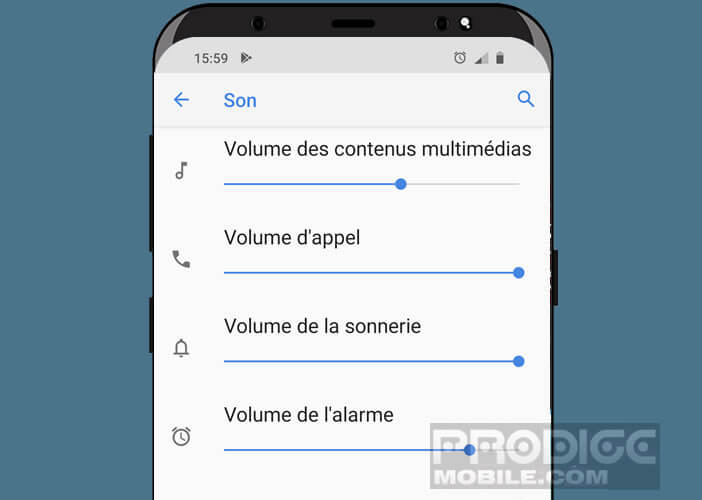
- Press the menu button at the top right (3 dots)
- Click on the switch to deactivate the volume limiter
- If the switch is blue it means that the function is active
- By clicking on PIN, it is possible to create a password to protect your settings. This option is particularly useful to protect the hearing of his children.
Be careful not to lose this PIN code. If you forget, you will no longer be able to modify the volume limiter settings of your mobile. You will then have no other choice but to reset your device and erase all your data to remove this password.
Small important precision. This article is not intended to show you how to unbridle your phone's maximum volume beyond 100 decibels. He just shows you how to activate or deactivate the volume limiter on your Samsung Galaxy.
Note, there are tips or applications on the net to overcome this limit. But be careful, using these tools can be dangerous and cause irreversible hearing loss.