The ping within our games is important within the network statistics where we are shown the speed at which we download and upload the Internet. In addition to this, we can be informed of the packages that we are losing, quite essential information when we are facing games like Fornite ..
Ping can also be called Lag and mentions those moments of loss of network or jumps in which other users can take advantage and delete you from the game. These lag refers to the latency that we have with respect to a server in ms and that is why it is important that it be as low as possible to avoid those delays that may influence our departure. Today we will see how to download and improve the Ping Fortnite Xbox Series X and Xbox Series S.
To stay up to date, remember to subscribe to our YouTube channel! SUBSCRIBE
1. How to download and improve Ping Fortnite Xbox Series X and Xbox Series S from server
Step 1
The first thing that we will take into account so that our PING can go down is the following:
- Try to be connected by Ethernet cable for a better connection.
- Try to avoid playing at the same time when content downloads are taking place on our console or on other devices as they further limit the connection you receive.
- Improve our internet speed if possible through the service provider.
Step 2
Now while we play in Fornite in a game we are going to press the button to open our menu (icon of the 3 stripes)

Step 3
Within the Fornite menu we enter the "Settings" section

Step 4
Here we will move in the upper menu with "LB and RB" to the settings or gear icon.
Here we will click on "Pairing region". We see that we have different server possibilities to choose from and depending on the proximity the latency changes. You can manually choose one that has the lowest value, in this case "Europe" although with "Automatic" we usually take the lowest value by default.

Step 5
This will help us to lower and improve our PING in Fornite.

2 . How to download and improve the Ping Fortnite Xbox Series X and Xbox Series S from game
DNS also affects the time of playing and influences our PING. We are going to put the best DNS to improve our Ping. Let's see how to change and know how to choose the best DNS.
Step 1
The first thing we are going to do is download an application on our Android mobile to find out which DNS currently has the best answer. In this case we will use the "DNS Speed Test" app.
DNS parser
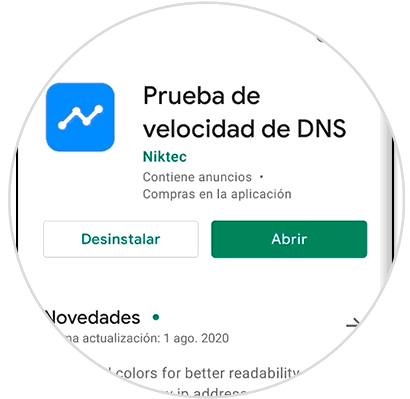
Step 2
We open the app and see a DNS list with its response, we will click on the first one that has the best response and corresponds to Google.
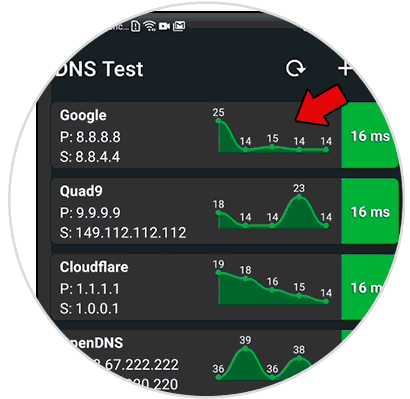
Step 3
Here it will show us the DNS number that we will now use within our Xbox configuring the network.
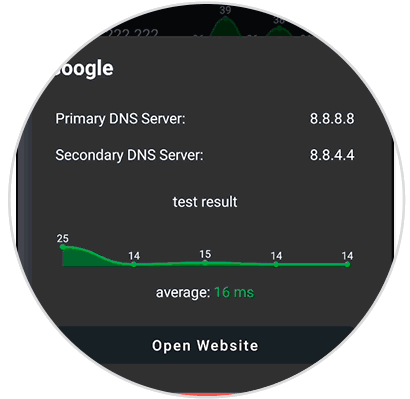
Step 4
Inside our Xbox, press the central button to open the menu on the left. Scroll to the option of "Profile and system" and enter "Settings"
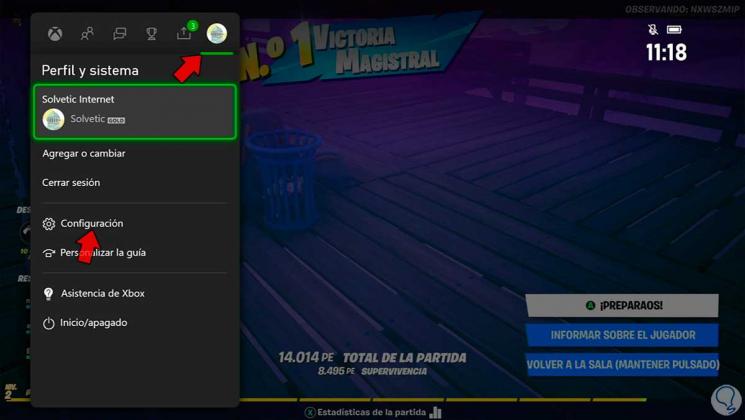
Step 11
Go to "General" and then click on "Network Settings".
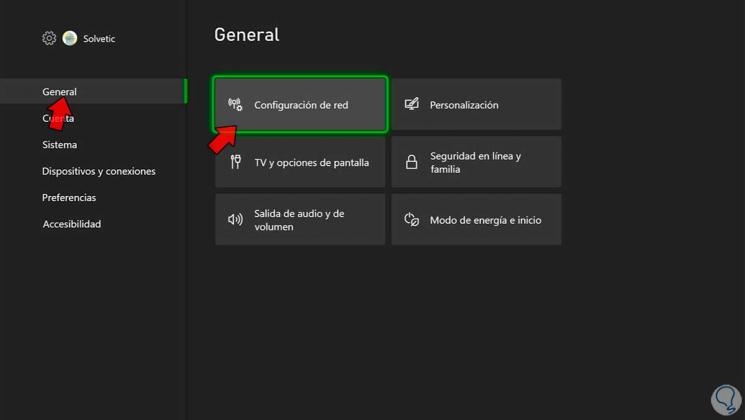
Step 12
Here we will enter "Advanced Settings".
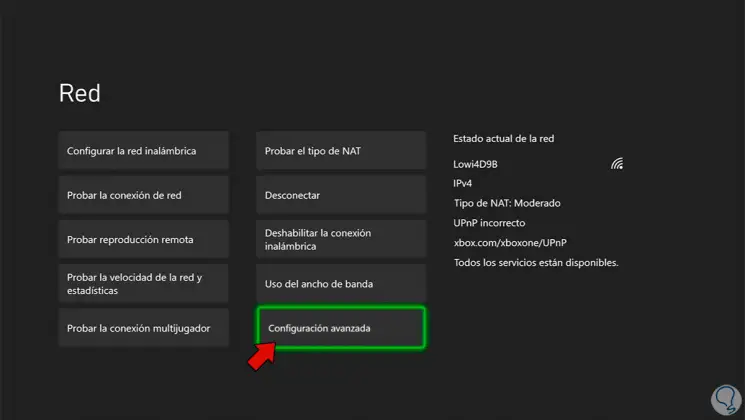
Step 13
Now click on "DNS Configuration".
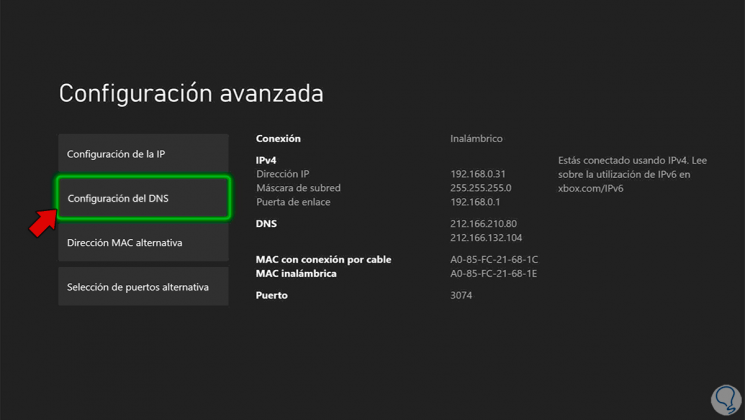
Step 14
We choose the "Manual" configuration
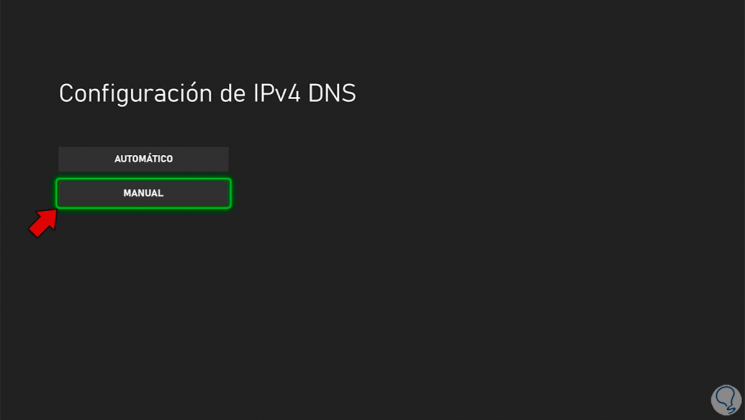
Step 15
Now we can enter the values of the primary DNS and after the secondary DNS that we have obtained in the application.
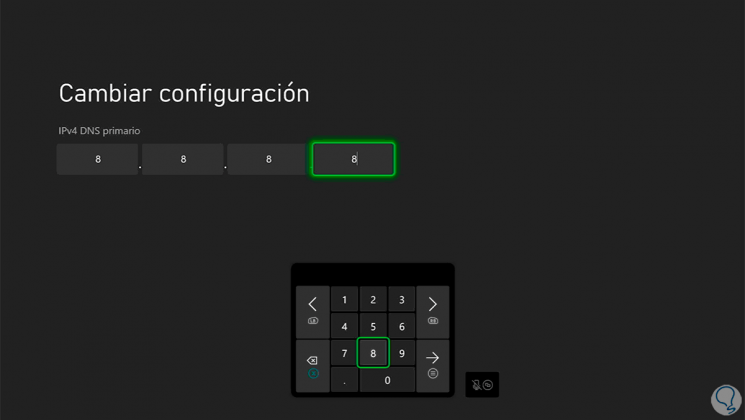
Step 16
At the end we will see our DNS changed and this will help improve our PING of the game.

With these tips and settings we can improve our Ping in Fornite and lower latency in Fornite for Xbox Series X or Xbox Series S