With the ping in your games you can control the latency or delay that you have while playing. Also called lag, this ping tells us in milliseconds what is the delay we have with respect to the server to which we are connected. In games like Fornite this data is important since in a matter of milliseconds they can be eliminated without realizing it..
By default we can not see in real time our Ping and our data network, but it is possible to enable Ping Fortnite on the Xbox Series S and Series X . With this control we can know if we have an advantage or not over the other users who are playing. If we see that our Ping is too high, you can go to the following link and see how to download and improve our Ping in Fornite on Xbox Series X and Xbox Series S.
To stay up to date, remember to subscribe to our YouTube channel! SUBSCRIBE
How to see your Ping in Fortnite Xbox Series X and Xbox Series S
Step 1
From a game started in Fortnite we are going to enter the options menu using the button on the 3-stripes controller

Step 2
Now we will enter the "Settings" section that we see.

Step 3
Here we will move in the upper menu with "LB and RB" to the "Game UI" icon where we will see various options.
Here we will have to scroll to the option "Network debugging statistics", click on it and it will be activated..

Step 4
Finally, we will save the changes before returning to our Fortnite game for the changes to be applied.
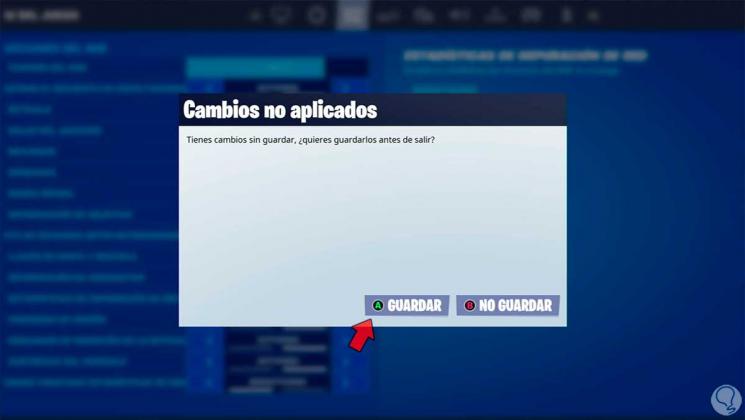
Step 5
Now we will see that the Ping appears on the screen while we play, as well as network information in real time.

In this way we will already have real-time information about our Ping and the quality of our connection while we play Fortnite on Xbox Series X and Xbox Series S.