One of the most widespread uses today in any technological device is the consumption of streaming content . It is about enjoying movies or series, video clips, in general, without having to previously download them to our hard drive. But, sometimes, this display is not as smooth as we would like, the video streaming hangs or stops, and it is much slower than we would like..
We are going to see some possible solutions to slow video streaming by making some adjustments on the computer .
In general, the video is loaded into the buffer, which stores a small portion of the file that we want to play. In this way, it is avoided that, at a specific moment, the slowness of the video download could cause the playback to stop. The previous minutes of the file that has previously been downloaded are displayed, which also facilitates its visualization without pauses..
If the video streaming is blocked, it may be due to different reasons : the website that serves the file is saturated, our bandwidth is not enough for the amount of data we have to collect or the computer has a problem. Since in the first case there is not much we can do, let's see how to solve the next two.
When our bandwidth is not enough
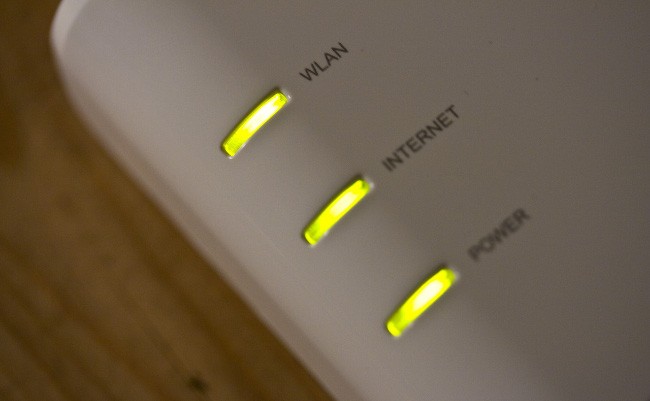
The first thing to be clear about is that video files consume considerable bandwidth. The longer the movie or series lasts, the larger the file will occupy. Similarly, the higher the quality of the video, the larger its size. For this reason, the computer from which we are reproducing the video streaming will be more fluid connected by Ethernet cable to the router than through the WiFi network. Logically, the higher the bandwidth contracted, the more fluid the streaming will be ..
If we do not have the possibility of connecting by cable because we are far from the router , the ideal is to try to improve your WiFi signal . Here there are multiple solutions, from changing the location of the router so that it is closer to the computer to using a home antenna that sends the WiFi signal in the direction we want.
Another possible solution is to use the WiFi only for the computer where we want to reproduce the streaming . In this way, it is convenient to turn off the WiFi of other devices that compete for your WiFi signal , which may be downloading an update, synchronizing the content of a virtual hard drive, etc. Or, if we have a smart TV, not use this connection so that all the available WiFi network bandwidth goes to the computer that plays the streaming .
Flash, QoS, and router settings
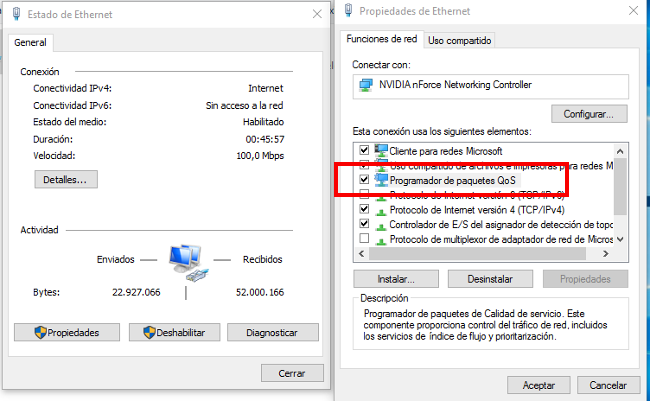
Regarding our computer, if the file that we are going to reproduce requires Flash it is important that it is updated to the latest version available. We must check that the browser from which we want to reproduce the content has its corresponding plugin installed , since otherwise the video will not appear. Ideally, avoid opening more tabs in the browser than necessary, as well as other programs that may be running in the background.
In the internet options we have to check that QoS , Quality of Service is activated , which will help us prioritize VoIP files, videoconferences and video within our network. By default, it is a configuration that is activated in the system's internet options, but we also have to configure the router .
For this, we can review the configuration of this device through the browser, entering the address of the gateway as we have commented on other occasions. Once we access the router's web configuration , we look for the 'Enable QoS' option , which will automatically prioritize video traffic, including streaming .
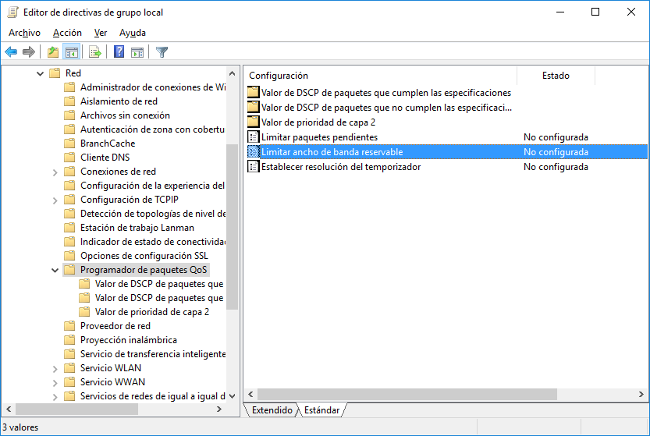
If we want to refine the process further, there is the option of defining with QoS Type the priority criteria of said traffic, either by protocol or by LAN port. The ideal is the second if we have our computer connected by cable, since in this way we are going to give preference to the network traffic that reaches the equipment from which we want to reproduce the contents. Unfortunately, not all routers have the option to configure QoS.
Reset the browser as if it were just installed
It does not hurt to clean the temporary files and the browser settings , if the video streaming is blocked and we are playing it through it. The most drastic option is to reset the browser to its factory settings, something that can help us verify if the problem of slow streaming is found or not at this point.
In Chrome, we have to enter chrome: // settings / in the address bar. In the advanced options, we have to look for the Reset settings button . In another of the most used browsers, Firefox, you just have to click this link and confirm the operation. If after this it does not work, we must look elsewhere for the problem. It is worth doing a speed test to find out what bandwidth is reaching us or looking for another video streaming on a different page in case the problem is on the page that serves the content we want to see.
Does it hang on Windows 10? Tips to increase internet speed
If we work in Windows 10 and we have small stops, we will try to solve it in the following way. For starters, we will connect to the 5 GHz network better than the 2.4 GHz, as it will increase our internet speed. Another option is to connect to a WiFi network channel that is not too saturated. We can download an application to check the channels we have available and link to a slightly more comfortable one.
On the other hand, it is also advisable to close applications that are consuming a large amount of resources within the administration panel. Likewise, in the path ' Configuration-> Update and security-> Distribution optimization ' we must uncheck the box 'Allow downloads from other computers' especially if we have an ADSL connection. In this way, we will be preventing the download of updates through P2P, which would mean that we are also sharing files with other devices.
Many users choose to change the connection DNS. Your internet provider is in charge of offering you their own DNS, and some users choose to use other alternatives that offer better results, such as Google's (DNS 8.8.8.8) or OpenDNS (208.67.222.222).
If the video streaming gets stuck, we just have to follow these practical tips. If we continue to have the problem, it may be time to change computers or Internet provider.
In Lenovo Blog | How to mount your personal cloud with your own external hard drive