The Honor 10 Lite phone allows a wide variety of customizable aspects to suit the user, such as the fact of setting a default ringtone or notification at ease, being able to freely configure the application menu , and even placing a text on the lock screen..
This last aspect is really striking, because in this way we can establish any type of information that we want, either a security number in case we lose the mobile, the name of the owner or even an identification number of the same. It is for this reason that if you want to enjoy this very useful feature, in TechnoWikis we will explain how to perform the step by step in this terminal, one of the most popular with Android operating system .
For this you will have to follow the steps you will see below:
To keep up, remember to subscribe to our YouTube channel! SUBSCRIBE
Step 1
To start, you have to go to the screen or main menu of your Honor device. When you are there, look for the icon of a gear or nut with a gray background, and that has the description "Settings", when you have found it, click on that option.
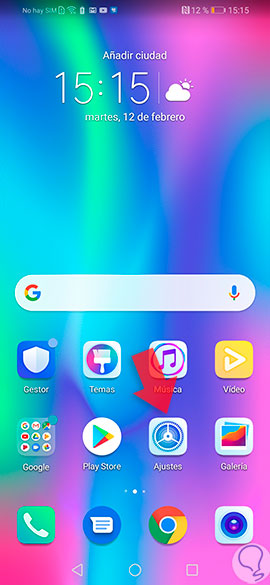
Step 2
When this last section is opened, you will see that you will be shown a panel of options, in which, you have to look for one that is known as “Main screen and wallpaper”, which has a green icon on its left side . Click on this option to access.
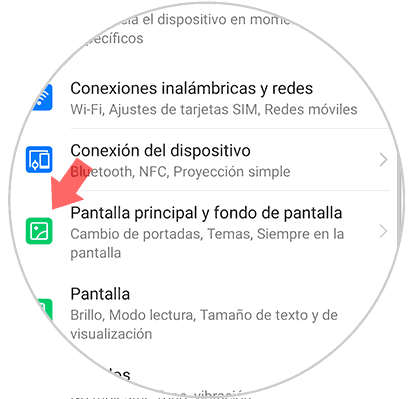
Step 3
Next, you will see each and every one of the possible settings on the wallpaper and the main screen of the mobile device. However, the option you are interested in putting a text on the lock screen is the "Lock screen signature". When you find this option, press to continue.
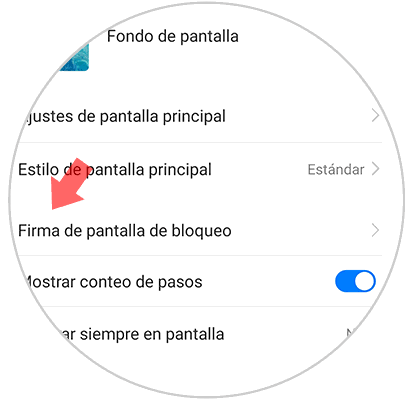
Step 4
Next, the system will detect that you want to configure this option, so it will proceed to show a pop-up window, in which, you have to write what you want. Then, press the "Save" option, which is located in the lower left of it.
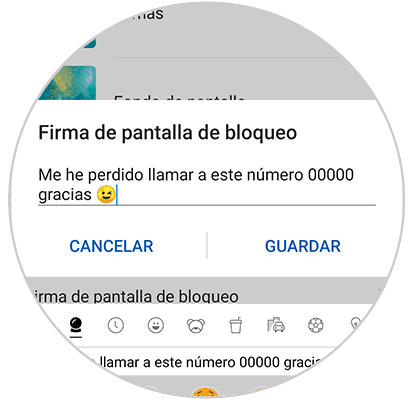
Step 5
Finally, when your Honor 10 Lite is locked it will show you what the lock screen looks like with the signature already activated.

One of the most recommended things in this case, is that you put in the text of your lock screen, information that is useful in case you lose your mobile phone. Either a phone number, an address, the name of the owner, or even the identification number, so that they can find you and thus recover your Huawei Honor 10 Lite device again..