Creating Facebook accounts was a lot easier several years ago. You needed a second email account that was very easy to obtain. However today, if you try to create a new Facebook account, you will have to go through many more obstacles due to the mechanisms that Facebook uses to prevent people from violating its Terms of Service.

Related: How to create a Facebook trial account without email or phone number.
Many users might ask: But why create a Fake or secondary account on Facebook?
The first and most obvious reason is that a fake account allows you to disassociate yourself from the (real) personal information that Facebook has stored about you. In addition, by creating a secondary account we can prevent Facebook from linking us also with people we know (as long as you do not follow the same people as your original account), as well as personal information such as our real email, phone number, contacts, with who's talking, interests, etc..
A second very important reason is to eliminate from your wall everything in which you are not interested. For example, if we have a Facebook friend who fervently supports a political idea totally opposed to yours and this friend is only dedicated to posting about it, your Facebook wall will show all these unpleasant posts for you. Although you can mute posts from friends on Facebook, having a secondary account does not "force" you to follow your friends and therefore avoid their posts. You will only follow people or pages that you want and whose publications interest you.
Whatever the reason you want to create a secondary or Fake Facebook account, you should know that the more anonymous this account is, the better. It will be useless to use a secondary account in which to use your work phone number or university email account since any other user or even the social network itself will know who is behind that Facebook profile..
The reasons why you may want to create a secondary Facebook account can be very varied and each user can have their own. If you are determined to create a secondary account or a Fake Facebook account for whatever reason, below we will show you step by step how to achieve it:
How to create a Fake or secondary Facebook account.
1. The first thing will be to create an email account, remember that during the process of creating this email account you should not use any type of data or personal information that could link you to it.
2. Once you have created the email account we will use it in the Facebook registry that you can access from the following link: New Facebook account registration.
3. Click the Green button: Create New Account
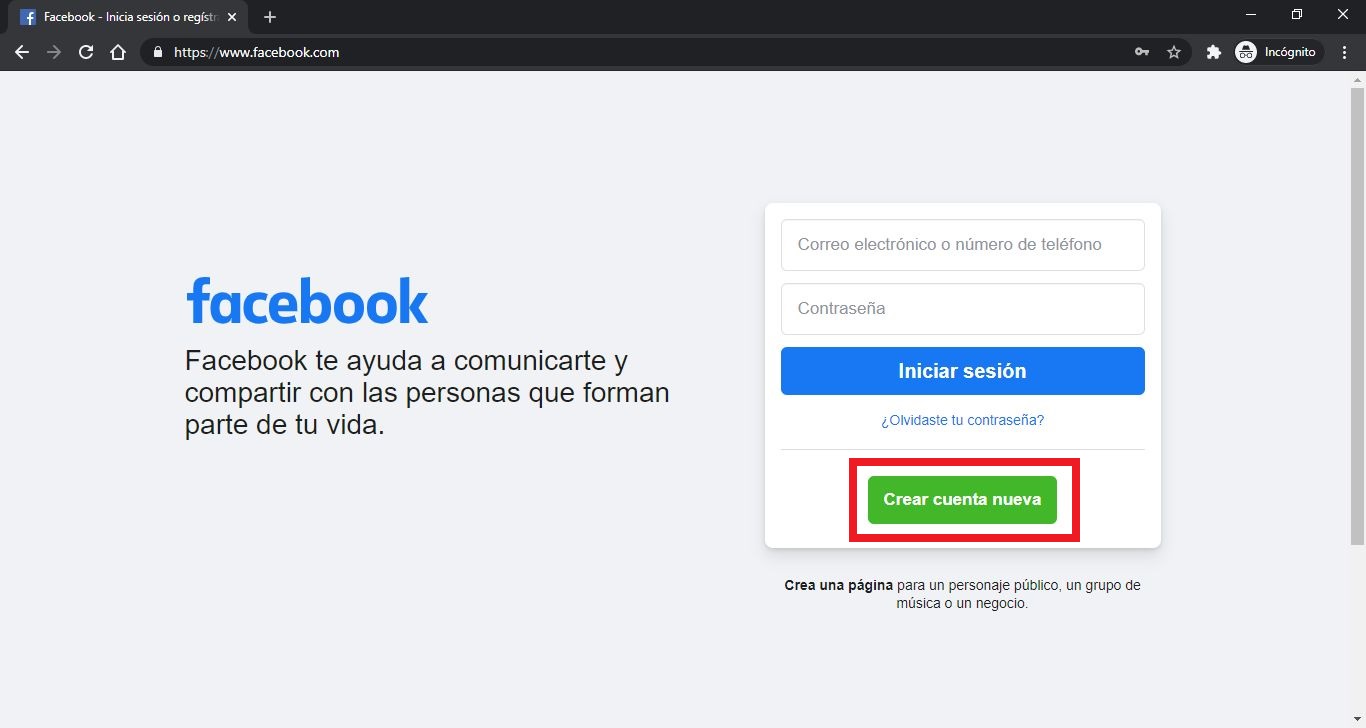
4. Now a small window will appear in which you will have to enter the registration information. The details you provide in these fields are very important. Make sure you don't use your real name or date of birth. As email you must use the newly created anonymously..
5. Once the fictitious data has been entered, making sure that none of your personal information is linked to your new Facebook account. The next thing will be to click on the button: Register
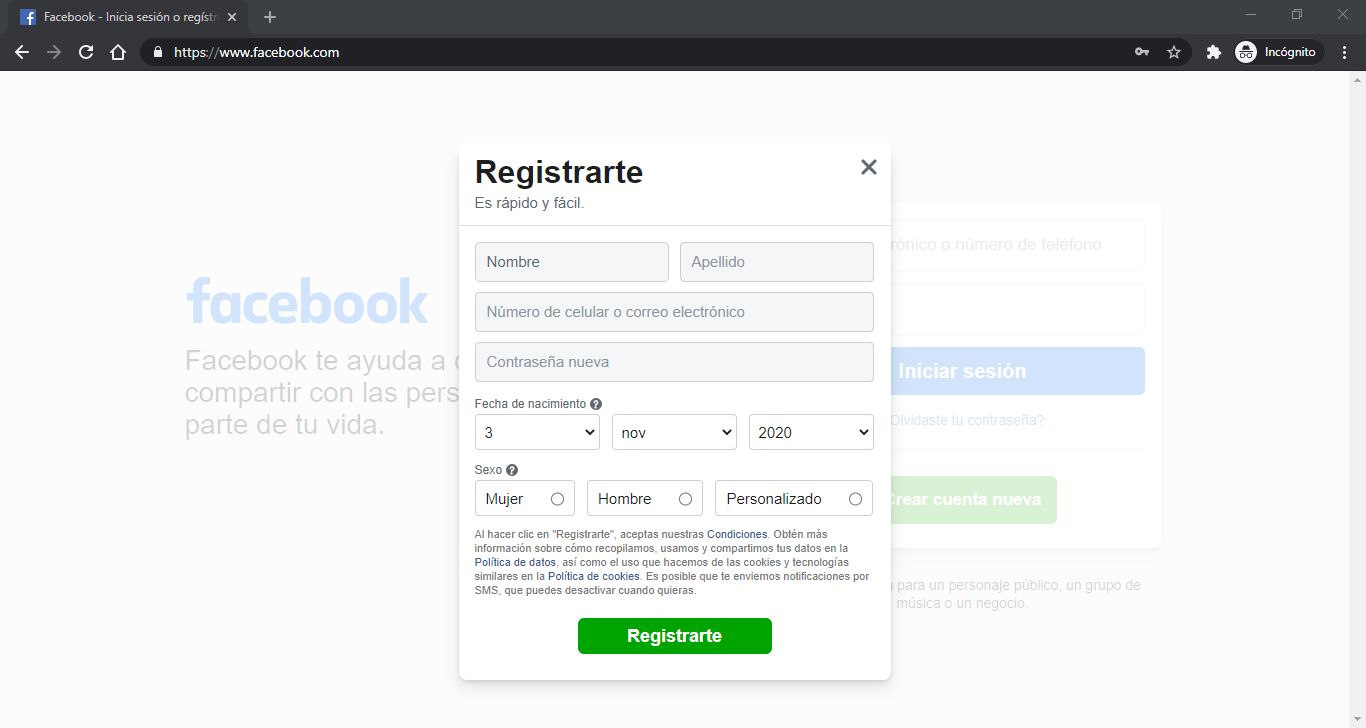
6. Now you will have to provide a photo as a profile picture. This is truly important because if we want to remain anonymous, we must not use a personal photo or any other photo that could personally link us to it. Here it is best to use one of the default Avatars offered by Facebook.
7. At a certain point, Facebook will ask you for access to your contacts, which you must reject.
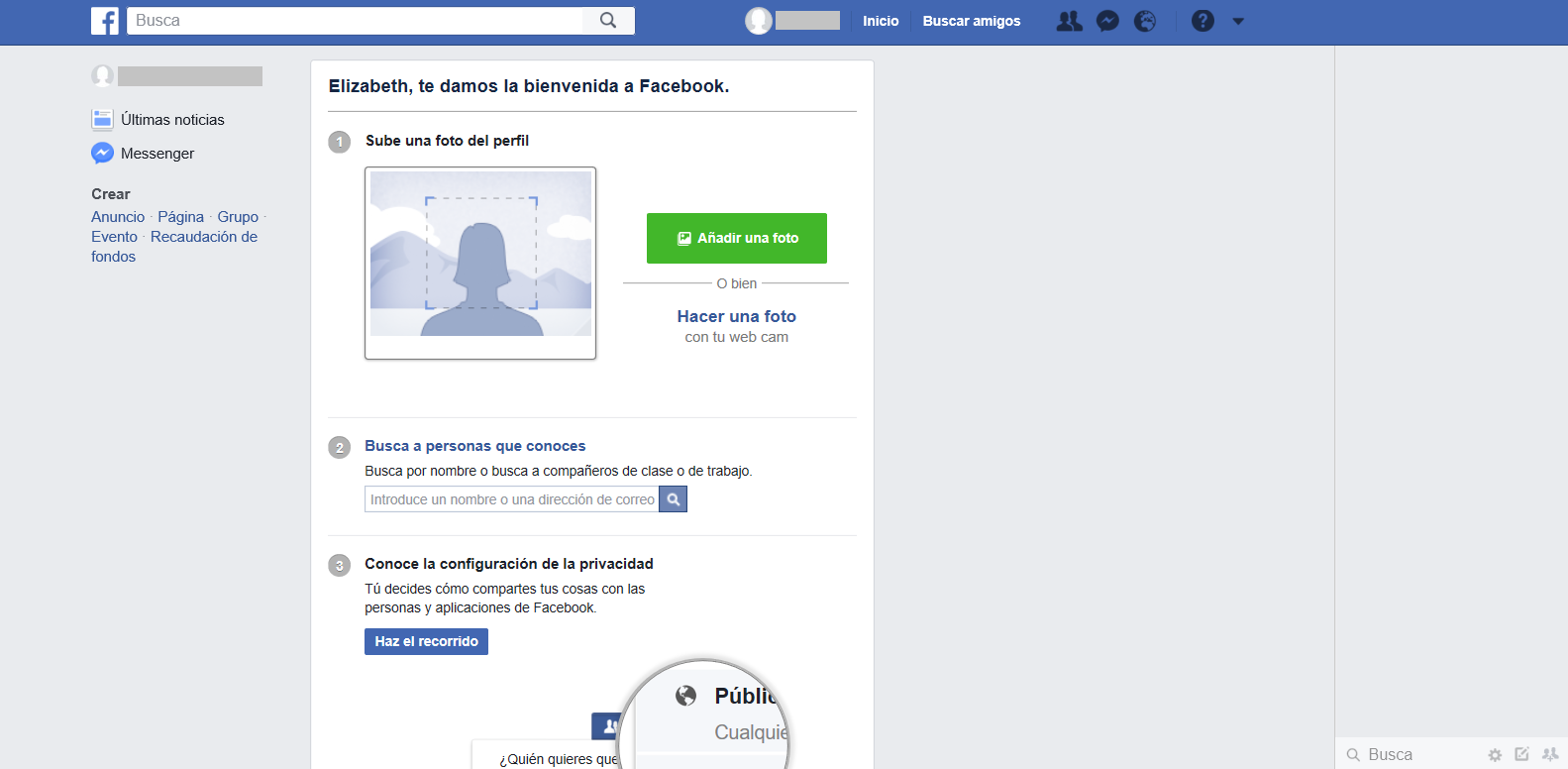
8. Lastly, Facebook will allow you to confirm your account which you can do by providing an email or phone number to which Facebook will send a confirmation code. Here you must use an anonymous email account and never with a personal email or phone number to avoid linking with personal information.
And voila, from this moment on we will already have a secondary and anonymous Facebook account.
How to keep your secondary Facebook account anonymous.
Bearing in mind that the objective with the creation of a secondary or fake Facebook account is to maintain anonymity, you must under any circumstances take the following actions:
- You don't add your friends as friends or just add those you trust, and people who won't share your new Facebook identity with other people.
- Do not upload any personal photos or of places where you are.
- Do not tag yourself in photos of other Facebook users in which you could appear.
- Do not comment on the posts of your real friends.
In general, you should avoid any type of interaction that could give clues about your identity even indirectly.
Important Note: The secondary or Fake Facebook accounts must not be used under any circumstances for an illegal purpose. Also, even if the Facebook account is anonymous, hackers or security professionals can track your IP and other aspects to the point of locating you.