IPhone features and options have increased over time with updates. Many of the new options are unknown by most users, in addition to that many of them, such as Sound Recognition, are more focused on people with a certain disability, although it can be used by anyone else.

Related: How to activate Apple Watch fall detection | iPhone
After updating your iPhone to iOS 14 or higher, all users will be able to use functions such as: Sound Recognition. This allows the iOS device to detect specific sounds such as:
| Alarms: | Animals: | House: | People: |
| Fire | Cat | Home appliances | Crying baby |
| Siren | But | Horn | |
| Smoke | | Doorbell | |
| | | Knock on the door | |
| | | Flowing water | |
This function is aimed at users with a hearing disability, however, any user can take advantage of this function to receive notifications about some type of sound that occurs in your environment and that may escape..
The Sound Recognition on iPhone as its name suggests allows you to identify certain sounds that occur around you. This sound will be captured by the microphone of your iPhone and a notification will automatically be sent that lets you know exactly what sound has been captured.
That said, below we show you how to activate the Sound Recognition function on your iPhone or iPad as well as configure it so that notifications are only sent when certain specific sounds are detected:
How to use sound recognition alerts on iPhone and iPad
1. Obviously your iPhone must be updated to the latest version of iOS..
2. Now go to the Settings app .
3. Here select the option: Accessibility ..
4. In the list of options we will have to click on: Sound Recognition .
5. On the next screen you will have to activate the option using the switch next to it.
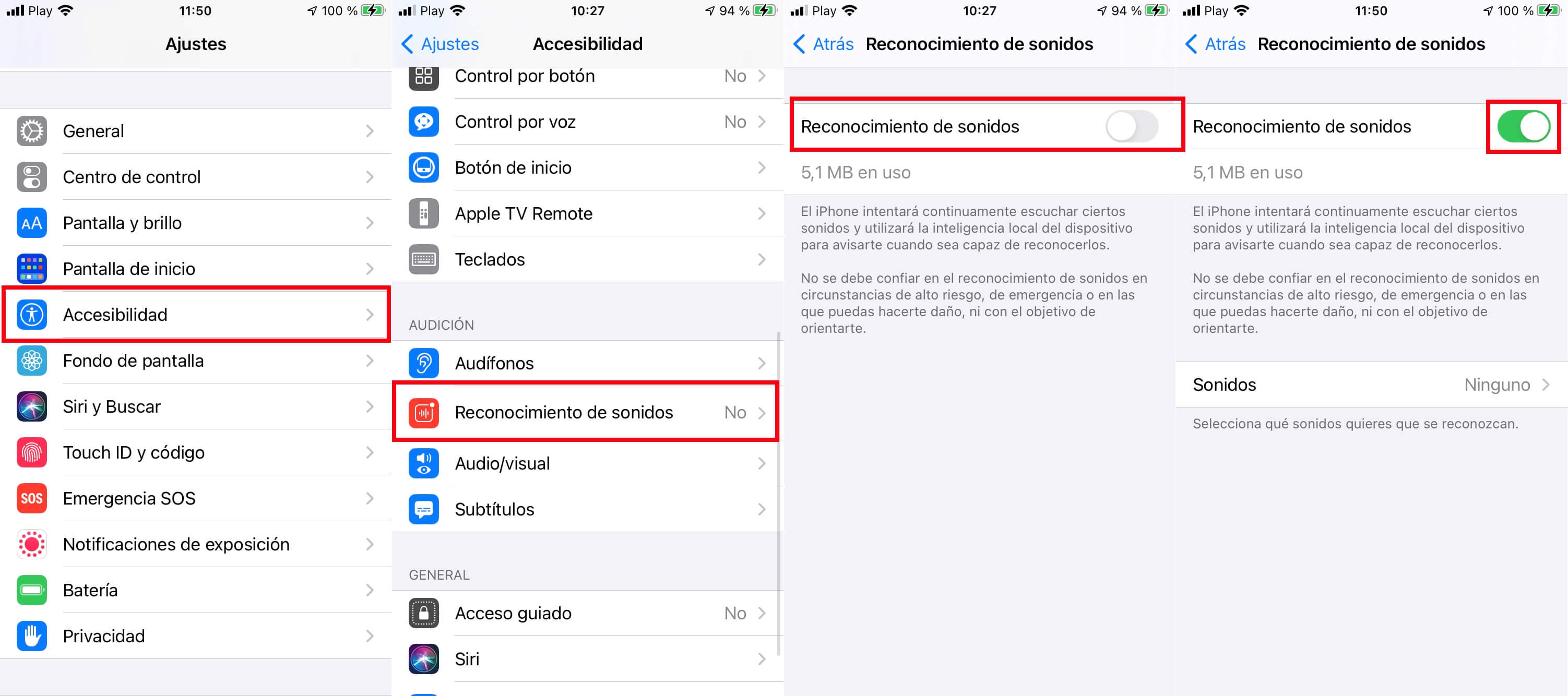
How to set up the Sound Recognition function
1. From the activation screen you must click on the section: Sounds.
2. Now the list of all the sounds that your iPhone is capable of recognizing will be presented.
3. Flip the switches next to each of the sounds that will be recognized.
4. From this moment on, the function will become available for use. When your iPhone's microphone picks up one of the configured sounds, a visual notification will be sent to the device screen.
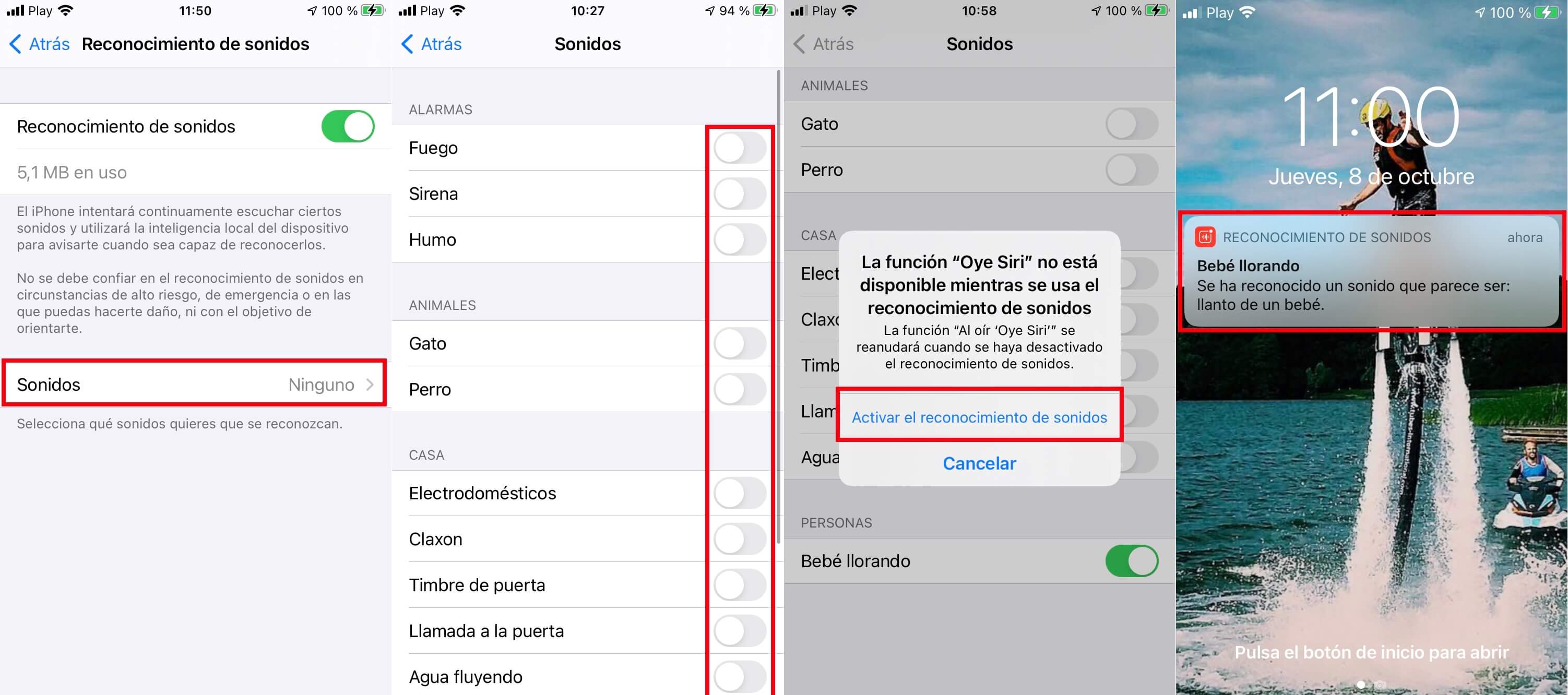
Important Note: It should be noted that to use Sound Recognition you must have the Siri function activated: Hey Siri. You should also bear in mind that this function is totally offline, that is, you do not want an internet connection to use it.