Privacy is so important today that practically all platforms are including functions that allow you to customize this aspect. Twitter is one of the social networks that offers a large number of options to improve the privacy of its users and that is why it has just included the possibility of deactivating the reading settings within the direct messages section.

Related: How to configure who can reply to your Tweets | Twitter
On Twitter, in addition to the publication and reading of Tweets, users can also communicate with each other through private messages. What's more, Twitter has a specific section called Direct Messages, which is totally independent from the feed of the social network..
These Direct Messages are totally private and will only be available to the two users who take part in said chat. Also, by default when a user writes to another by Twitter Direct Message, this message will be pending reading until the other user reads it.
When the recipient of a Twitter Private Message receives the message and it is read; the sender of said message will be able to view a reading confirmation next to the message sent within the Direct Messages chat.
The read receipt is something that many users interpret as an intrusion to their privacy by feeling somehow forced to respond by knowing that the other user knows that he has already read the message. Due to this, Twitter has decided to include a setting that allows deactivating the direct message read confirmation function ..
It should be noted that if you decide to deactivate the reading confirmation function, you will not be able to know when the other user of the Chat reads your sent messages . That said, below we show you step by step how to deactivate the direct message read confirmation through Twitter from the Web version or the official app for Android and iPhone:
How to deactivate the read receipt of direct messages from Twitter (Web version)
1. Access Twitter.com and log in with your user account.
2. Once inside you will have to go to: More options ...
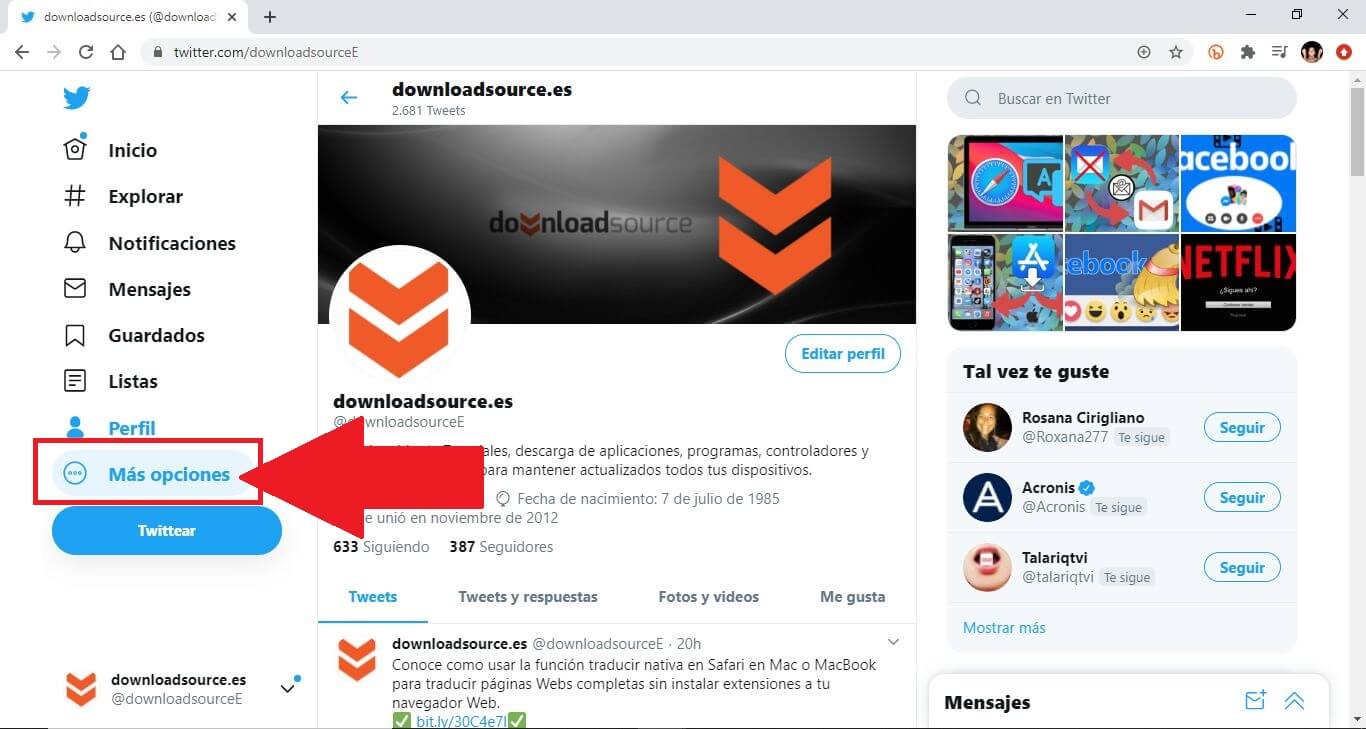
3. In the displayed menu you will have to select the option: Settings and Privacy.
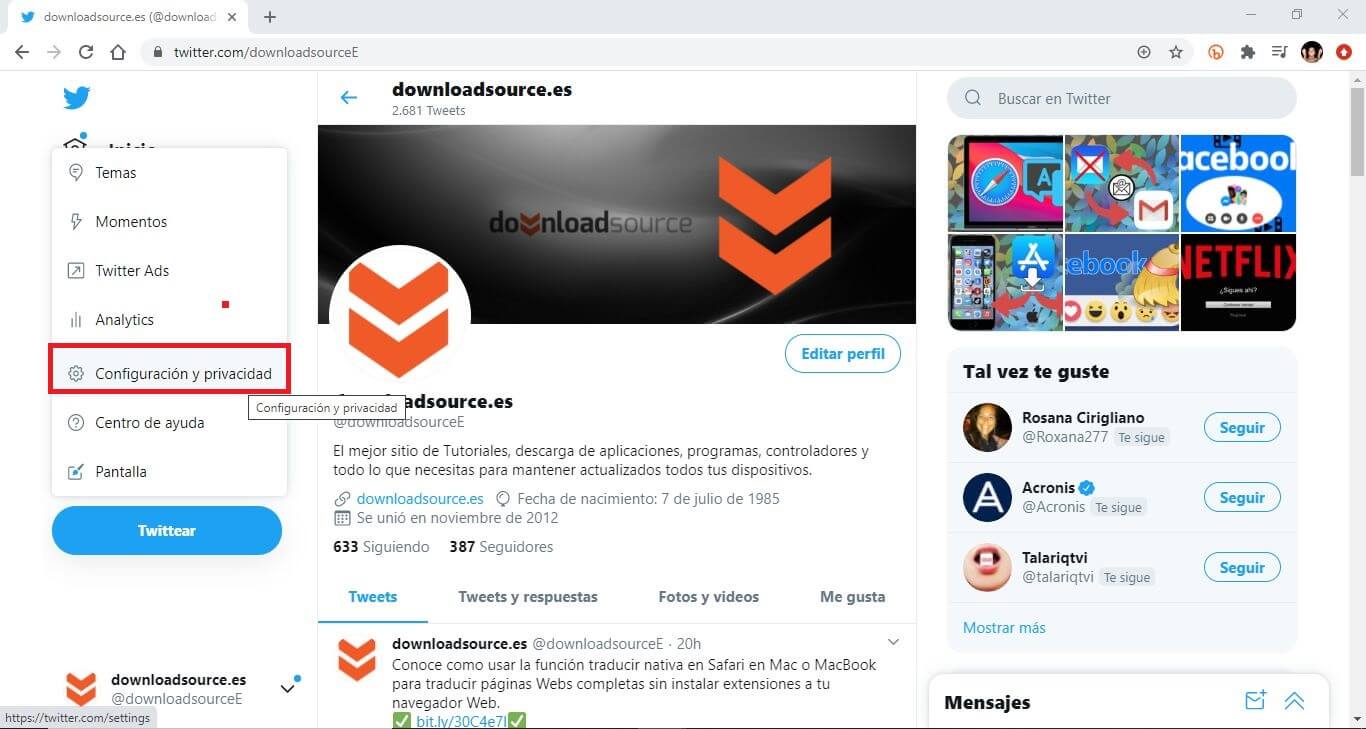
4. Now go to: Privacy and Security
5. Here you will have to pay attention to the section: Direct Messages.
6. Under this section you will find the option: Show read receipts.
7. This option can be unchecked or left checked depending on your privacy preference..
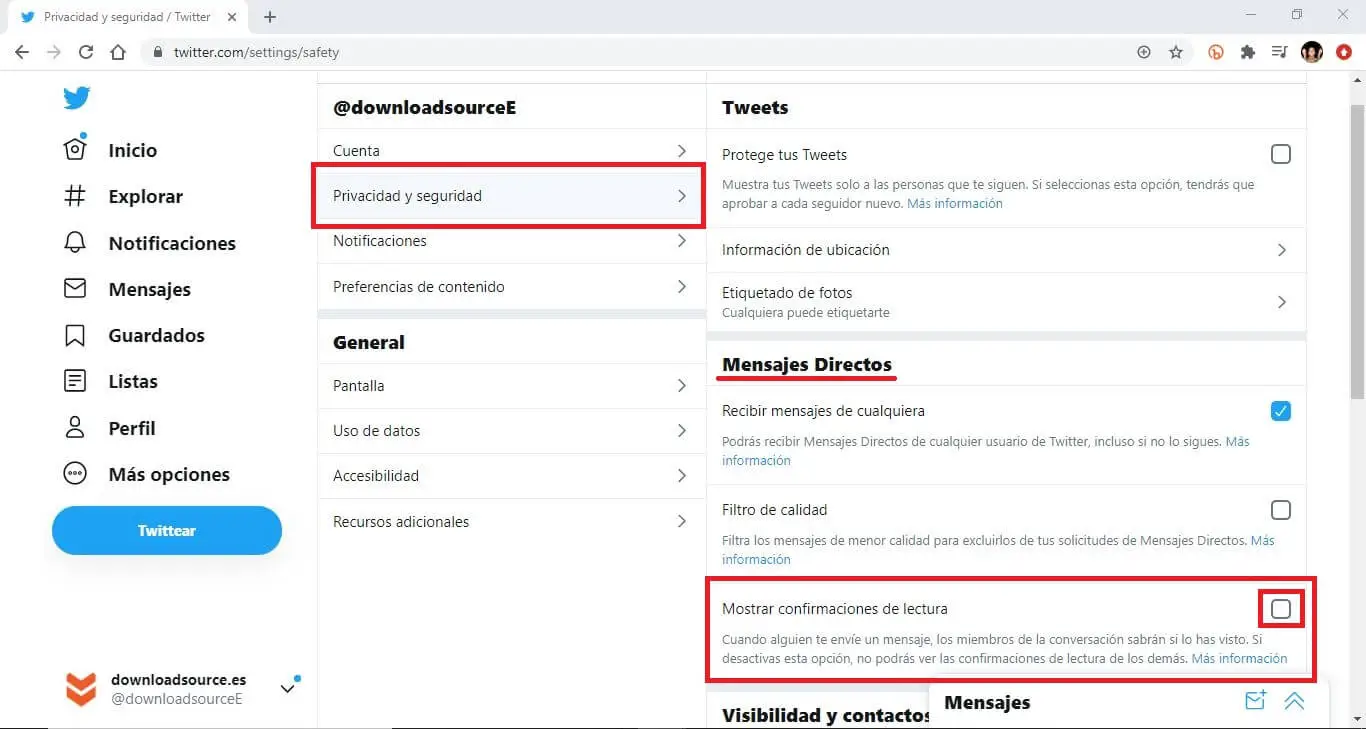
How to disable the Twitter direct message read receipt (Android and iPhone).
1. Open the Twitter app
2. Click on your profile photo to access the main menu where you will have to press the option: Settings and privacy .
3. Next line you will have to go to Privacy and Security.
4. On the next screen we will have to go to the Direct Messages section .
5. Under this section you will find a switch next to the option: Show Read Confirmation.
6. Activate or deactivate it according to your preferences and taking into account the possible restrictions that this may entail.
