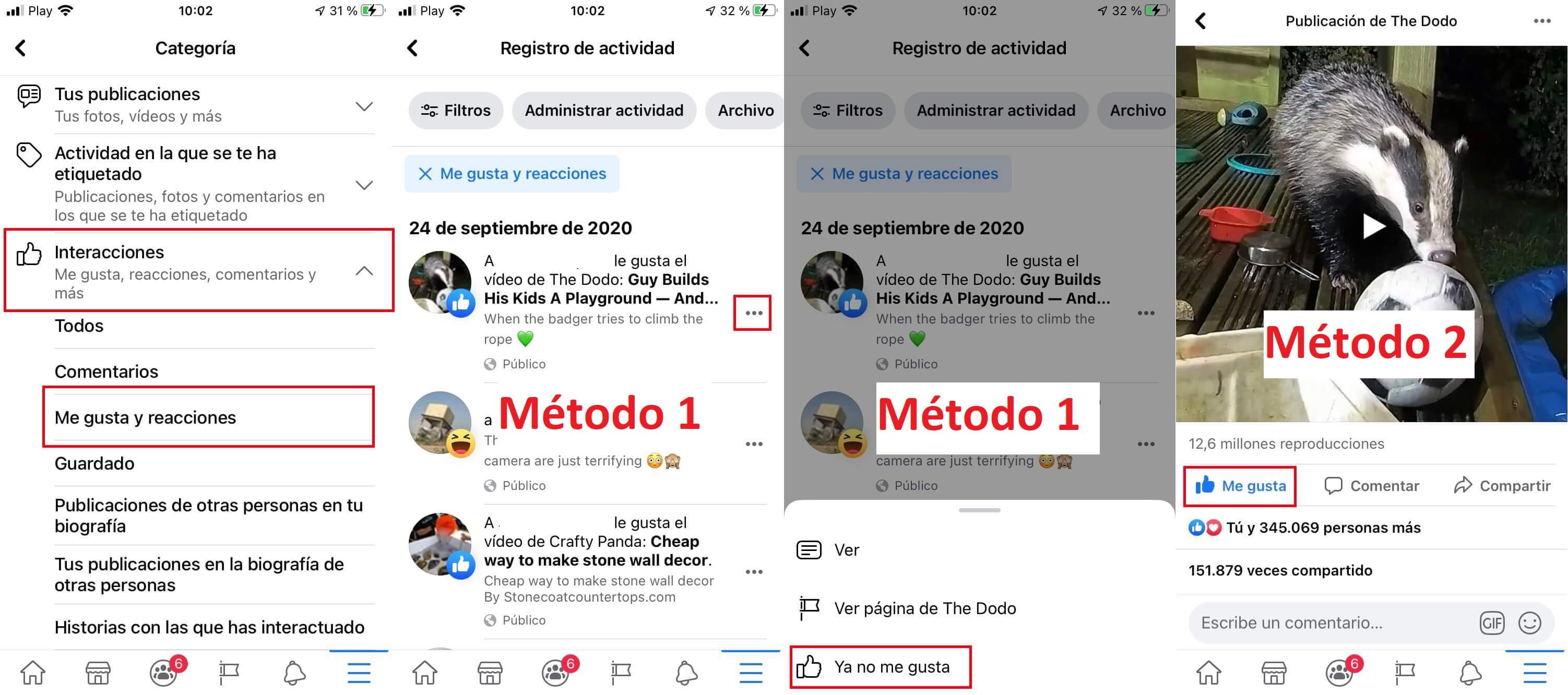Some time ago, Facebook introduced Reactions that allow us to interact in a different and more precise way with the publications of the social network than with the traditional Like. However, as with Likes, from time to time we may make mistakes or regret a reaction made in a Facebook post. However, there is no need to worry as Facebook allows you to delete any Facebook interaction, likes or any other reaction.

Related: How to Create and Post Polls on Facebook Using Live Video Reactions. (Profile and pages.)
Undoing any Reaction or Like of a Facebook post is really simple as long as it is undone immediately since we will only have to click on the same reaction or Like again to remove it from the publication. However, in the event that we react with a publication and we have followed the browser through our wall, it can be difficult to find the publication again and therefore remove the Reaction or Like..
As you may already know, the amount of content that users post on Facebook is really high and therefore losing a post is really easy. In addition, when we leave or update the Facebook page, the content of our Feed will automatically change which could make it almost impossible to see the publication with which we Reacted and to which we want to withdraw said Reaction or Like.
Fortunately, although it is not so direct, the truth is that Facebook offers the possibility of withdrawing any reaction or Like made in a Facebook publication in a more intuitive way even if you cannot find said publication manually. This allows you to remove Reactions or Likes on long-ago Facebook posts..
That said, below we show you step by step how to remove or remove any reaction or Like from Facebook posts regardless of when they were made. We indicate all the steps both from the Web version of Facebook and from the official app for Android or iPhone:
How to undo Reactions or Likes of any of the Facebook posts (from the Web)
1. Open Facebook.com in your browser and log into your user account.
2. Once inside you will have to go to: Settings and Privacy> Activity log
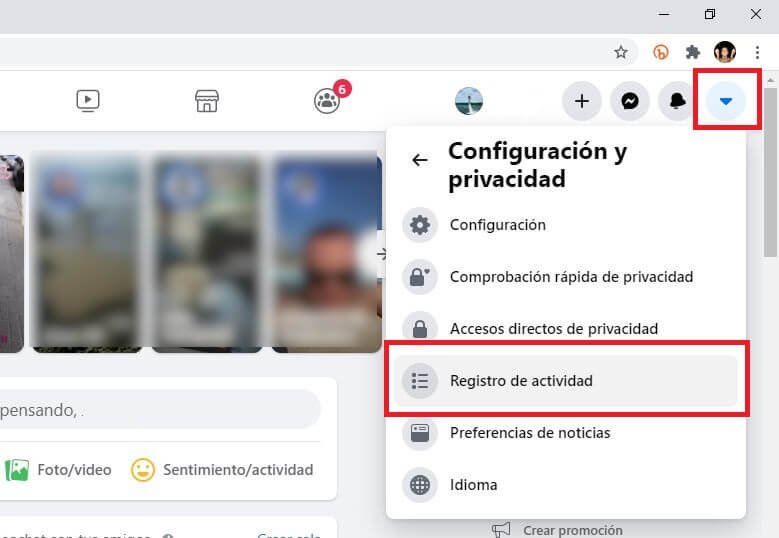
3. On the left side of the screen, you will have to click on the small blue button: Filter
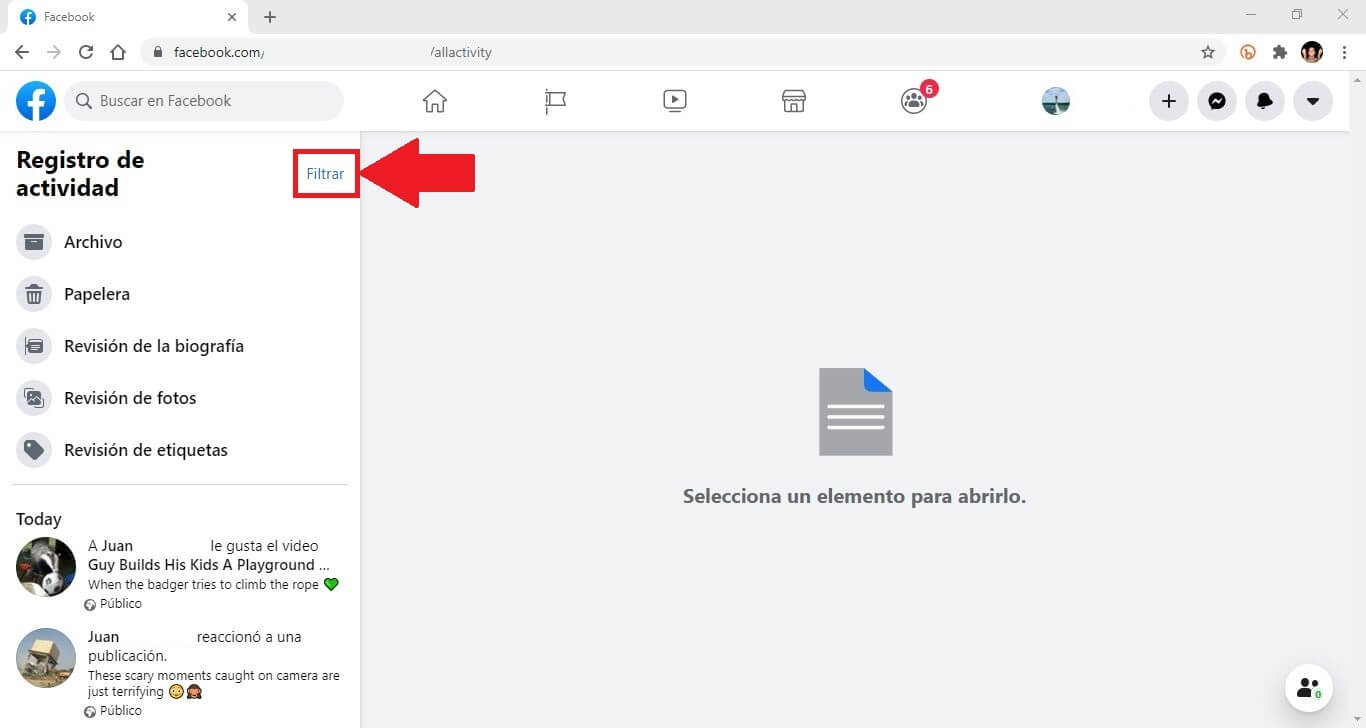
4. This will open a small window in which you will have to scroll down until you find and select the option: Like and reactions.
5. Next line you will have to click on: Save Changes. (Save Changes)
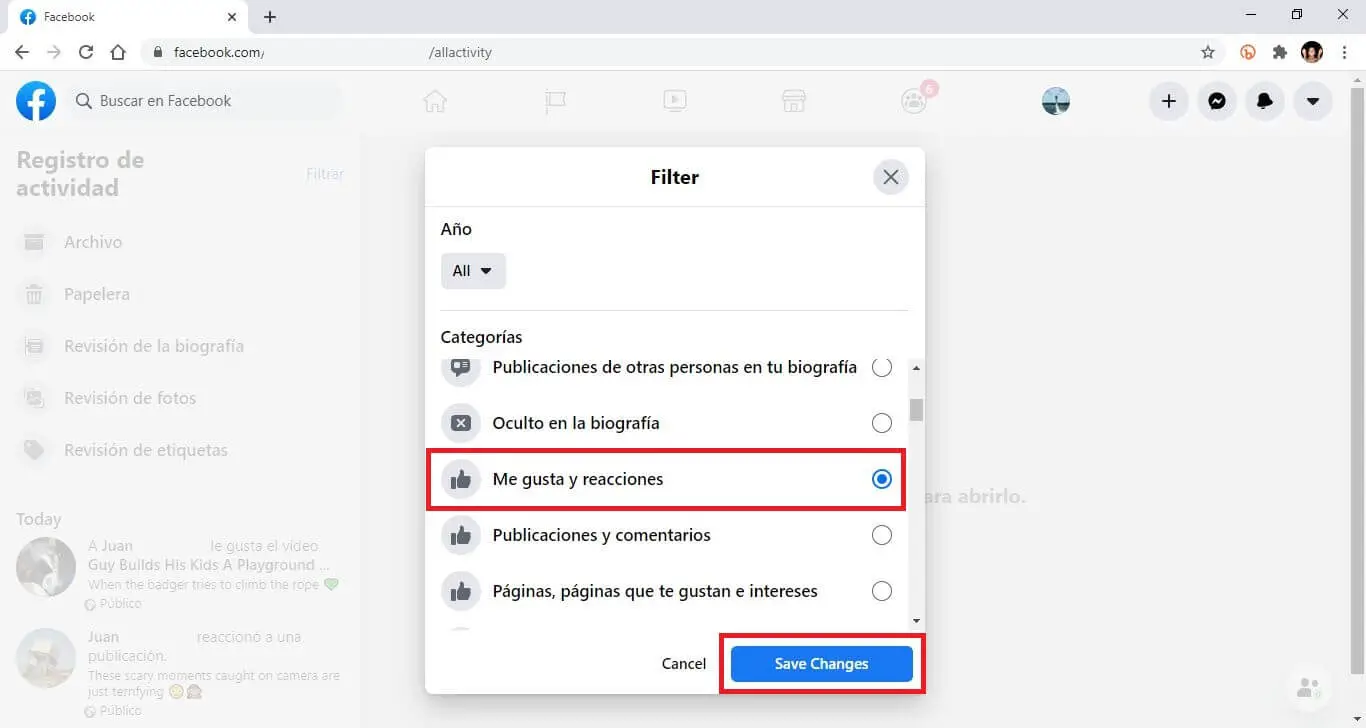
6. This will automatically show in the lower left half of the screen all the Posts you liked or reacted to in chronological order..
7. Browse through all the Likes and Reactions by scrolling down until you find the reaction or Facebook Like you want to remove.
8. After clicking on said Reaction or Like, the publication will be displayed in the main part of the screen.
9. Here we will have 2 options:
- Option 1 : Click on the Reaction or Like made, directly on the publication shown in full size in the main part.
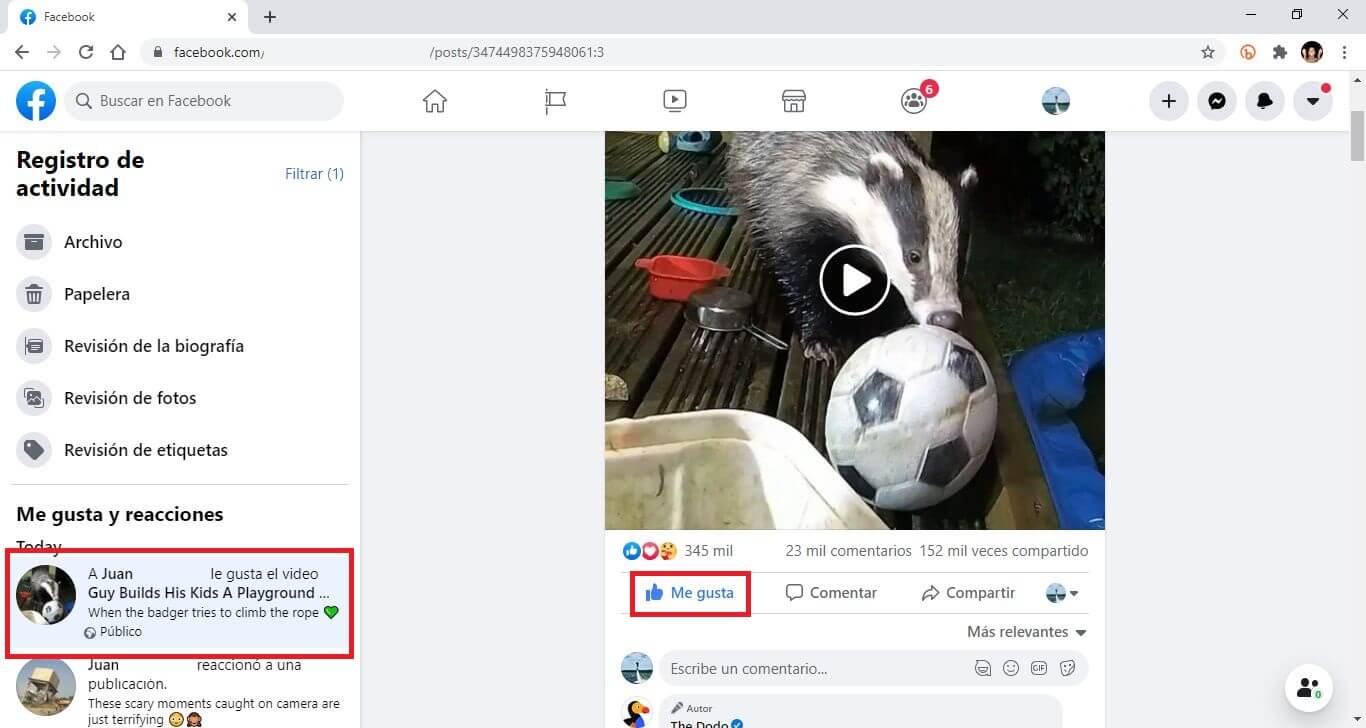
- Option 2: On the left side (list of publications with which you reacted), hover over said publication and click on the three ellipsis icon (…). This will reveal the options: Dislike or Remove Reaction
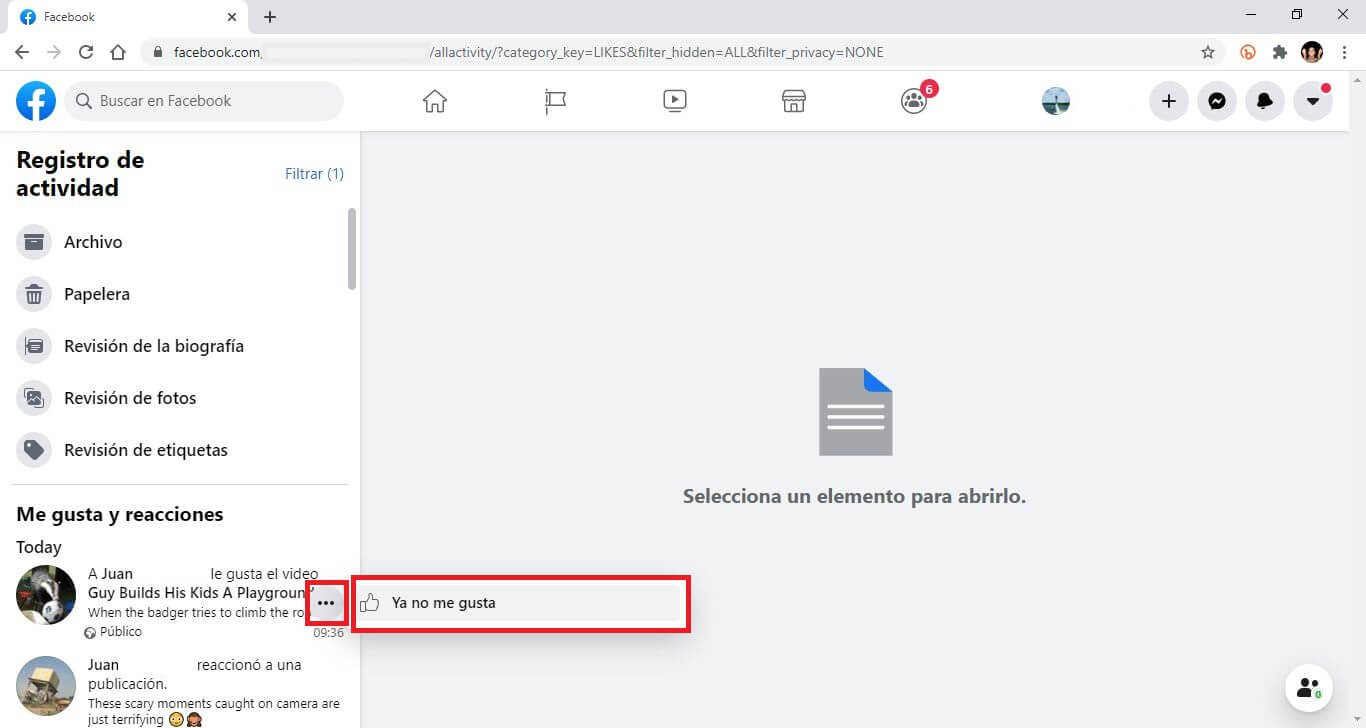
Whichever option is chosen, from this moment on your Like or Reaction will be removed and therefore you will not appear in the list of users who interacted with said Facebook post.
How to undo Reactions or Like any of the Facebook posts (from the Android / iPhone App)
1. Open the Facebook app for Android or iPhone.
2. Go to the menu (tab with three horizontal lines)
3. Scroll down and access: Settings and Privacy> Settings> Activity Log
4. Click on: Filters
5. In the displayed menu select: Categories.

6. Then click on: Interactions
7. Finally in the drop-down you will have to select: I like it and reactions.
8. Now all the posts you reacted with are displayed. To undo or eliminate these interactions you will also have 2 methods as in the Web version:
- Method 1: Click on the three ellipsis icon (…) and then click on: I don't like it anymore or Delete Reaction .
- Method 2: Click on the publication and once it is displayed in full screen, click on your Reaction or Like to remove it.