The Honor 10 Lite, is a phone with a large number of security settings inside, in fact, in it you can place a pattern, a PIN password, and even activate the fingerprint option that is predetermined in the system . This is important in order to protect our mobile data and prevent anyone from easily accessing our information..
However, just as it is easy to activate these settings to protect our mobile, it is also very easy to deactivate them, especially the fingerprint . So, in case you want to learn how to perform this last function, you have to know that you only need to follow these steps mentioned below:
To keep up, remember to subscribe to our YouTube channel! SUBSCRIBE
Step 1
To start, go to the main application menu of your mobile device, where you can find the “Settings” icon, which is represented by a nut or gear icon, you must access it.

Step 2
Then, on the screen a menu of multiple configuration options will open, you have to know that you must necessarily access what is known as “Security and privacy”. The latter can be found by scrolling down in the settings menu.
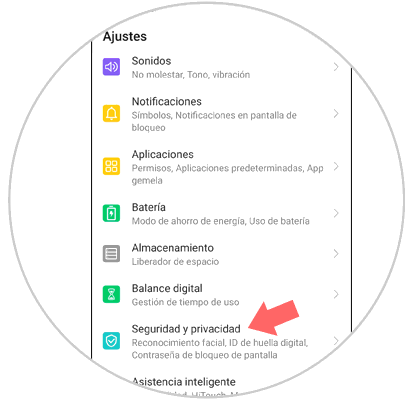
Step 3
Next, you will be shown the available settings regarding the security aspect of your Honor 10 Lite, however, you have to go to the fifth option, which is called “Fingerprint ID” and press on it.
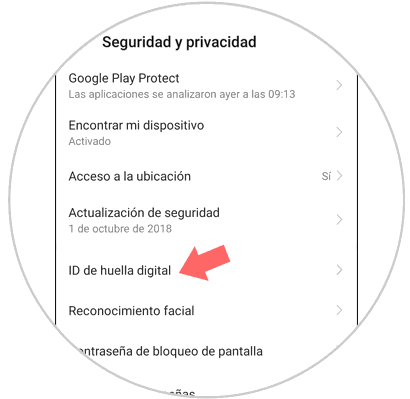
Note
You have to know that, to set the fingerprint, the system will automatically ask you to insert a password, pattern or unlock pin that you have associated with your mobile device, so that, in case the fingerprint detector is damaged, you can access to Honor 10 Lite in the same way.
Step 4
Now we enter the option of "Fingerprint Management".
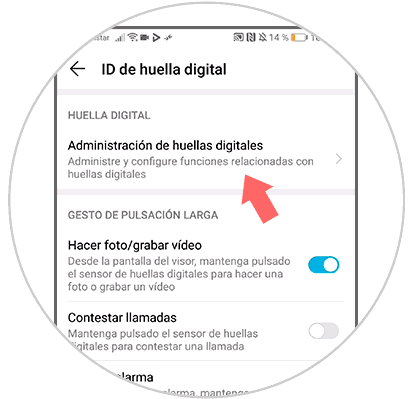
Step 5
Finally, you will find in the menu of adjustable options of the fingerprint of your mobile device. However, the option that interests you to disable this method of unlocking is "Unlock device", which is first in the "Use fingerprint ID for" section.
As you can see, it will have an activation bar just on the right side of its name, to deactivate it, you just have to move the ball that is in it from the right side of the screen to the left, and verify that the bar is turn gray.
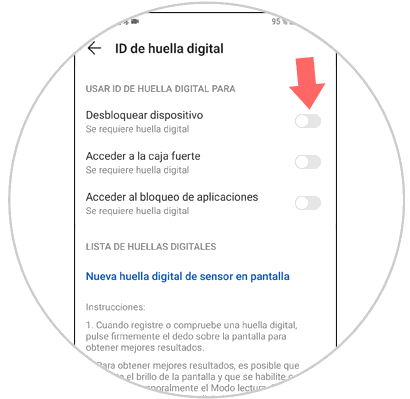
And voila, that's how simple you can disable the fingerprint ID on your Honor 10 Lite device. You have to know the deactivation option is not so recommended, because it represents a very good safeguard of the security of the mobile phone and the information found in it..