Any Gmail user can use a recovery email account. In this way, if we forget the password of our Gmail account, we can recover it using another email. The same Gmail account can be configured as a recovery account for many other email accounts. This function can be used to find out any email address that we have forgotten and that is linked to another.

Related: How to change your Gmail, Hotmail, and Outlook password.
Let's say a user has forgotten an email address. However, you know that this email account is linked to another so that if you forget your password, we can easily recover it. Well, if you know the recovery email address, you can find out the linked and forgotten address..
Practical example:
- We have an email account that we can call the main one and that is used as a recovery account. ([email protected])
- After we create a second email account ([email protected]) and during email creation, we configure the [email protected] account as a recovery account.
- I forgot the [email protected] address: Can I retrieve or find out the linked email address?
Well the answer is YES. Using the recovery email account, we can know any other Gmail email account linked to another as a recovery email. In this way we will be able to know all the Gmail email accounts that are linked to another Gmail account used as a recovery account..
In this tutorial we show you how to recover an email address that you have forgotten and that is linked to another Gmail account as a recovery account:
How to recover a forgotten Gmail email address
1. The first thing you will have to do is go to the following URL: https://accounts.google.com/signin/usernamerecovery
2. Once here, you will have to enter the recovery email address, that is, the email that we use to recover the password from the address that we have forgotten.
3. Click the button: Next.
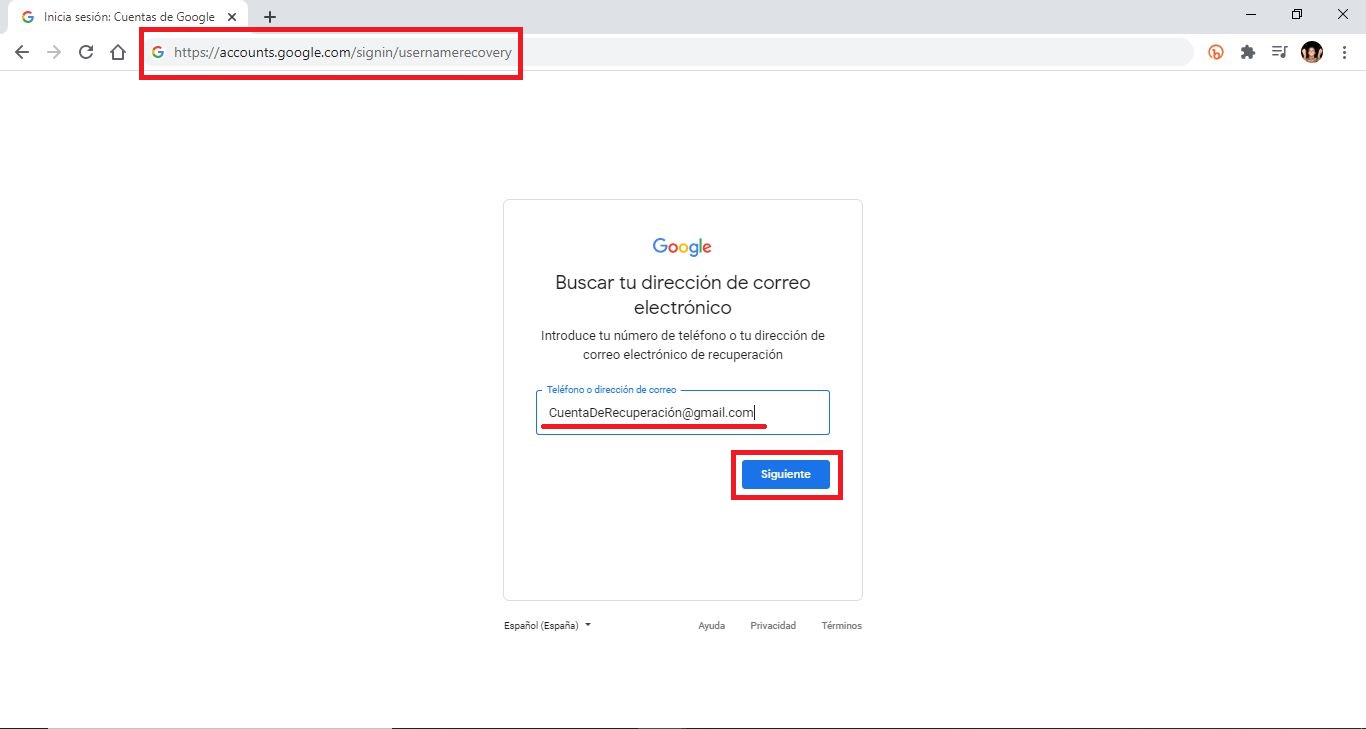
4. In the new screen you will have to enter the name and surname of the Gmail account that we know..
5. Click on the blue button again: Next.
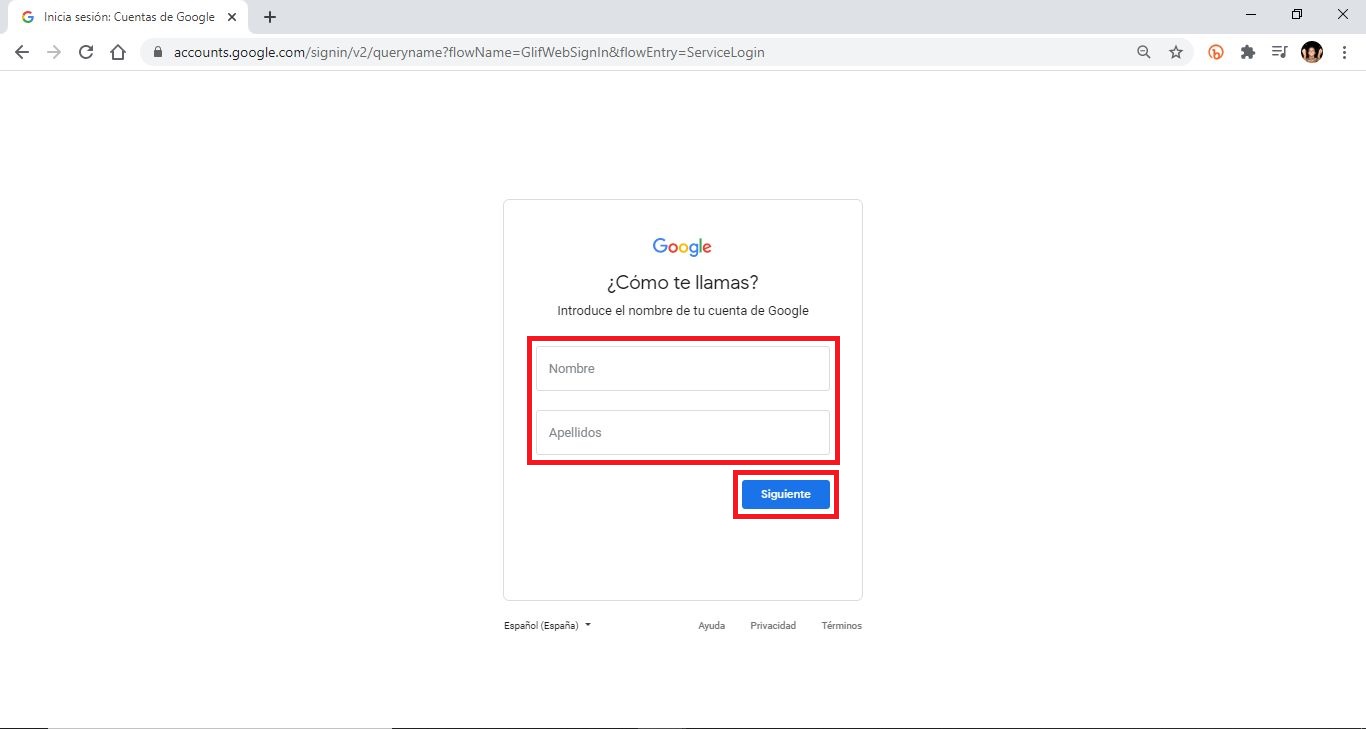
6. At this point you will have to click the button: Submit .
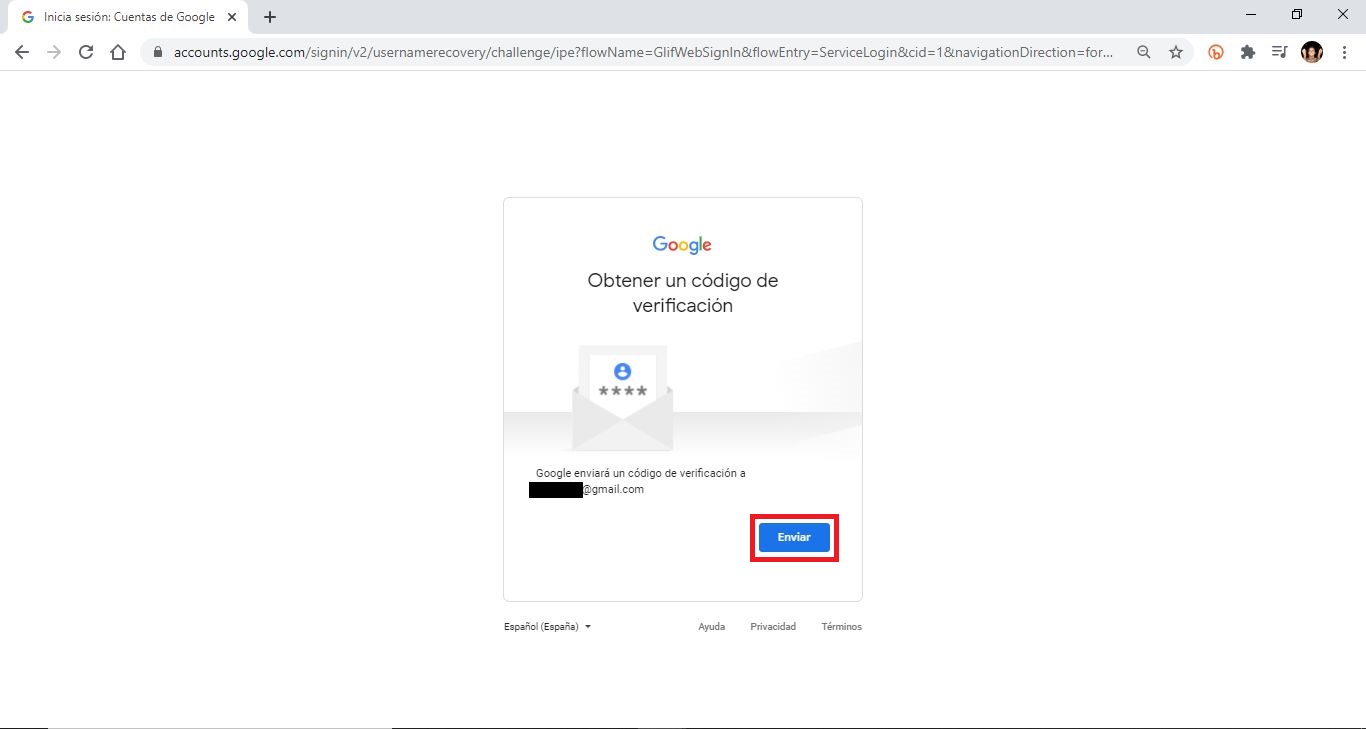
7. An email will be sent to your recovery account. You must copy it, paste it in the corresponding box and click next.
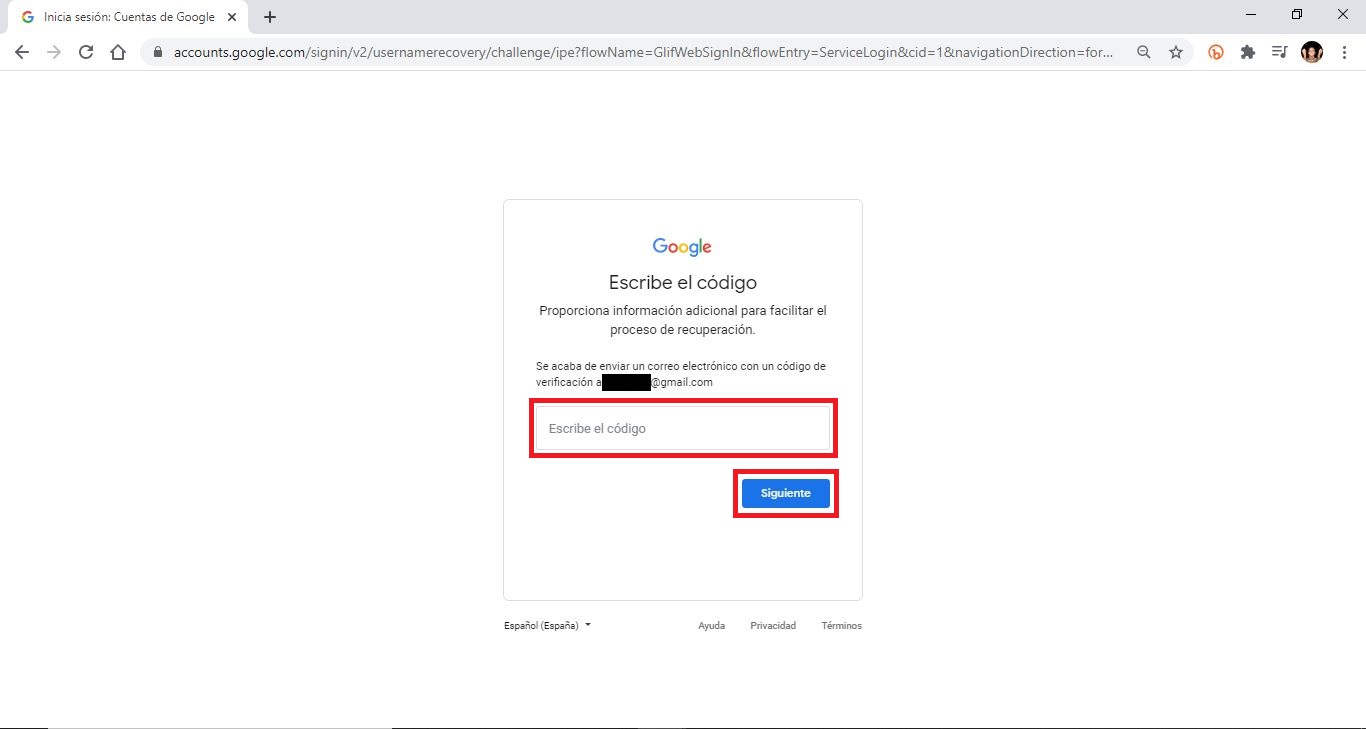
8. Now a list will be displayed, not only with the forgotten email account, but also with all the Gmail accounts linked to this email account.
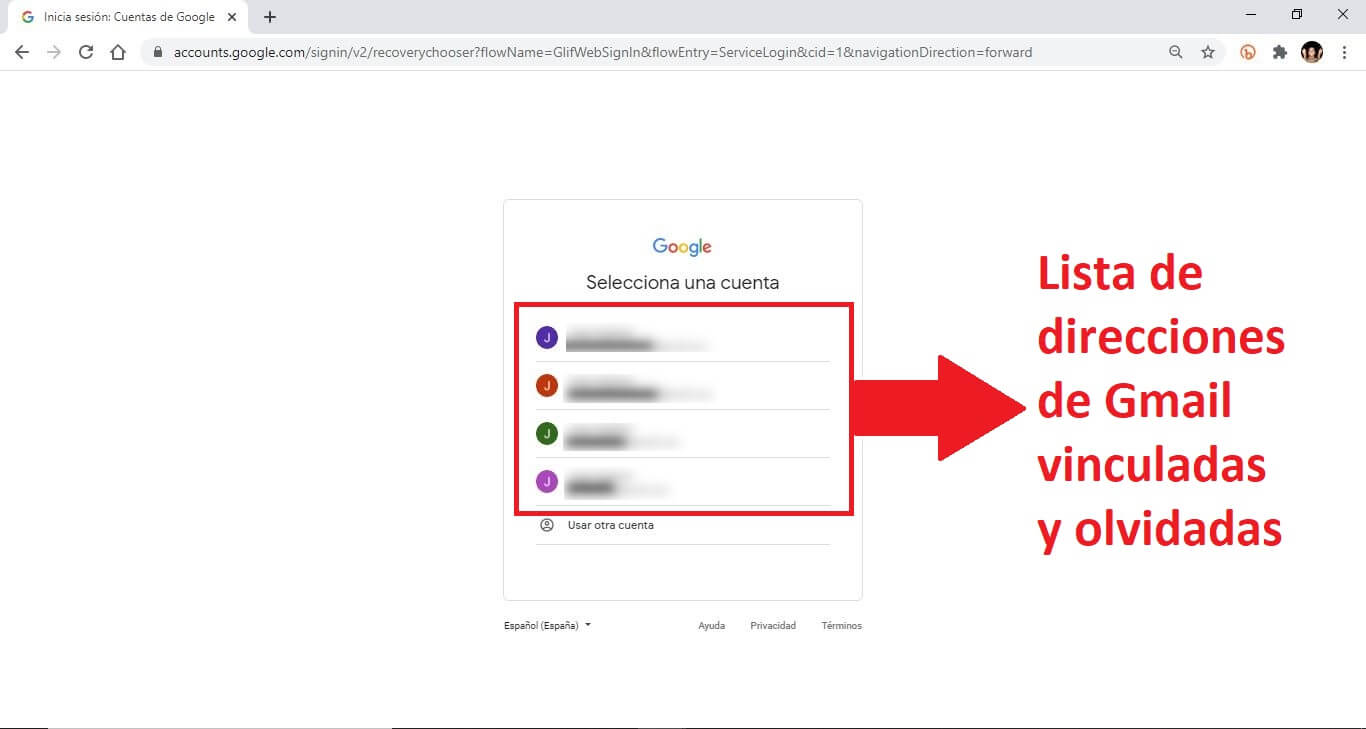
To recover the Gmail email address as we show in this tutorial you will not need the password of the forgotten account, only access to the recovery Gmail account.
Now when you at least already know the forgotten email address, you can also recover the password in case you have forgotten it as well. You can do this from the following link: https://accounts.google.com/signin/recovery.
Important Note: This tutorial should not be confused with password recovery for a Gmail account. In this post we only show how to know the email addresses linked to a recovery account that is usually the main account of the users.