The Safari browser is the default web browser on iPhone with iOS. This browser works like a thousand wonders with the device thanks to its perfect integration, we must not forget that both are Apple's creations. This allows the user to customize an infinity of browser functions and behaviors, such as forcing Safari to automatically close all open tabs after a certain period of time.

Related: How to close all Safari tabs on iPhone (iOS) at once
So many are the configuration options of the Safari browser on iPhone that in many cases users do not know many of them. An example of these options is the possibility of making the Safari browser close the open tabs automatically from time to time..
In general, when users browse the Internet, they usually access different pages and they open them in different tabs so as not to have to leave the content that you are currently viewing. However, once the iPhone Safari browser is used, we usually close the app without first closing each of the open tabs.
That said, if you want to automatically close all the tabs of the Safari Web browser on iPhone with iOS, pay attention because in this post we show it to you in a specific way:
How to automatically close all open tabs in the iPhone Safari web browser.
1. Unlock your iPhone and access the: Settings
2. On the next screen you will have to search and select the option: Safari
3. Scroll down until you find the section: Tabs
4. Under it you will have to click on the option: Close tabs
5. This will reveal 4 configuration options:
- Manually
- After a day
- After a week
- After one month..
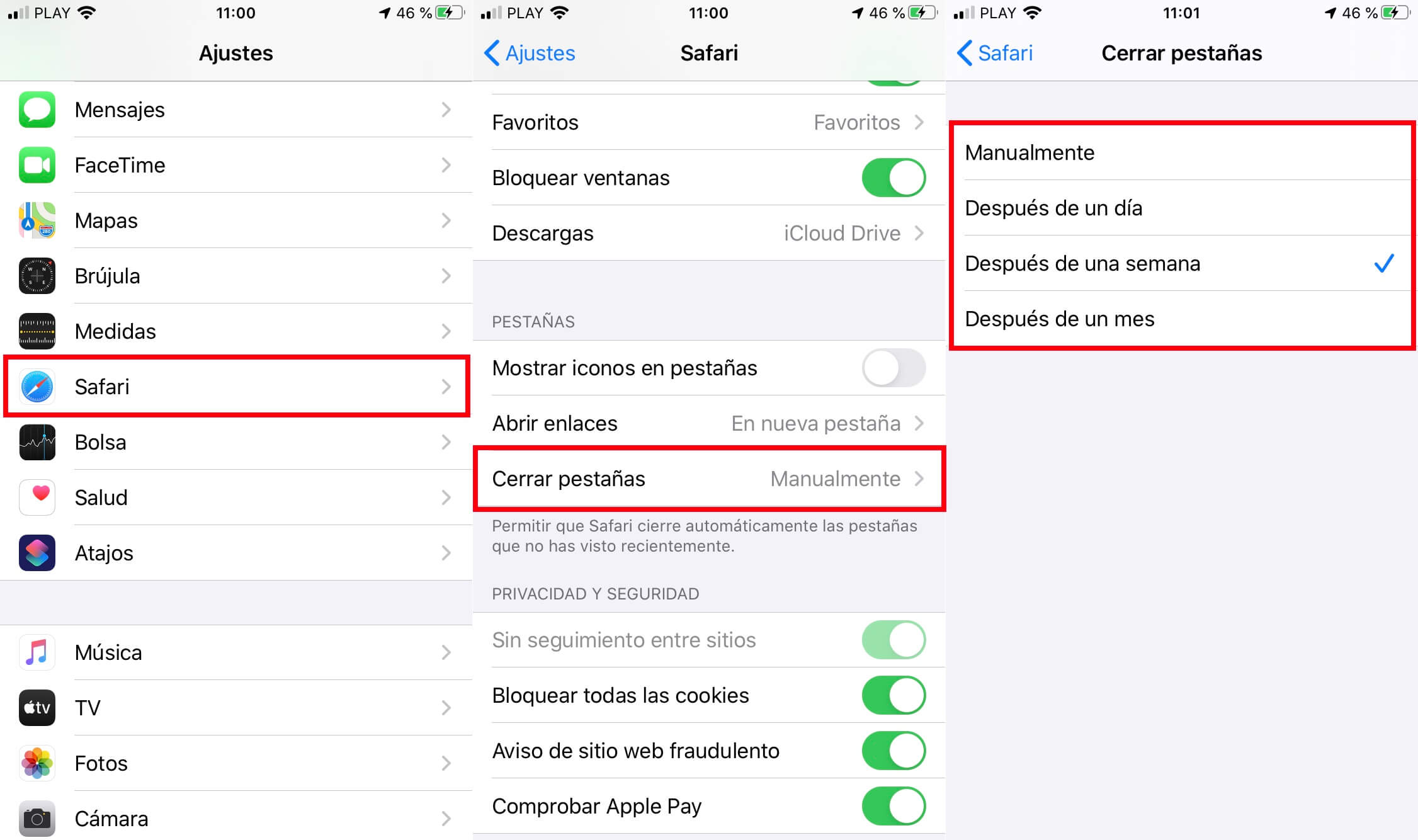
6. Here you will have to select the option that suits you best.
By default the function is set to Manually, which means that we are the ones who have to close the tabs. In case this happens automatically from time to time, you will have to select any of the other options depending on how often you want the tabs to close..