It is becoming more and more common to see users who own Mac instead of with computers that use Windows. This means that many users come across the MacOS operating system for the first time, which means that they have to adapt to a new user interface that is very different from the one they used, especially if they come from the Microsoft operating system. This makes certain tasks such as changing the default browser on Mac with MacOS can become a somewhat more complicated task than normal.

Related: How to Make Google the Default Search Engine for Windows 10 Taskbar.
By default, Mac devices with MacOS use Safari as the pre-installed web browser on the computer. This means that when we open a link from the mail or any other program or app, it will automatically open in the Safari Web browser..
If you are not a fan of the Safari browser or simply prefer to use another browser such as Google Chrome or Mozilla Firefox, you can do it quickly and easily, as long as you know where the corresponding settings are. In this way, for example, when we open a link from any app, it will open automatically in the Chrome browser just configured as the default.
That said, below we want to show you in detail how to set any Web browser as the default on a Mac with a MacOS operating system:
How to change the default web browser on Mac with macOS.
1. Turn on your Mac and log in..
2. Click on the Apple icon in the upper left corner of the upper left corner of the screen.
3. This will bring up a menu in which you will have to select the option: System Preferences.
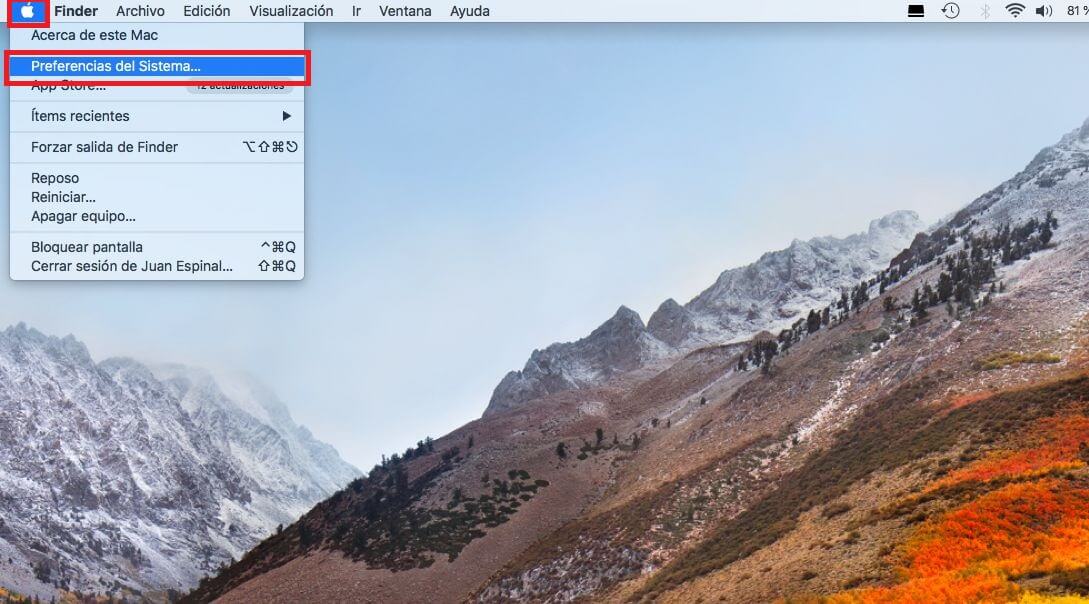
4. When the new screen opens, you will have to click on the option: General..
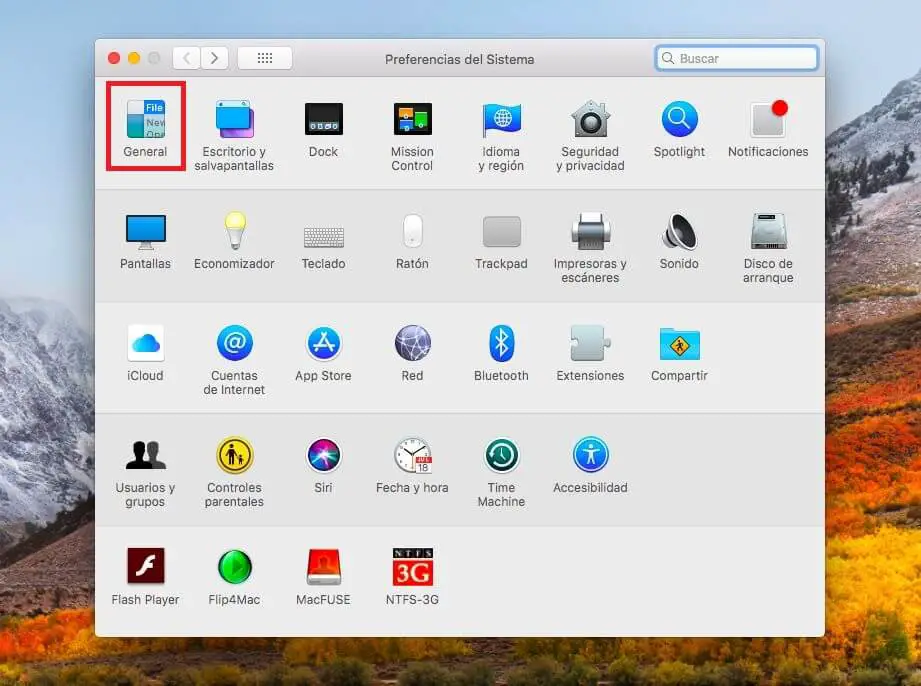
5. In the new screen you will have to go to the section: Default web browser.
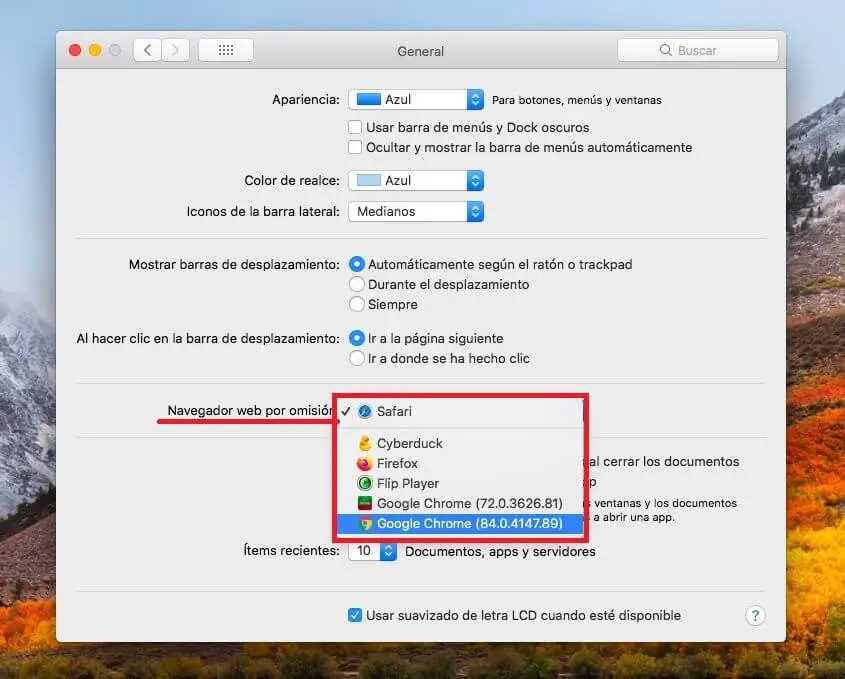
6. Click on the drop-down menu to display the complete list of browsers installed on your Mac. Here you will have to select the Web browser you want to use as the default, either Chrome, Firefox or any other Web browser.
7. Finally, you can close the configuration window and your new browser will be configured as the default.
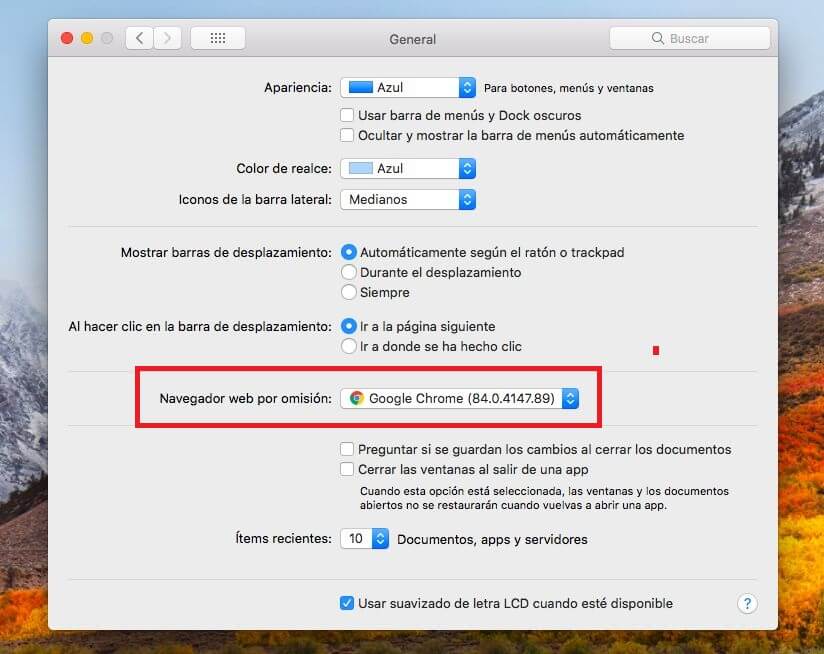
This is the best way to change your Mac's default web browser as we will do it at the operating system level. However, Chrome or Firefox browsers also allow you to set them as default from the browser's own settings.