It is undeniable that the advancement of technology has allowed us to obtain great advantages in terms of communication. We are specifically talking about the development of mobile phones, which have become a fundamental element in daily tasks..
However, these devices have varied functions that facilitate their use and also these functions have evolved and developed as the days go by. This progress is reflected in the way we communicate through social networks and even with instant messaging applications such as WhatsApp .
Whatever the action to be performed on our mobile phone , we undoubtedly need to use the keyboard, since its use is very important, this tool must be configured according to our needs..
In some cases the vibration that the keyboard has when pressed, it can represent a problem or an advantage, depending on how the user needs, that is why we will explain how to remove this vibration in an Honor 10 Lite .
To keep up, remember to subscribe to our YouTube channel! SUBSCRIBE
1. How to remove vibration from the Swiftkey Honor 10 Lite keyboard
To uninstall the keyboard vibration, we just have to follow the following steps:
Step 1
We enter the "Settings" option, which is located on the main screen of your mobile device and is represented by an image that resembles a cogwheel.

Step 2
Subsequently, a list of alternatives will be displayed from which you must choose “System”.
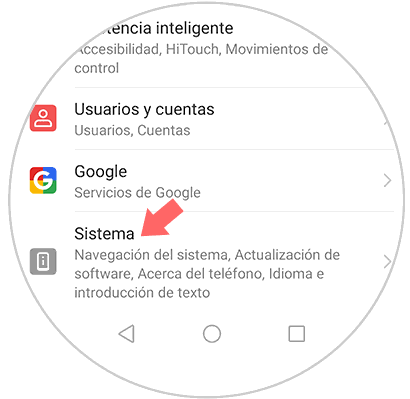
Step 3
After selecting the previous option, a submenu will be displayed in which we must select “Language and text entry”.
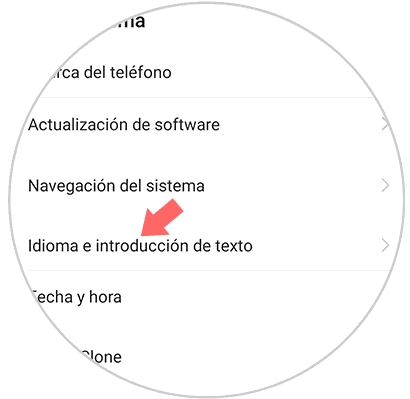
Step 4
Once the previous step is completed, a pop-up window will appear in which various settings for the keyboard are offered, we must choose the alternative “Swiftkey keyboard”.
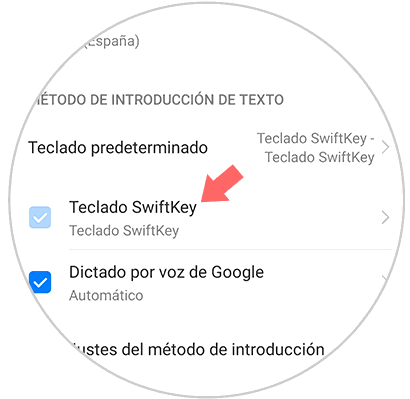
Step 5
Several options will be shown below, this time we must select the one named “Writing”.
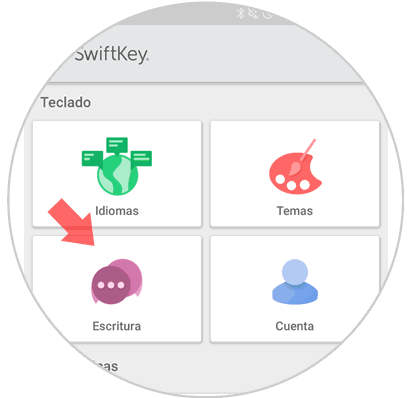
Step 6
Subsequently, we will be redirected to an area where we can observe different tools for using the equipment, you must click on "Sound and vibration". Now a small screen is shown in which you can see several alternatives for sound and vibration modification, in this case we must select the one that says “Vibration when pressing the keys”, to deactivate it we must only move to the left the small button that is Find next to this alternative.
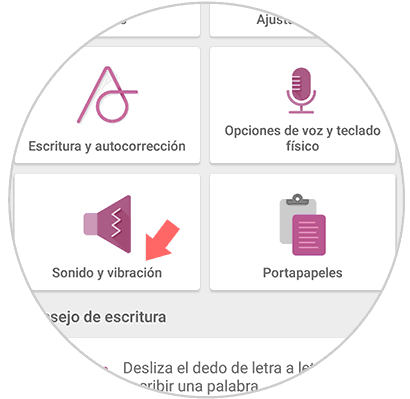
2. How to remove vibration when pressing Honor 10 Lite
Step 1
From the main menu of the mobile device, we enter the "Settings" area.

Step 2
When completing the previous step, it will be possible to visualize several options, we must click on the one called “Sounds”.
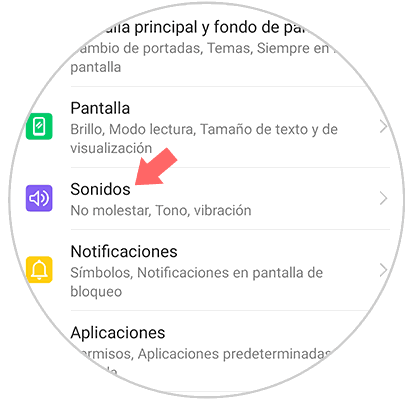
Step 3
Subsequently, we must locate and select the “More sound settings” alternative, after having selected it, a content tab of a menu will be displayed with several options available.
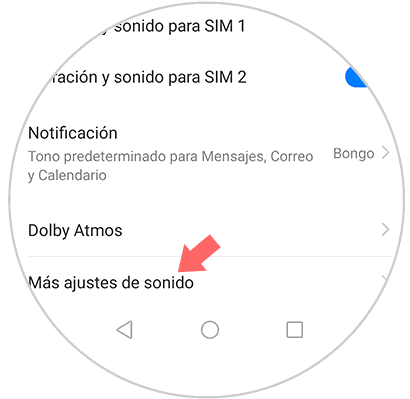
Step 4
Finally, in this pop-up window, an option is shown that is called “Vibrate on pressing”. It has a small button on its right side which we must slide to the left if we want to deactivate the vibration or move it to the right if on the contrary What you want is to activate it and for the phone to vibrate when we press the keypad.
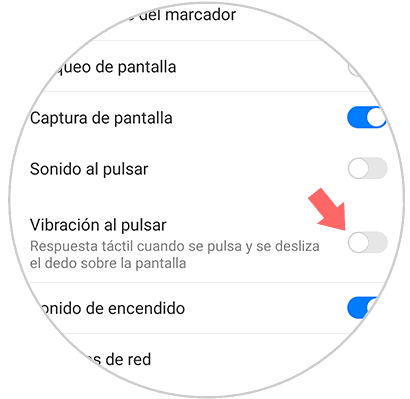
Note
If the keyboard of the Honor 10 Lite phone is not Swiftkey, the video that we put at your disposal shows a quick and easy way to disable the keyboard vibration in GBoard.
To keep up, remember to subscribe to our YouTube channel! SUBSCRIBE
This way we can take the vibration from our keyboard in the Honor 10 Lite..