Due to our current lifestyle and the large amount of time that people spend away from home today it is true that devices such as mobile phones have become practically essential in our day to day, since they practically allow us to carry out all the actions related to the use of the Internet no matter where we are..
The personalization of these phones is one of the most important aspects, since it will allow us to feel more comfortable in the use of these devices that we use so much. Although the devices at the moment of acquiring them have different predetermined characteristics, such as the tone of calls and messages , the background icons, the pre-established images and even the vibration in the keyboard , these aspects can be adapted to our needs.
However, this is easier to do if we have some guidelines for it, because if this process is not simple, it can take more time than desired. That is why then TechnoWikis will explain what is the process to customize a truly annoying feature when we use the mobile, which is to remove the vibration on the keyboard in the Android Huawei P30 Lite mobile..
For this, in this video and tutorial you will be able to see the steps to perform.
To stay up to date, remember to subscribe to our YouTube channel! SUBSCRIBE
1. How to remove the vibration of the SwiftKey keyboard on the Huawei P30 Lite
If you have a SwiftKey keyboard on your device and you want to disable the appearance of the vibration on it, then it is recommended that you perform the following actions:
Step 1
Enter the gear icon on the main screen of your mobile. This is described as "Settings".

Step 2
Then you must go down in the menu that will be shown until you locate the "System" alternative that is in this place.

Step 3
Next you have to locate and press on the "Language and text entry" tab.
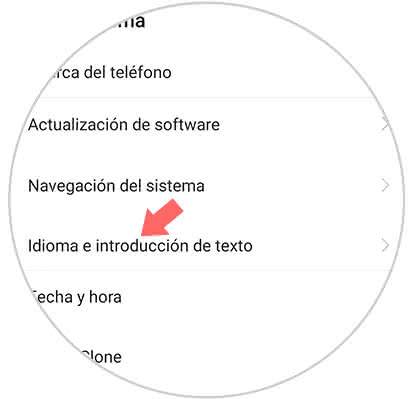
Step 4
Followed by this, you must go to the "Method and text entry" section and click on the "SwiftKey keyboard" option.
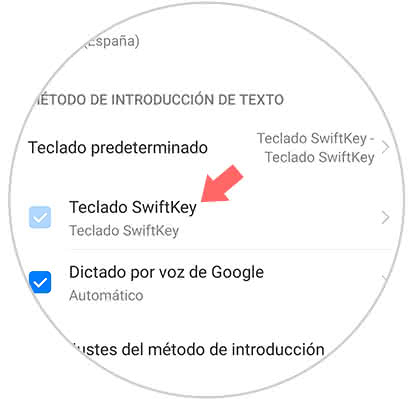
Step 5
Now go to the alternative of "Writing" that you can distinguish by its purple icons in the left section of the mobile.

Step 6
Next, you have to click on the "Sound and duration" option that is located on the left side of the screen.
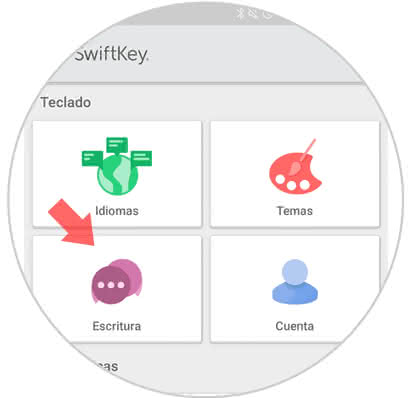
Step 7
As a last step, you should go to the bar called "Vibration by pressing the keys" and slide the bar that appears right next to it to the left.
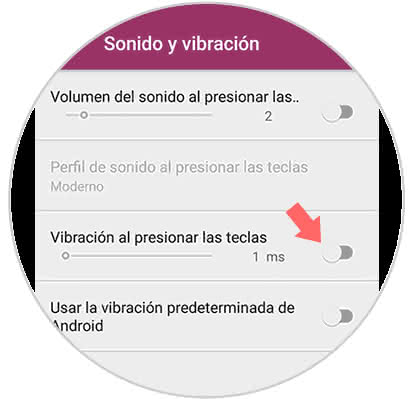
2. How to remove the vibration when pressing the Huawei P30 Lite
Step 1
The first thing you have to do is access the "Settings" section of your system.

Step 2
Then go to the "Sounds" tab that is in the middle of this panel.
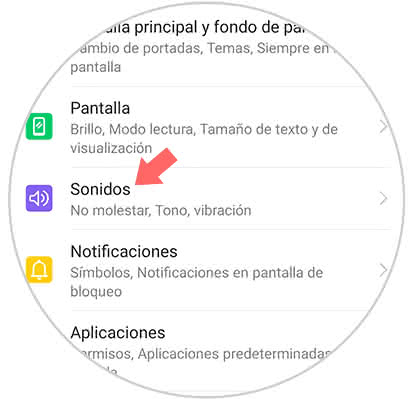
Step 3
Then you have to go down in the menu where you will appear, and click on "More sound settings".

Step 4
Then you will see an option that says "Vibration when pressing" and on its right side there will be an activation bar, this will slide it to the left so you can disable it.
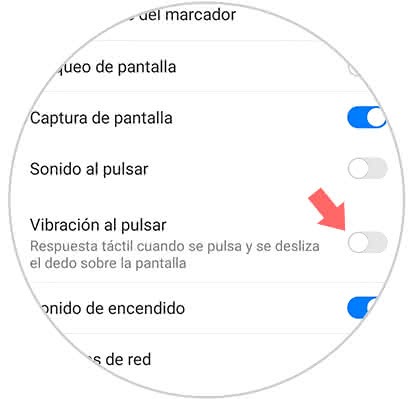
Note
In case your keyboard is not SwiftKey, then watch the video that we will present below so that you learn to disable the vibration on a Gboard keyboard.
To stay up to date, remember to subscribe to our YouTube channel! SUBSCRIBE
How simple is the procedure you must perform to remove the vibration of the keyboard on your Huawei P30 Lite..