Most manufacturers of mobile phones pre establish the vibration of the keyboard when it is used, this is done in order to announce to the user that it is being written. Unfortunately this causes an excessive consumption of the battery , and since the A large percentage of the use of the terminal depends on the keyboard and that is when we can imagine that the vibration becomes a problem..
TechnoWikis always thinking about the tranquility of the users, explains with a step by step how to disable the vibration of the Huawei P30 Pro phone keypad and so that in this way it stops vibrating, when you press the phone keys.
To stay up to date, remember to subscribe to our YouTube channel! SUBSCRIBE
1. How to remove the vibration of the Huawei P30 Pro swiftkey keyboard
The following explains in a simple and quick way all the steps that must be executed in order to achieve the deactivation of the vibration in the Swiftkey keyboard.
Step 1
As an initial step, we must locate and select the option "Settings" this can be identified as it is represented by a small gear.

Step 2
Below are several alternatives, we must click on "System"

Step 3
Now we just have to click on "Language and text input", this option is among the last ones that are seen on the screen.
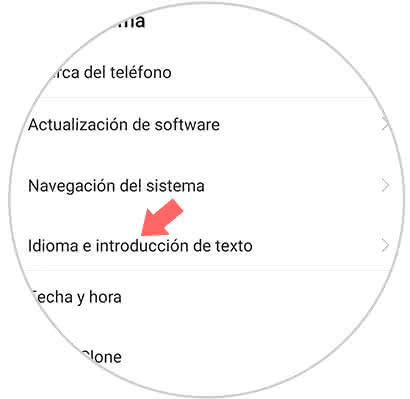
Step 4
Later, we will be redirected to the section Method and text entry, there you can see a window that says "Swiftkey keyboard" we must press on this option.
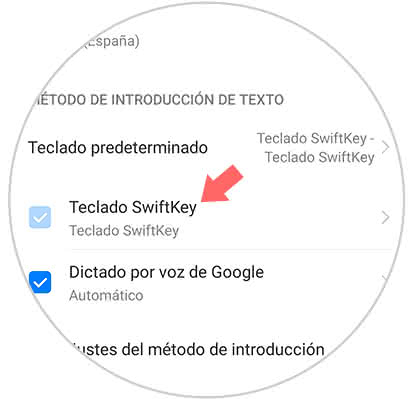
Step 5
Afterwards, a sub menu will open with several alternatives where we should locate and press on "Writing" can be displayed in the lower left part of the screen.
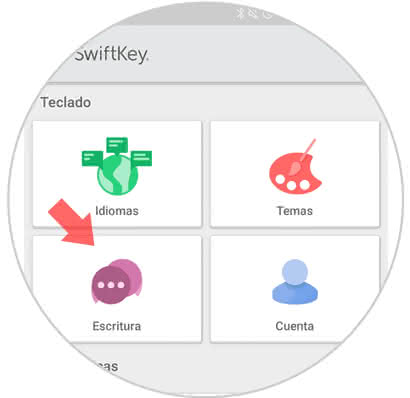
Step 6
To continue all the available options that are related to this feature are shown, select the one that is also located on the left side of the screen and is called "Sound and duration"

Step 7
To conclude, a pop-up window will appear that says Vibration when you press the keys, this has a small tab next to it that we must move to the left to deactivate and it will change from blue to gray.
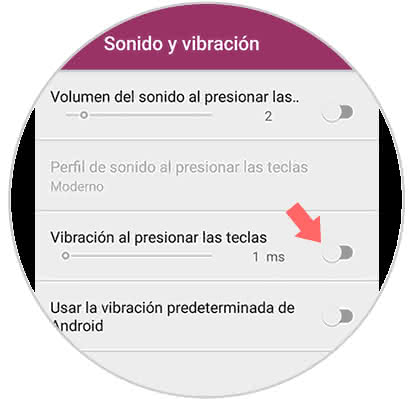
2. How to remove vibration when pressing on Huawei P30 Pro
Step 1
Start the procedure by going directly to the "Settings" option

Step 2
Next, a menu with several alternatives will be displayed, pressing on what is identified as "Sound"
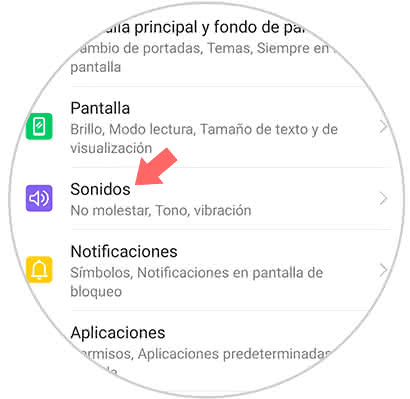
Step 3
Then, you can see a tab where at the end of it you can see the section "More sound settings".
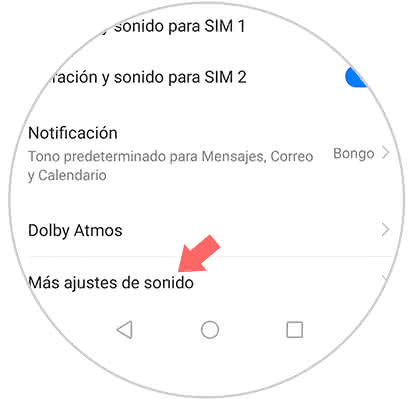
Step 4
To conclude will open a directory with a wide range of options including "Vibrate when you press" this section has a small blue button next to it that we must move to the left to remove the vibration of the phone's keyboard Huawei P30 Pro.
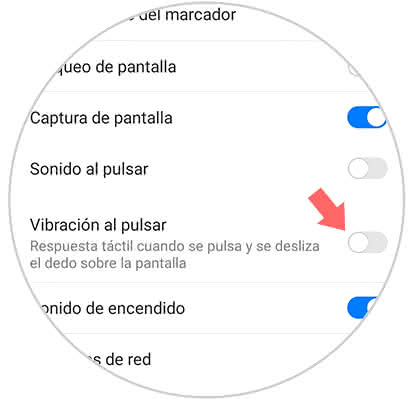
Note
It is probable that the keyboard of the terminal is not Swiftkey, in this case TechnoWikis offers by means of the following video the way to deactivate the vibration in the keyboard Gboard of the equipment.
To stay up to date, remember to subscribe to our YouTube channel! SUBSCRIBE
We can verify that the procedure is quite fast and easy, we just have to carefully carry out all the steps described above..