One of the strongest points of the Windows 10 operating system is its customization. An example of this customization is the ability to rotate the screen, so you can use an external screen in a vertical position and adapt the desktop of Windows 10 to be displayed in portrait orientation. Another example in which screen / desktop rotation can be used is in portable devices or tablets, which can be used in a very diverse manner.
However, sometimes, this function is activated unintentionally and we see how the Windows 10 screen turns without wanting this to happen. This can be quite annoying, as it will cause both the taskbar and all the content displayed on your screen to be viewed in a different orientation than the correct one.
In general, instead of being an error, it is likely that you have configured it by accident through a keyboard shortcut. Note that the latest version of Windows 10, ie version 1809, has disabled keyboard shortcuts that can turn the screen sideways, but if you have an earlier version of Windows 10, it is possible that these shortcuts continue to work. In that case, you can use them to rotate your screen to the desired orientation. The shortcuts you can use are the following:
Ctrl + Alt + Arrow left
or
Ctrl + Alt + Right arrow
If this does not help, then we want to show you how to correctly orient the Windows 10 screen:
How to correctly rotate the Windows 10 screen from the Settings:
- Open the Configuration app using the teclo punch: Windows key + I.
- Here you will have to access: System> Screen.
- In this screen you will have to scroll down until you find the option: Orientation.
- Here you can display the menu in which you will have to check the option: Horizontal.
- That will make things go back to normal. Confirm that you want to keep the orientation and the change will be maintained.
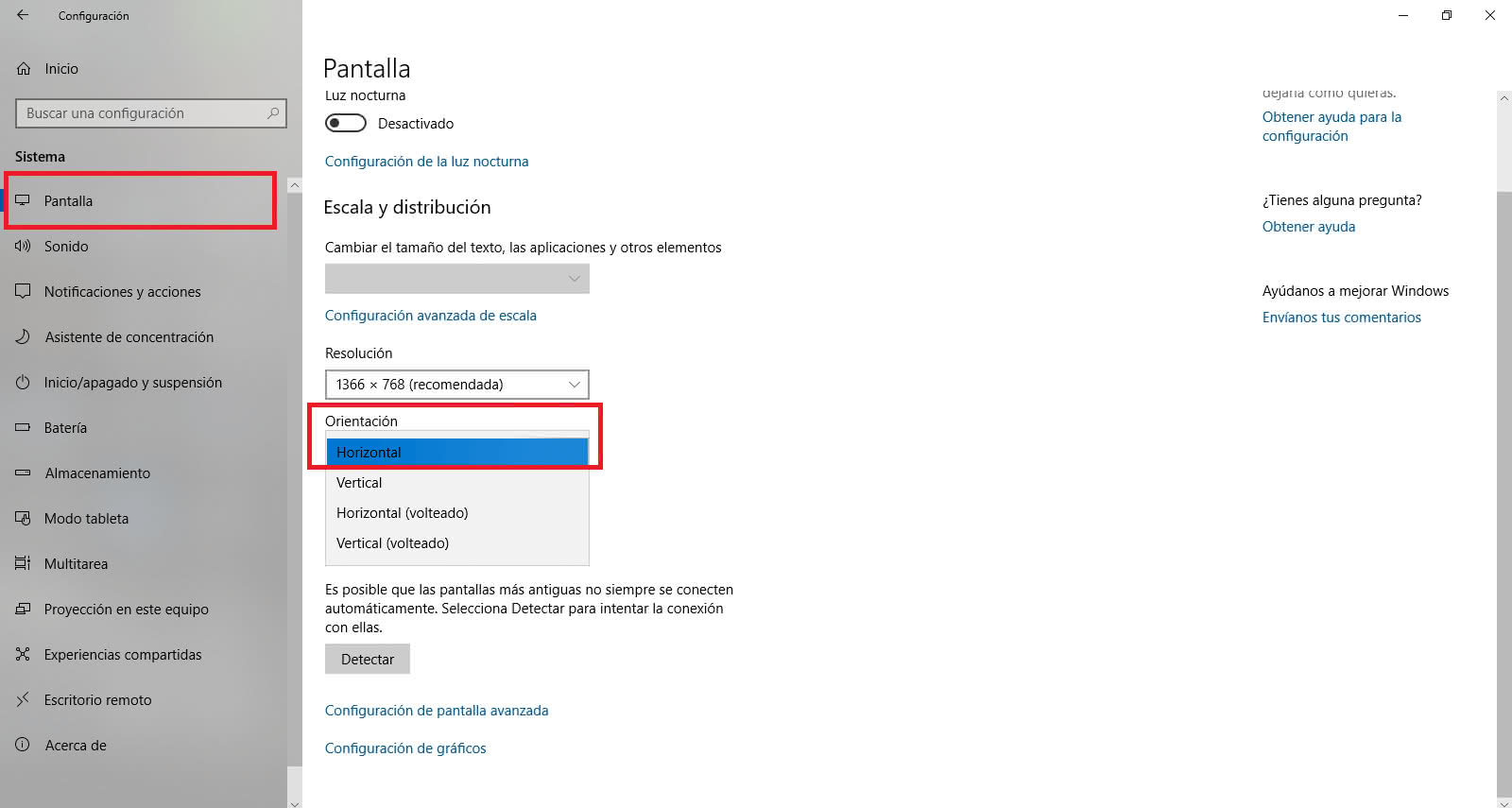
How to correct the orientation of the Windows 10 screen from the graphics control center:
By default, most Windows 10 devices incorporate a small graphics program that usually corresponds to: Intel or AMD. If you have an integrated graphics card and a GPU, you can correct the error from this software:
- Open the graphic program of your graphic card, right clicking on the little writer and select it from the context menu or from the task tray.
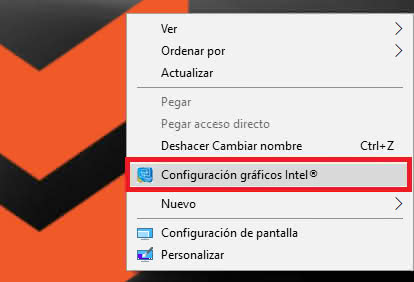
- Access the screen configuration and specifically the rotation section to configure it as: Horizontal.
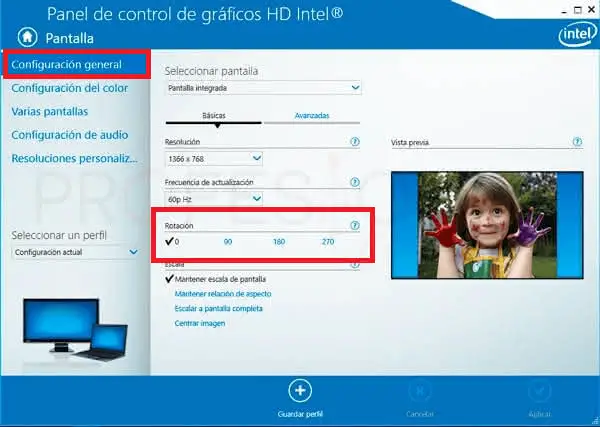
How to solve the screen rotated in Windows 10 due to tablet mode and screen rotation.
Earlier we mentioned that the ability to rotate the screen makes more sense in Windows 10 on devices like tablets. However, you should know that even if you do not have a tablet or a PC with a touch screen, the Windows 10 rotate screen feature may be activated on your computer.
Tablet mode comes with a lock option for screen orientation, so if you have it turned off, the screen will turn when you turn on your device. In this case you can activate the orientation lock and that should solve your problem.
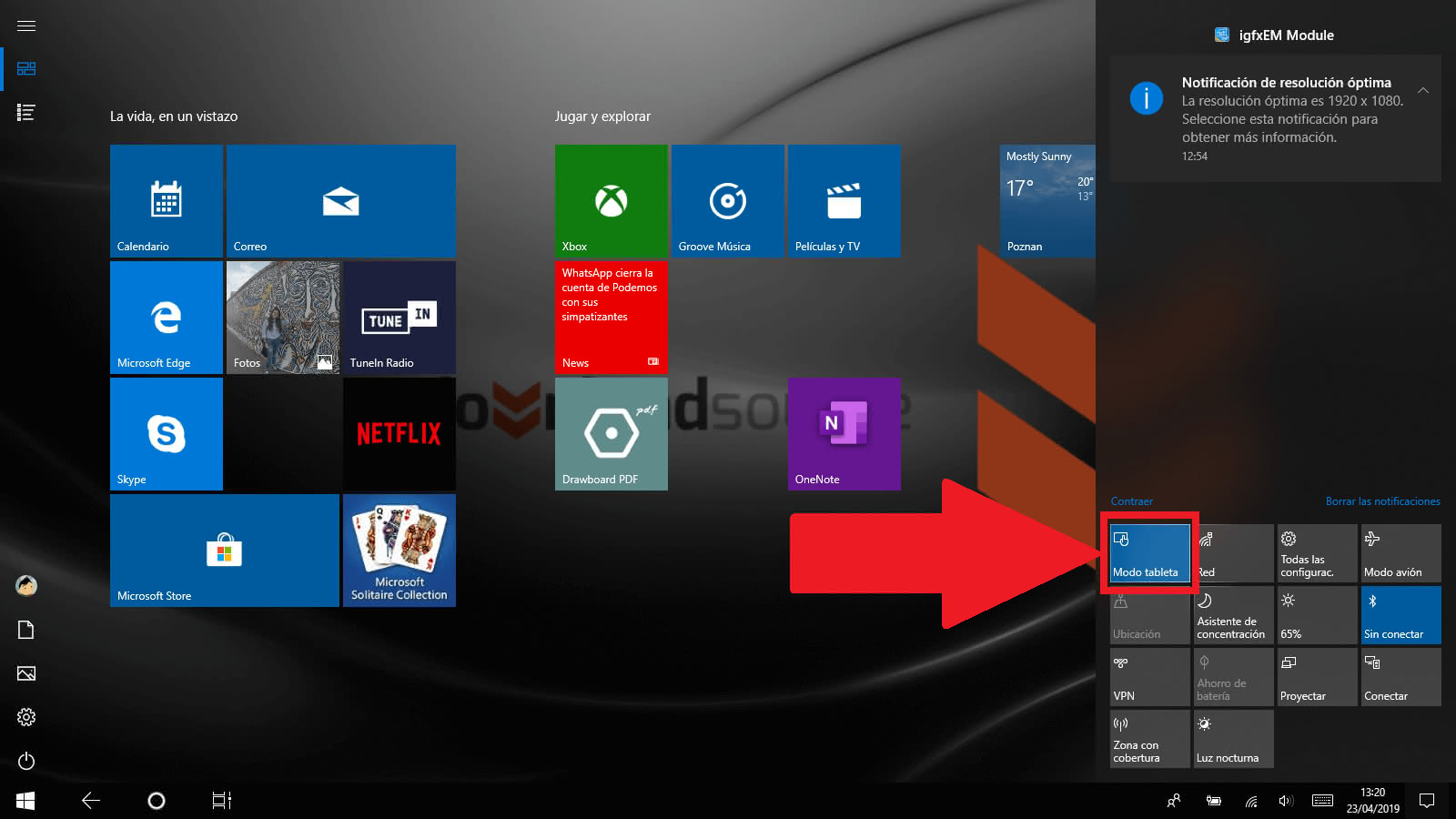
The screen turned to one side used to be a major problem in previous versions of Windows, since it could be carried out using keyboard shortcuts. This caused them to be accidentally executed. It is less likely to happen by accident in the latest versions of Windows 10, but there are exceptions.