As many of you may already know, Facebook, like any other online service, is obliged to allow its users to download their personal information at any time. This also includes the photos and videos that you uploaded to your Facebook profile. At first, Facebook only allowed you to download your information directly to your computer's hard drive, however now it is possible to transfer Facebook photos and videos directly to your Google Photos account.
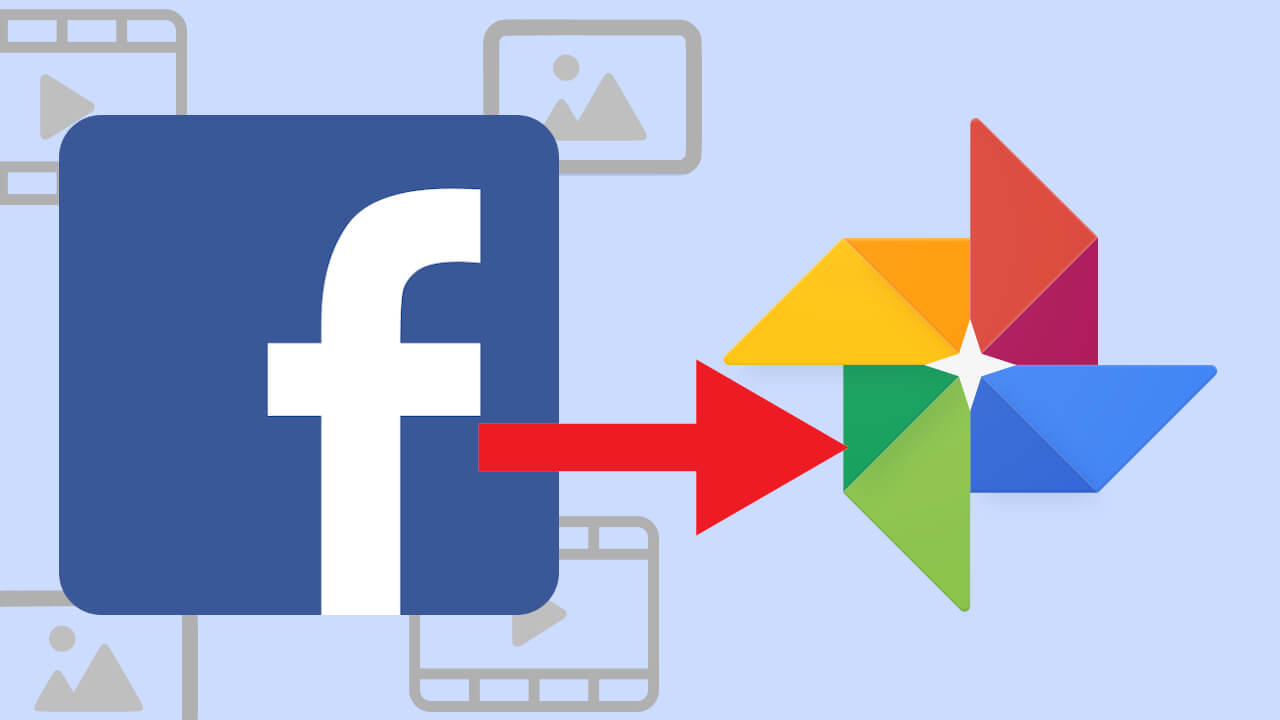
Related: How to download your information from Facebook
This new function of transferring photos and videos from your Facebook profile to your Google Photos account is now available worldwide so that anyone with a Facebook and Google account can take advantage of it..
This function allows you to create and store backup copies of the photos and Videos uploaded to your Facebook profile directly in the cloud, specifically in the Google photos service. Any user with a Google account has free access to Google Photos and you can not only access it through a Web browser but also has an official app for Android and iPhone.
That said, below we want to show you in detail how to save and store the videos and photos of your Facebook profile directly in your Google Photos account:
How to Transfer Facebook photos and videos directly to your Google Photos account.
1. Open your computer's Web browser and access the following URL: https://www.facebook.com/dtp/
Note, if you prefer to do it manually you will have to go to: Settings and Privacy> Settings> Your Facebook information> Transfer a copy of your photos and videos ..
2. Now you will find a screen in which you will have to enter your account password to access the transfer tool for your account.
3. Once inside the Photo and Video Transfer tool, you will have to go to the section: Choose destination..
4. Here you will have to click on the Blue button: Choose destination.
5. This causes a menu to be displayed in which you will have to select: Google Photos
6. Now the two options are displayed: Photo and Video.
7. Click the Next button.
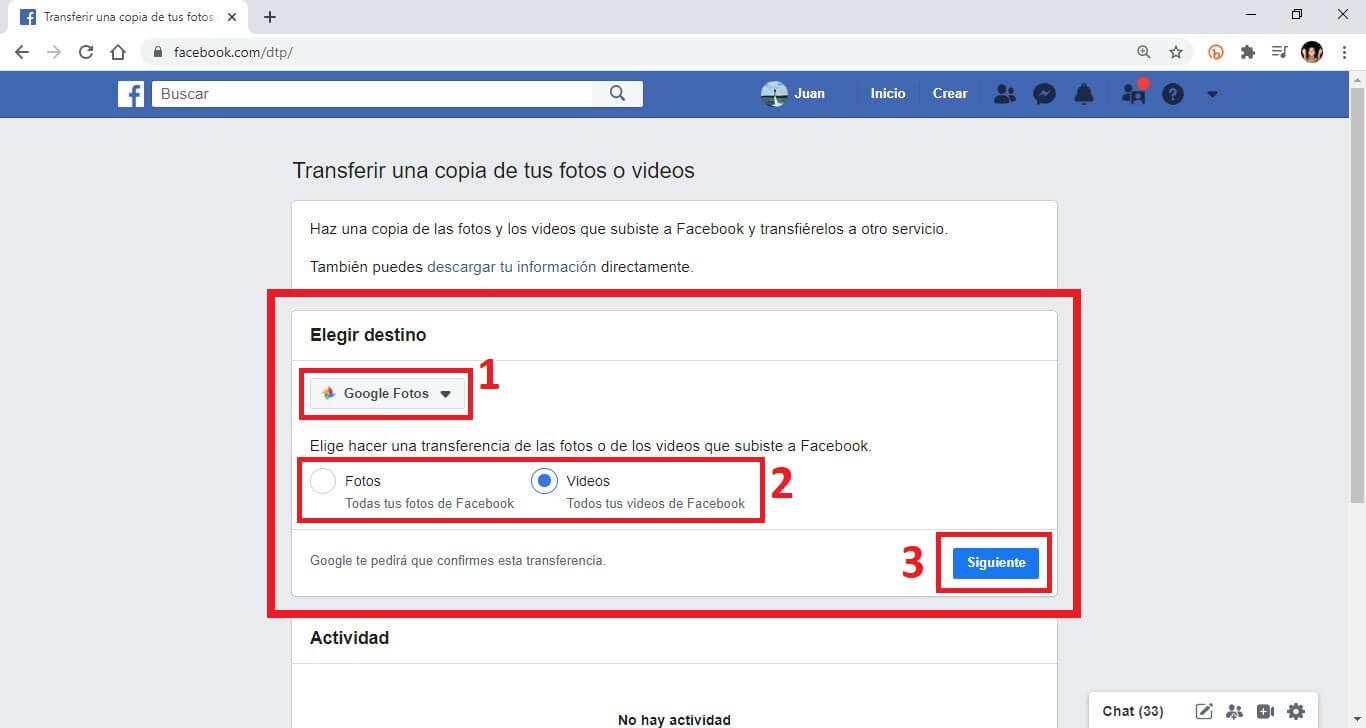
8. You will be asked for the Facebook user password.
9. A pop-up window will automatically open in which you will have to log in to your Google account using your email address and password.
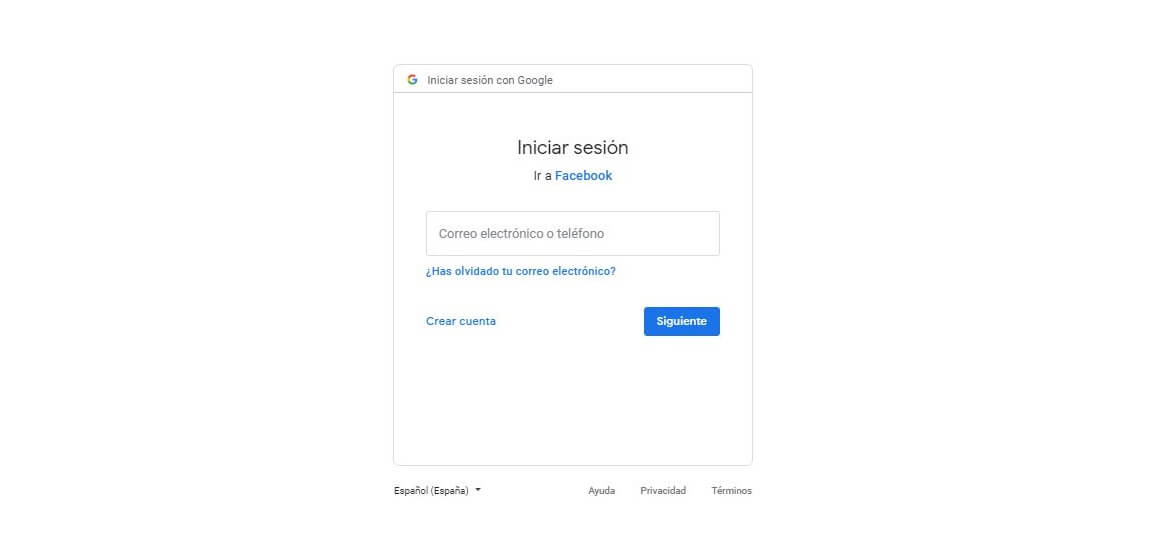
10. The following will be to grant Facebook permission to transfer the photos and videos to your Google Photos library by clicking on the button: Allow
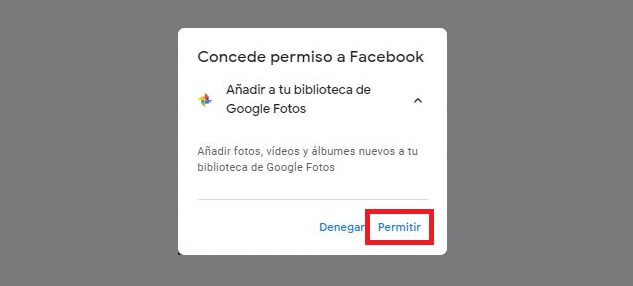
11. Confirm these permissions by clicking a second time on the button: Allow.
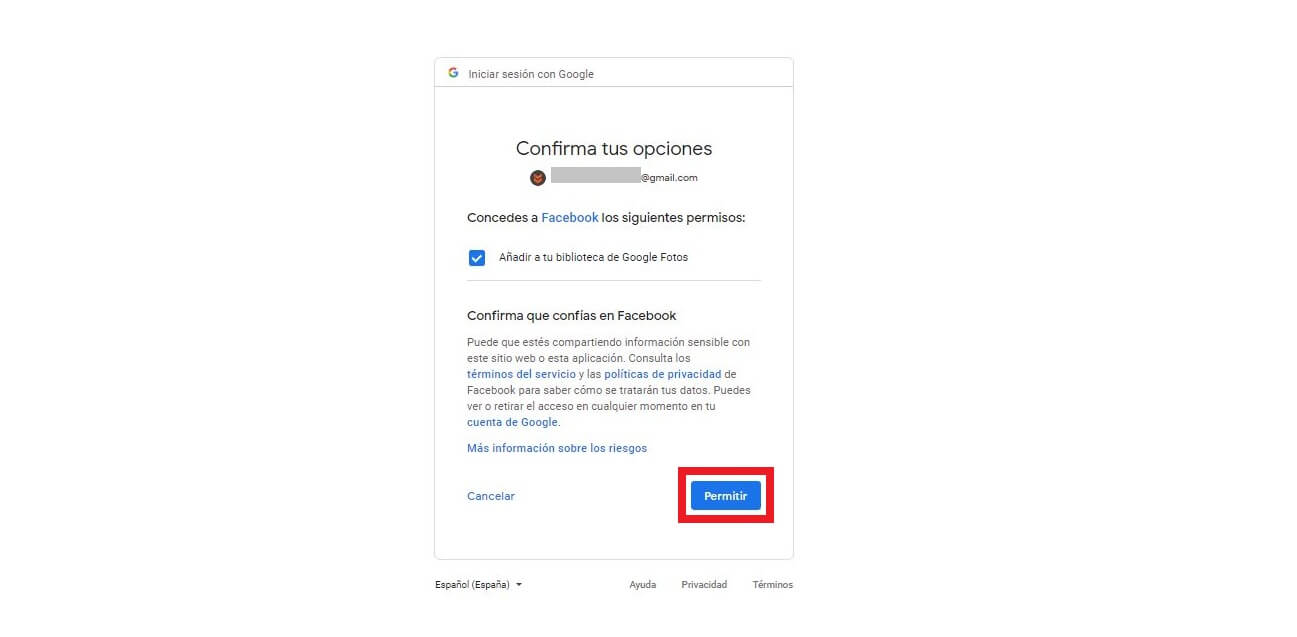
12. When everything is ready, you just have to click on the blue button: Confirm transfer
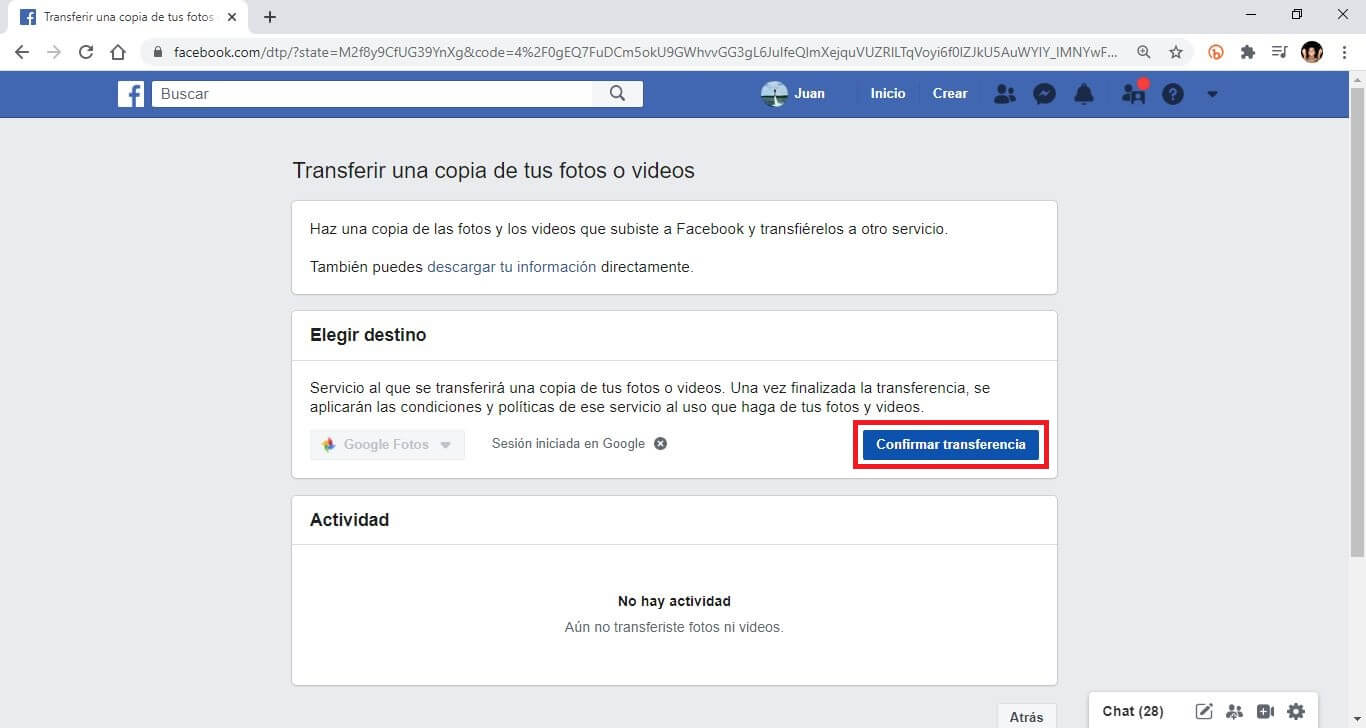
13. From this moment the transfer of Photos and videos from your Facebook profile will begin.
You can check the transfer progress you just have to go to the "Activity" section.
You may have to wait several hours (or days) for the transfer process to complete. Everything will depend on the amount of Facebook photos and videos you have and want to transfer to your Google Photos account.