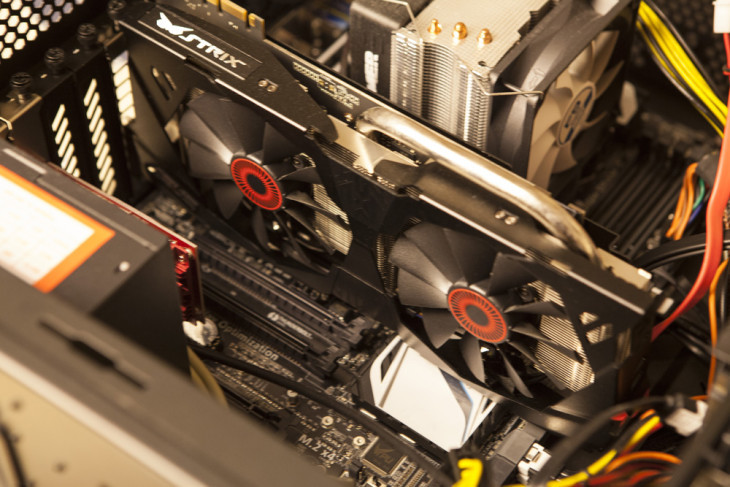
The graphics card is one of the components that is most mentioned when talking about a computer. Not surprisingly, it is one of the most important. Their sizes have changed over the years and so have their connection interfaces..
In order to enjoy the best performance in 3D applications, next-generation games or multimedia applications, it is important to have a card to match, so let's take a look inside a desktop computer to know how to connect them and make them work correctly.
PCI Express, the current connection standard

Years have passed in the world of computing and with them have been followed by several interface buses prepared to make the graphic cards of any computer work at full capacity..
The first graphics cards, with a few MB of capacity in their own memory, worked by connecting to the PCI interface . The need to operate at high speeds, higher than 133 MB / s of the PCI, and avoid bottlenecks, soon made this connector ineffective for these types of components.
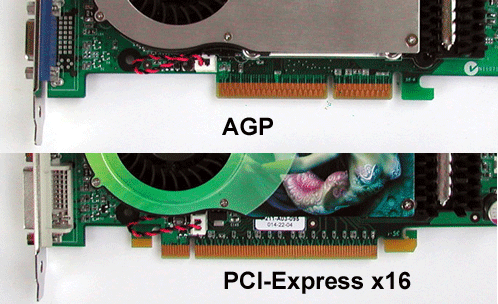
The AGP port arrived (called port because it only served to connect graphics cards). The AGP port was capable of transfer speeds of 2,133 MB / s. The reign lasted a few years, until the arrival of the year 2004, approximately, which is when the PCI Express bus appeared..
This bus, which is used to connect all kinds of components and peripherals, has a special 16-lane configuration specifically for connecting graphics cards, whose data transfer speeds can reach a whopping 31,508 GB / s.
What do I need to connect a new graphics card?
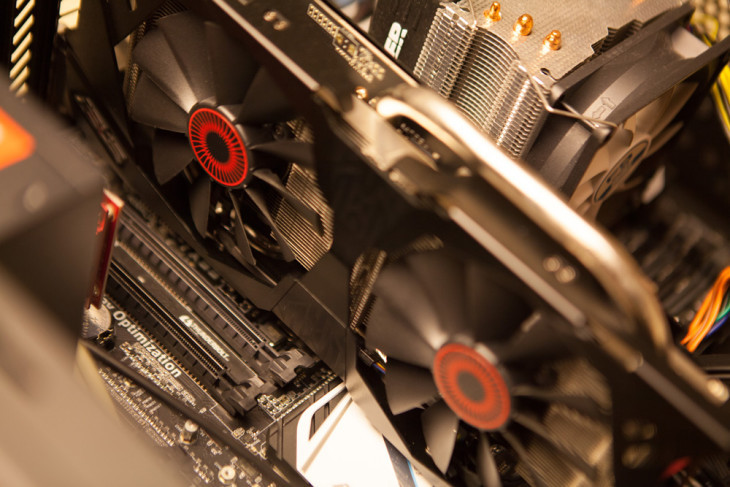
Choosing a graphics card is a very personal decision. We find several brands that sell these components on the market, each one serving specific ranges and capacities, despite this, they are all basically identical: connections and way of operation .
First of all, of course, before installing a new graphics card in our computer we must make sure that the components are compatible. Both the motherboard and the graphics card must support the same standards. Currently, the best-selling graphics cards are usually manufactured to work under the PCI Express 3.0 or 2.0 version .
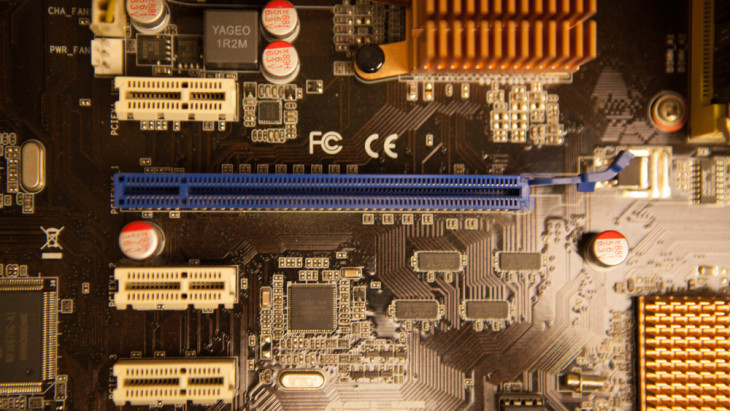
Another important point to keep in mind is food. Years ago a graphics card did not need more than the connection through the bus or port that it used on the motherboard to work, now it is not like that: the new graphics cards, with bulky powers, need dedicated power connectors . For this reason, it is important to have a power supply that is capable of providing enough power to all of the computer's components, especially the graphics card.
Finally, we must have tools to access the interior of the tower, such as screwdrivers, and the precaution of not touching the components without first discharging the static electricity from our body or without the necessary care to damage any component with the tools.
Unscrew and connect
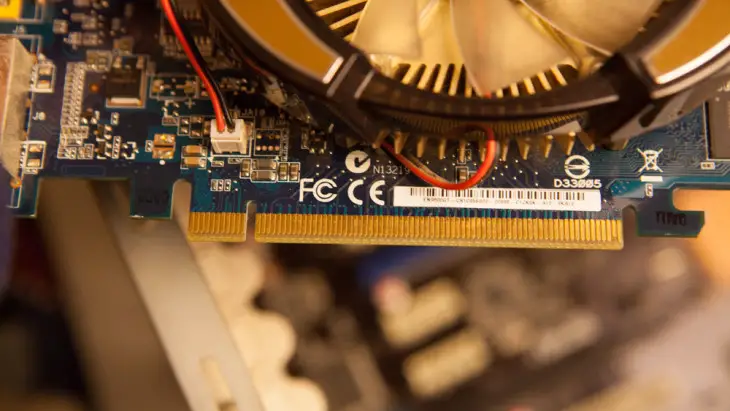
After checking that everything is ready and compatible, we will only have to access the PCI Express bus by unscrewing the cover and the rear expansion slots of the tower to allow the insertion of the graphics card.


If the card is low or medium range, we will only need to open an expansion slot , these holes are held with screws or plastic "stops" that are easily removed from the inside, but if the card is high-end, it will be necessary occupy two holes to accommodate the multiple connectors it includes and the necessary space for the built-in fans.
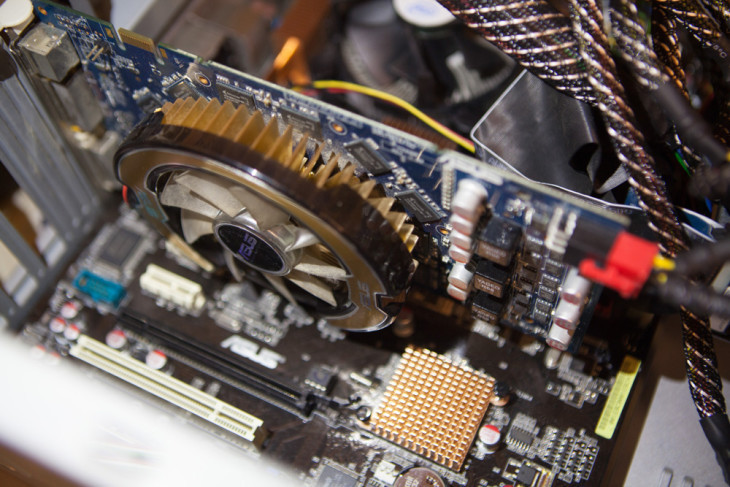
After freeing the necessary gap, we will insert our graphics card in the first free PCI Express bus of x16 size (the longest of all). We will know that it is in place thanks to a “click” of the plastic closure that we will hear when inserting it. If it is necessary to remove it, we will have to hold the plastic closure of the PCI Express bus itself with our finger.
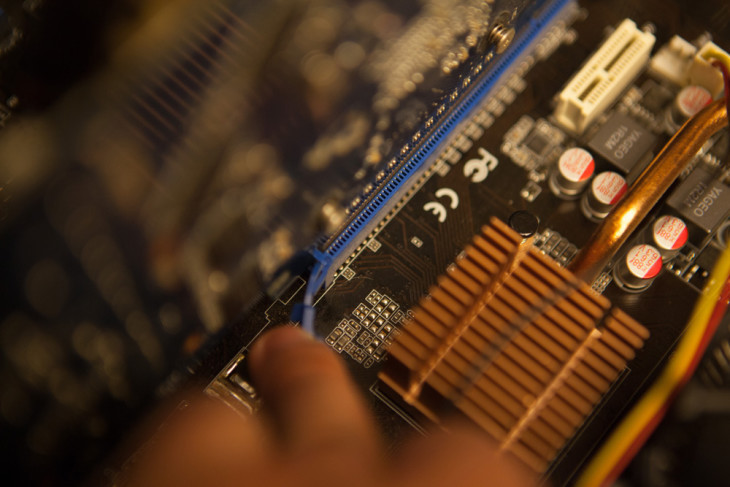
Once the card is connected to the PCI Express bus, and the screws have been placed where the expansion slot covers used to be, we will now focus on correctly inserting the power connector.

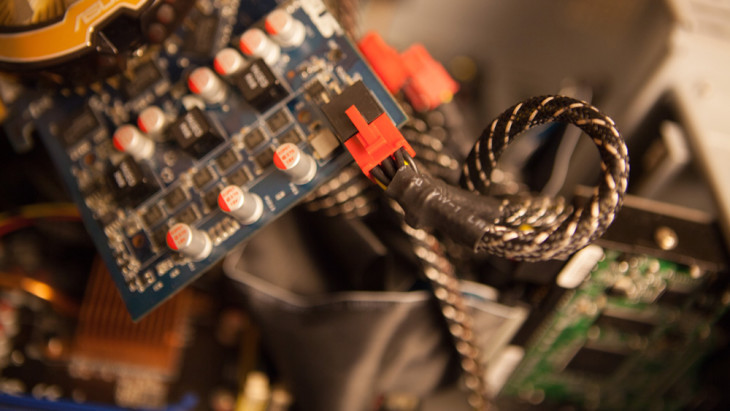

Very current graphics cards, or at least high-power ones, make use of a special 8-pin connector . This connector has only one connection direction, so it is impossible (and dangerous) to connect it wrongly. In old or low power models we will only have to connect a 6-pin connector. If our power supply does not have connectors of this type, it will be easy to find an adapter in stores to convert any LP4 power connector of our supply to a 6 or 8-pin connector compatible with our card.

Graphics cards have special connectors that allow multiple cards to be interconnected with the same GPU to create advanced high-performance graphics settings on a computer. These connectors are typically proprietary to each brand and when used can increase graphics performance by up to two times and up to three times (if three cards are used).
The software, the importance of keeping it updated

Not everything ends with a correct physical installation of the graphics card. It is very important to correctly install the drivers from the graphics chip manufacturer (usually Nvidia or AMD) and keep them updated.
This causes that all the new improvements that the manufacturer introduces in their drivers offer us improved performance experiences, and also fixes possible bugs or improves compatibility with new games.
Image | blogspot