
Our computer has a large number of vital components for its proper functioning. Your processor is something like your heart, and the hard disk, your brain, among others like RAM or graphics card..
But another important component that can be overlooked and we must take care and know, is the power supply . From here comes the electrical energy necessary so that all these components can also function at an adequate power. We are going to know what basic principles we must take into account for its proper functioning and change if necessary.
The power supply: knowing how to choose one is important

The source is one of the components whose malfunction is easier to detect. If the computer suddenly does not turn on (or makes the slightest attempt to work), the source may have "died"..

There may also be cases where a power supply starts to run erratically, overheats, and even starts small fires. Obviously, these cases are undesirable and may be caused by misuse or poor build quality of the source itself.

It is important to get a high-quality power supply and avoid excessively cheap power supplies at all costs: at a glance we can see that the materials and finishes are very poor, and that is not recommended, especially for a device that has to work with electrical currents constantly..
It is also important to take into account the consumption of the components of our equipment. A current computer, on average , can consume approximately 400 W of power (at full capacity).

If we are going to play with our equipment, the figures increase due to the consumption of the graphics card, so we may need sources that are around 600 / 800W of power to solve any power shortage.

It is important to get a source that exceeds the power we need to use, that is, if our equipment has an approximate consumption of 400 W, getting a source of 500 or 600 W will be important to avoid that the source load is of the 100% always, and that it can provide energy comfortably always below its power limit. We will cause less heating and we will have energy to spare to connect future devices.
The types of fonts and how to connect them
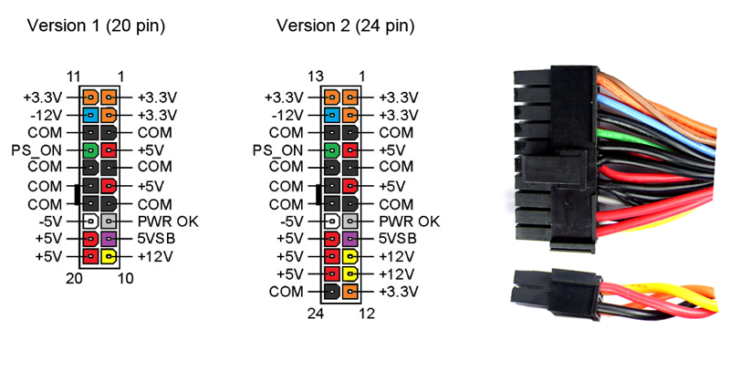
Normally we can find two different types of sources: sources that include a large assortment of connectors and modular sources, somewhat more expensive, but that allow us to connect or disconnect the cables to use according to our needs.
The most common font format (size) is called ATX , compatible with this type of tower. A power supply of another size or type (those of minicomputers) is usually much more complex to replace.

We can also find sources with meshed cables (with a small cloth that covers them), which can come in handy aesthetically, when protecting the cables, when distributing them inside the tower.
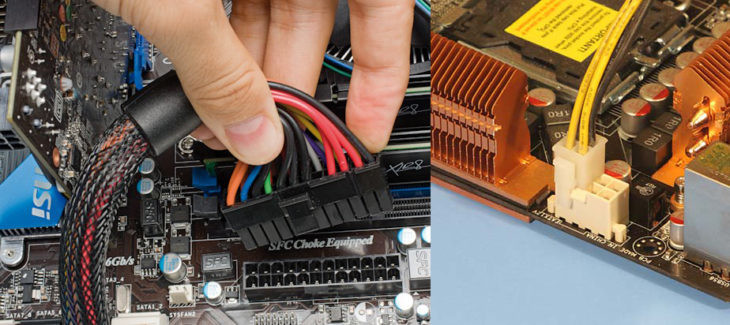
The usual connectors in a power supply vary according to their power, price and quality . Of course, at a higher price, better connectors. We will find a 22 or 24-pin connector, the main one that is usually connected to a motherboard to provide power, one (or two) of 4 pins (8 if there are two), which also provides power.
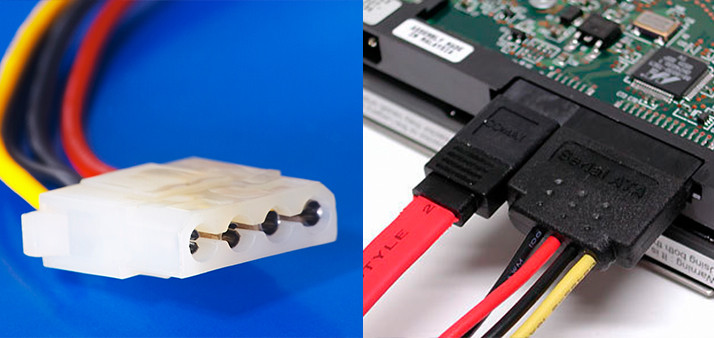
The variable connectors on each source can be the 4-pin Molex connectors (the most used until a few years ago) to connect hard drives and optical drives (and in progressive disuse), as well as SATA power connectors. We will also find graphics card power connectors , which have 6 or 8 pins.
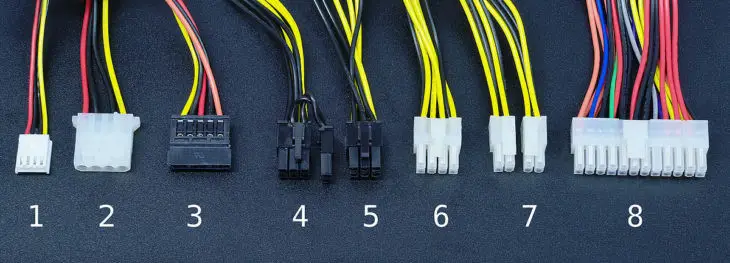
In the image above we can see them all ordered numerically :
(1) Mini molex connector for FDD (used in floppy drives, obsolete).
(2) Universal Molex connector: for IDE, HDD and optical disc drive devices.
(3) Connector for SATA devices.
(4) 8-pin graphics card connector, 6-pin separable.
(5) 6-pin graphics card connector.
(6) 8-pin motherboard connector.
(7) P4 CPU connector, combined for 8-pin 12V motherboard connector.
(8) 24-pin ATX board connector.
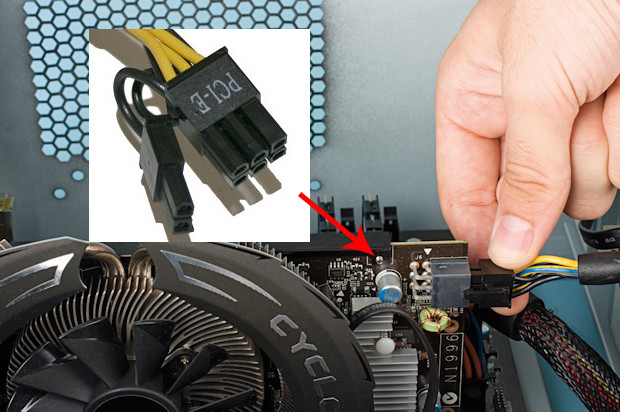
The graphics card is very easy to replace, we will only have to unscrew it from its socket (which can be located in the upper or lower area of the tower), disconnect each and every one of its cables from the components, and proceed to carry out the process reverse with the new source, that is, attach it to the socket and proceed to screw it and connect it correctly to all components.
High-end teams need the best sources

If you are thinking of getting a high-end equipment, destined, above all, to gaming, you should think about acquiring power supplies that are around 700 or 800 W. The new Intel Core i7 processors consume really little, but the graphics, although they are becoming more efficient, they tend to have the highest consumption of the whole set. Being short of power can lead to the sudden shutdown of the equipment and possible hardware damage to its different components.
Another very interesting option is to get a whole gaming team, like the Lenovo Ideacentre Y900 , a cutting-edge team, designed to play using the latest components (Intel Core i7 processors, Nvidia GeForce GTX graphics) and also a power supply according to all the power you need to move your games at maximum power.
Images | tomshardware | computerhoy | pcactual | mrgadget | playtool | luisllamas | ccm