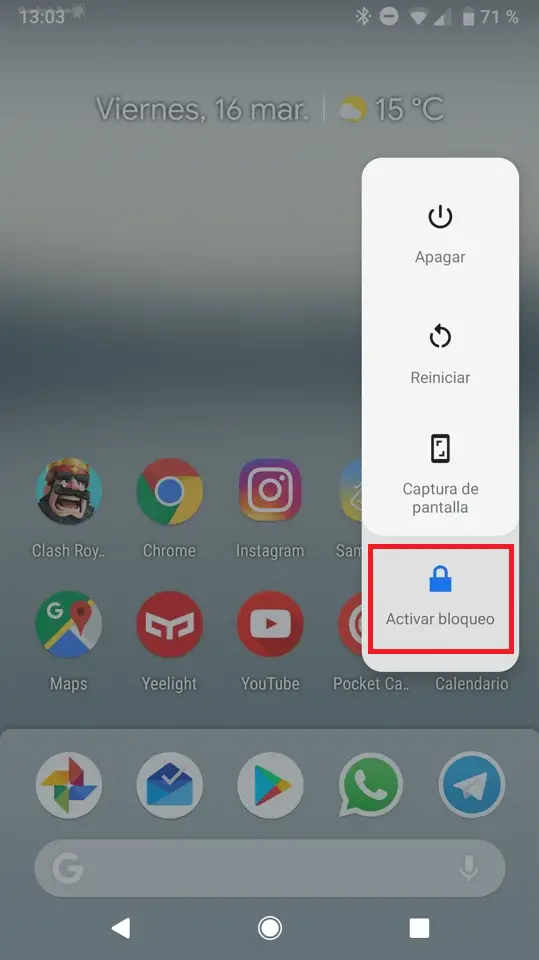Security is an aspect that increasingly matters to users of mobile devices, especially due to the amount of information that these users usually store in the internal memory of their phone. This is the main reason why a large number of users decide to activate the screen lock of their Android devices using password, pattern, fingerprint or facial recognition.
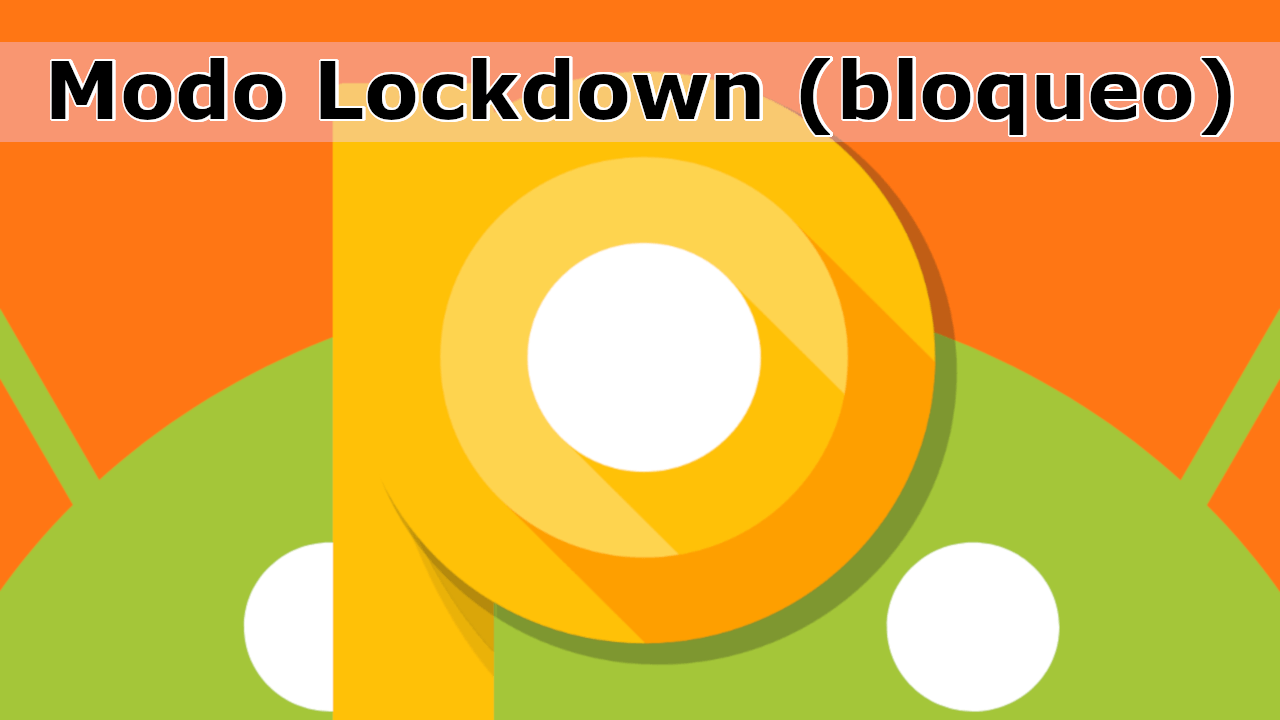
Related: How to locate your lost or stolen Android smartphone or tablet.
However, several studies suggest that certain security methods for screen lock on Android are much more secure than others. These studies show that the best method for blocking your computer screen is the code or pattern; In other words, hackers use the security holes offered by facial recognition and fingerprint methods more frequently than those of code or pattern fingerprinting..
This has caused the latest version of Android Pie to offer all its users the possibility of activating Lockdown mode or Lock Mode. This mode what it will do is add a lock button to your shutdown screen and if we use it you will see your Android phone will be locked without the possibility of being unlocked by fingerprint or facial recognition.
When we use lockdown mode in Android 9.0, fingerprint and facial recognition unlocks and the only way to unlock your Android phone will be by code or pattern..
However, it should be noted that this mode is not permanent, that is, you must use it every time you want to lock your device since when you unlock it, the Android phone will re-activate the screen unlocks using facial recognition and fingerprint.
Having said this, we want to show you step by step how to activate and make use of the lock mode on Android phones:
How to activate the lock mode in Android (Lockdown)
- Unlock your Android phone and access Settings..
- Once here, go to the option. Lock screen and security
Note: This option may appear with a different name depending on the model of your phone.
- Now on the next screen you will have to activate the switch next to the option: Show blocking options.
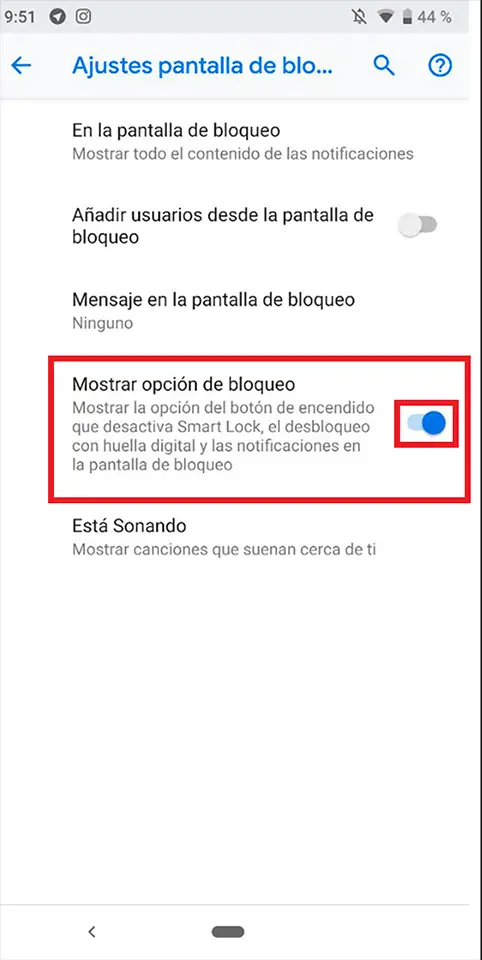
How to use lock mode on Android (Lockdown)
- All you have to do is press and hold the off button on your Android phone.
- This will cause the energy functions to be measured, among which the following will appear: Lock or Activate Lock
- After clicking on it, the Android phone will be blocked and you can only be blocked by code or pattern.
- Remember that this operation must be carried out every time you want to lock your phone by means of a lockdown.