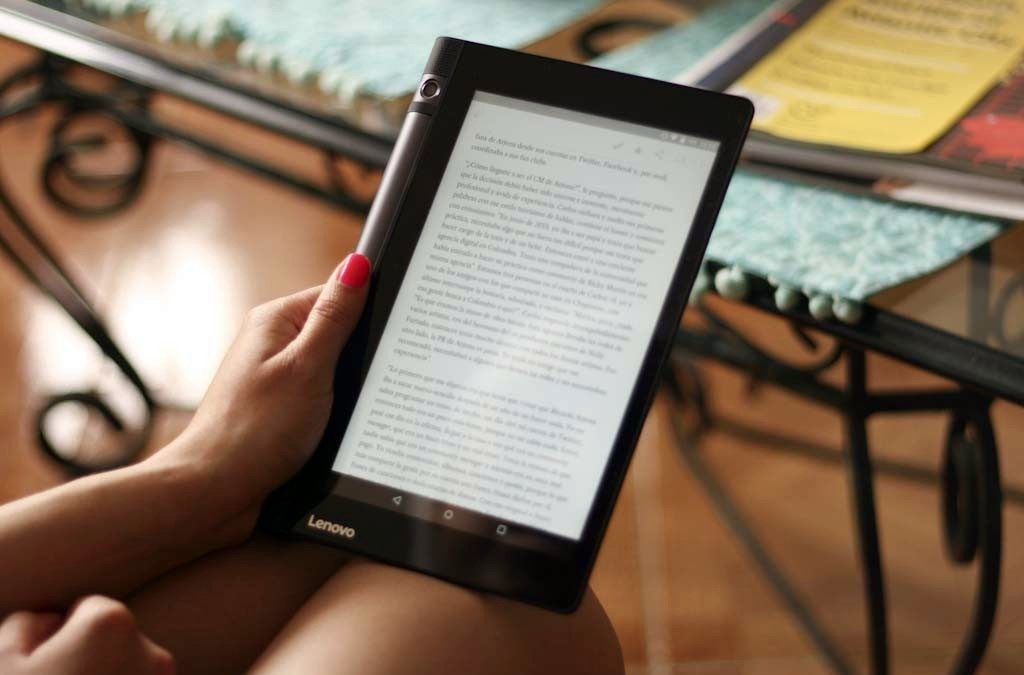
Reading on a tablet is considered little short of heresy. It's one of those taboo activities always frowned upon without contrast. Because the truth is that there are no studies that say, plain and simple, that reading on a tablet is worse than reading on an electronic ink e-reader ..
Several ophthalmological articles conclude that it is not the distance or the light of the screen that tires the eyes, but rather a lack of typographic harmony - rectified text, with the consequent rivers, different spellings on the same screen - and a decrease in flickering, caused from overexertion to keep focus at close range. The solution is simple: read full screen .
Reading on a tablet hides a lot of additions and improvements that make the experience much more satisfactory and complete. A lover of reading will enjoy these tips..

Your entire library, organized on your tablet
Space is key. Half of the e-readers do not include a slot for microSD memory cards and the other half do not offer more than 8 GB of space. Maybe a book in MOBI or epub format does not take up much space, but when it comes to reading comics, collections of PDFs or files with images, the size shoots up, and the poor processors of e-books , limited by their condition, it costs them horrors to move large bookstores. Not to mention the low lighting and contrast they offer compared to a tablet.
In contrast, the Yoga TAB 3, powered by an Intel Atom X5 quad-core Qualcomm processor with 2GB of RAM, can handle gigantic libraries without messing up . Add to this applications such as Aldiko, Coolreader or Moon + —more 32 GB of hard disk—, and we will have an ordered library at the fingertips..
Read ... and something else
Rare is the e-reader that includes speakers or, in the best of cases, headphone output (3.5mm jack). As an avid reader, I enjoy setting the passages in my science fiction collection with a specially prepared soundtrack .
The aforementioned Yoga TAB 3 incorporates on its side a sound bar with 4 JBL surround sound speakers and Dolby Atmos technology. While you turn pages of your favorite novel, in the background you can run Spotify or Soundcloud, listen to the playlists and recommendations, and immerse yourself in a quality reading.
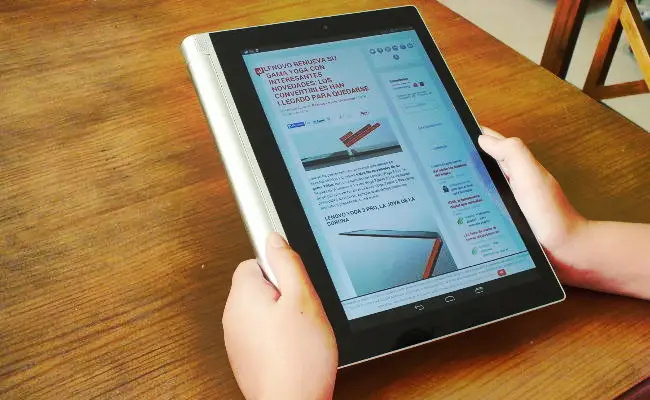
A high-flying display
Forget those yellowish screens that look like a worn newspaper. The Yoga TAB 3 tablet incorporates an IPS QHD screen - with a resolution of 2560 by 1600 pixels, twice that of conventional definition - with 10.1 inches and 10-point MultiTouch technology . No e-reader can compete with this.
Zooming, gesturing, or underlining couldn't be easier. And don't worry about battery life. You can spend more than 18 hours of continuous reading before going for the charger - the official tests in reading mode reach up to 27 hours of autonomy.

Connected anywhere
The e-readers incorporate low-performance, zero-configuration, experimental browsers. Reading on a tablet means consulting references, translating entire passages on the fly, learning vocabulary with extensive glossaries or shortcuts to official dictionaries, and endless additional options.
We can easily connect to our Goodreads account and share our progress on social media, including screenshots or direct links to the work , if available for purchase or download. Compatible with 4G LTE for fast mobile data transmission and dual-band Wi-Fi connectivity, with the Yoga TAB Pro tablet we will not have to worry about the stability of WiFi networks once we leave the house.

So many ways to use and read
After long periods of reading, the body becomes numb and any posture is uncomfortable. Lenovo doesn't call its tablets Yoga for nothing. The Yoga TAB Pro can be used in four different modes : Book, Wedge, Stand, and Frame. The first two are especially noticeable for reading. In book mode we support the weight on the wrist with which we hold the tablet.
When using a cylindrical battery, the weight is distributed and balanced equally. And including a side-mounting bracket, the wedge mode is perfect for reading while lying flat on any surface. Or even, if we want to write our own book on the tablet, this mode is the most comfortable.
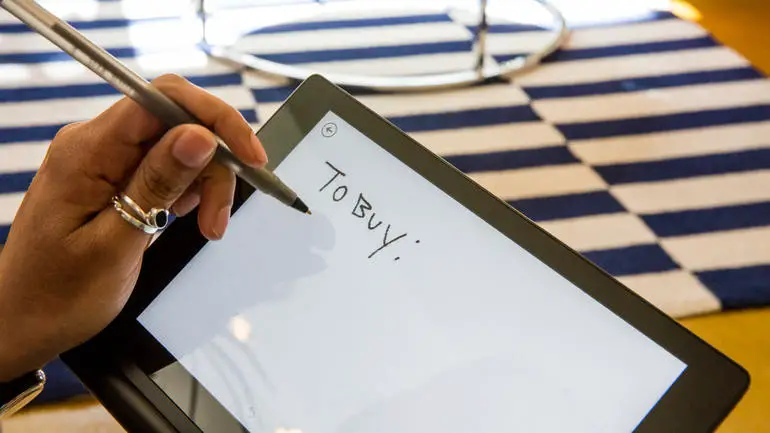
Pen and paper technology
Longtime readers tend to mistreat your book collection: underline them, include notes, highlight passages for export , and so on. Yoga TAB Pro includes the so-called AnyPen technology, which detects any conductive object - such as a pen - and reproduces its movements with great precision. This tool is great for even editing photos or drawing sketches. But above all it will delight readers who have not forgotten the custom of underlining.
21st century reading
In addition to the format or typography converters, the optimized reading to a single page, the correction of movement in video, we must bear in mind that, at some point, an e-reader becomes obsolete for any activity that we want to carry out in addition to the mere reading. The Lenovo Yoga TAB 3 includes the Android 5.1 operating system, with its respective revisions and constant updates, which ensure a long journey and an additional guarantee .
Perhaps an e-reader will fulfill its sole purpose with solvency, but a tablet can do the same thing plus many other activities: watch series from native applications, edit photos or even shoot them, through its 13 megapixel camera , use its pico projector or leave everything behind. Set aside and surf the internet to make the purchase of the day. Nobody has said that a tablet is at odds with a good read. Quite the contrary. It represents a leap in terms of possibilities in one of the most satisfactory activities that we could do this summer.