
Sound has always been second. If to enjoy the best graphics we buy the monitors with the highest resolutions, why do we put aside the speakers, headphones and all the audio? In a sense it is logical: what we see cannot be disguised. A comparison enters us through the eyes . We believe all this about frame rates because we are seeing it in the first person. But we neglect the audio until we try a good equipment we do not realize how much we have been missing..
So let's put an end to it. A good video game deserves a good soundtrack. And, if it already brings it, that we as players can listen to all its nuances. Things have changed a lot from single channel sound or 8 bit resolution. The chiptune or LoFi have given way to surround and three-dimensional effects , to 7.1 equipment and Dolby Atmos technology. A video game of the 21st century is heard in high definition.
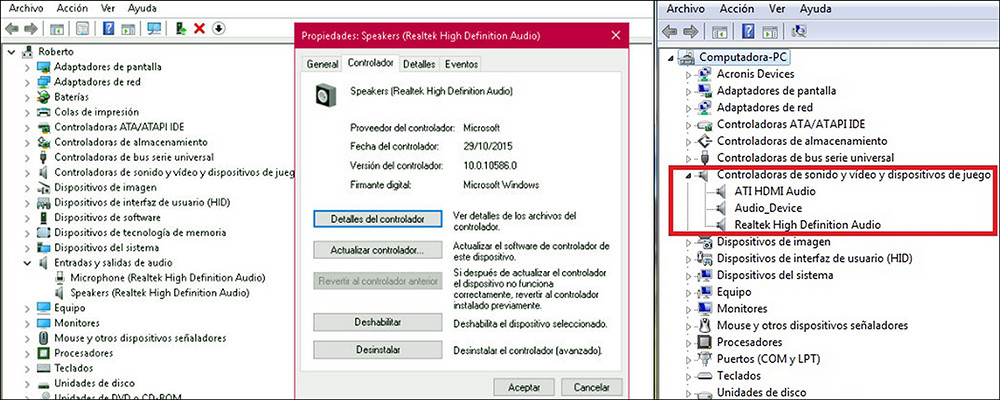
What sound card do you have for your games?
First of all, to know how to achieve the best sound we must know our equipment . The steps are simple: click on the 'Start' menu and select 'Control Panel'. You can also access it directly from the search bar..
Then click on 'System and security'. Next, click on 'Device Manager', within the 'System' section. And, finally, double click on 'Sound, video and game devices'. In this category you will see the sound card and the information concerning it ( outputs, inputs, integrated microphone , etc.). From here we can check the drivers, to update them, and even look for an optional driver that is installed as standard.
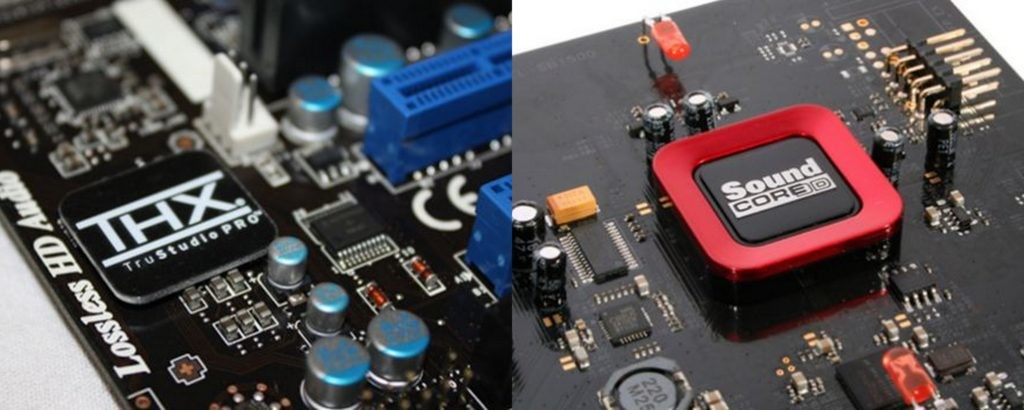
And now?
Voucher. We already know what we have in hand. We must consider that the sound power of our equipment is related to the quality of the DAC (the digital to analog signal converter). A good DAC determines the fidelity of the sound we receive. On the other hand, the amplifier determines the intensity with which we receive this signal. This value is measured in decibels, and indicates the signal-to-noise ratio of the emitting source. It's easy to understand: the higher your amplification capacity (the decibel threshold), the more powerful the resulting sound will come through. These two components are crucial..
I say all this because it is decisive when assessing the quality of our sound card. Currently, the sound card is a separate element from the motherboard. If we want, we can change it for one of better features, it does not imply a great knowledge of computer science, simply pay attention to the compatibility between the card and the plate.
But if this change does not fall within our budgets or needs, we can always apply a series of improvements to the system we already have. It is time to improve it through software and hardware .

Taking every last drop out of our headphones
In other articles we talked about whether to choose between an external or internal sound card, even about tricks to equalize the PC audio, but there is an essential element among gamers that can be used much more. Gaming headphones are very important not only for having control of the sound of the game, but to be aware of all the elements of the action. The difference between winning or losing in games like 'Devil Daggers' or any first person shooter is in how we hear and interpret the sound that comes from all directions .
That said, if our sound card is minimally up to par, it's time to take a look at the headset. There is already a wide comparative offer on gamer helmets . It all depends on our budget and interests. But there are several points that we must take into account: that they are comfortable, since we are going to spend a lot of time with them . That they have a quality microphone, if possible with a TeamSpeak certificate, a sound limiter or anti-pop foam - to avoid the air blows that are generated when speaking.

The new Lenovo Y Gaming Headset includes its own configuration software
The usual thing is that they include USB power, with a cable no longer than two meters to avoid signal delays. No small headphones: headband, circumaural —that cover the entire ear—, with a sensitivity never lower than 100 decibels and closed , so as not to leak sound from the inside but not be distracted by outside noise.
One element to take care of is its insulating coating. Ear muffs not only serve to cushion and accommodate our ear, they are also decisive in how we listen to audio. Spare parts are cheap and if we look for fabrics like velvet, to avoid sweating, we will be able to isolate from possible leaks and rare artifacts.
Nor should we fall into the vice of increasing the volume and end up distorting it. Our ears will try to compensate for this excess, but in the long term it is very dangerous. An alternative would be to try to improve it using hardware .
There are a good handful of gadgets dedicated to this task. Boomstick is one of the most recognized. It is a connecting piece between our PC and headphones and manages to enhance the sound by up to 60% . It includes software that emulates three-dimensional spaces, dedicating channels and independent equalization to each speaker. It improves and corrects the bass index, the definition and regulates the distortion by means of a limiter peak . A quick solution to get the best results.
Surround software for any device
Software solutions can help us. Razer, a respected name in the gaming peripherals industry and a Lenovo ally, has its Surround Personalized 7.1 application. With this app we can convert any type of stereo headset into a powerful surround headphone . It allows you to make an individual configuration of each speaker and achieve a much richer sound as a whole.
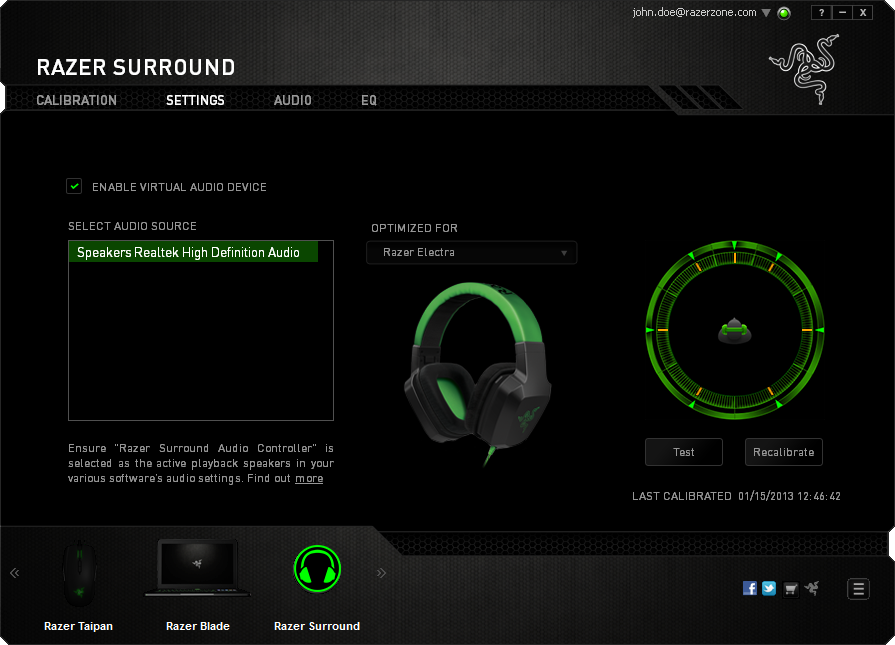
But it does not stop here, because within the application we can apply our own equalizations, add filters, and save them in the cloud. An ideal option for, for example, applying a specific configuration to each game . What am I pumping up 'Battlefield 4'? Well, we get more serious. We are traveling through space and want to hear some imposing orchestral violins in 'Stellaris'? Well, we adjust the mid and high frequencies.
FXsound are a multi-award winning company in their applications to enhance and improve sound. Its DFX Audio Enhancer, with almost 46 million downloads, leaves no room for doubt: it converts stereo signals into 3D surround sound using its spectral analysis technology; offers higher fidelity on each frequency ; it has independent equalizations by styles; and, of course, it is compatible with practically any music player.
This means that, if we are listening to music from Pandora or Spotify while we play, it will adapt to the resulting output, but if we only have the game audio activated it will apply its best settings to that output. We can also change the parameters according to whether we listen to the audio from the computer's speakers or from headphones. You can download it directly from here.