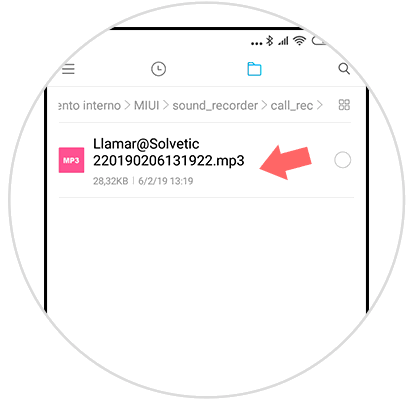There are many tasks in which our mobile phone can be very useful for the diversity of options it presents. So much so that our telephone for many has become the personal agenda that helps us remember any event or activity that we have pending. That is why having calls and being able to record them is a plus to have important conversations saved..
Sometimes it may be useful to have a reminder file of a call for some specific reason. It may be useful when there is a topic to discuss, but nobody remembers exactly what was said in a phone call. Having a recording on hand can help dispel doubts and clear up misunderstandings. Also recording calls can be useful if we work with our phone and we want to record some important meeting or even some kind of interview that we can only do via telephone. We must be careful with the recordings we make, but if we take the measures
Note
You must be responsible for this function and take into account the current national data protection laws since voice information cannot be collected without first notifying the other user.
We also leave the video resolution with the necessary steps to record calls and activate this function on a Xiaomi Redmi 6.
To keep up, remember to subscribe to our YouTube channel! SUBSCRIBE
1. How to activate Record calls on Xiaomi Redmi 6
Step 1
The first step will be to go to the "Settings" icon on our main screen.
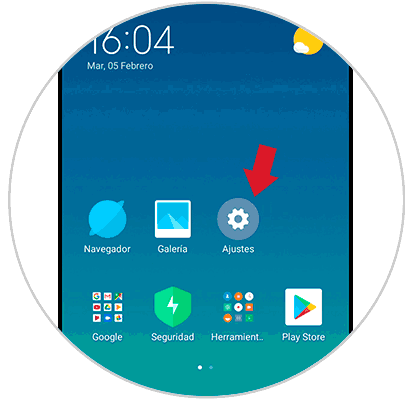
Step 2
Next, we will enter the “System Applications” section to see our entire list.
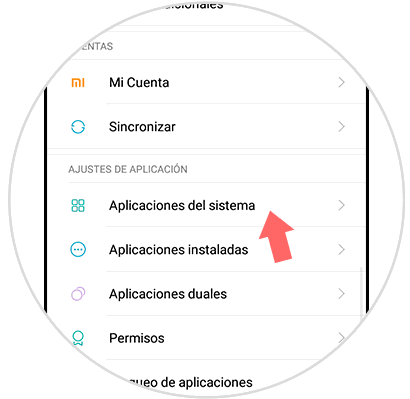
Step 3
Now we will search within all those that appear with the name of "Call Settings" and click on it.
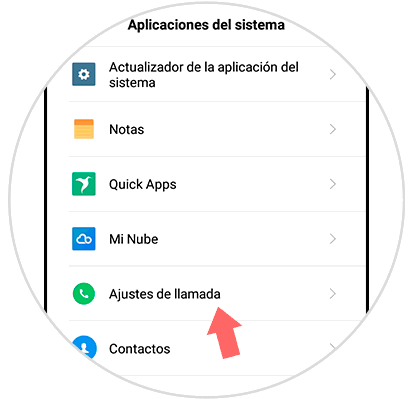
Step 4
The next step will be to click on the “Call Recording” option to configure it.
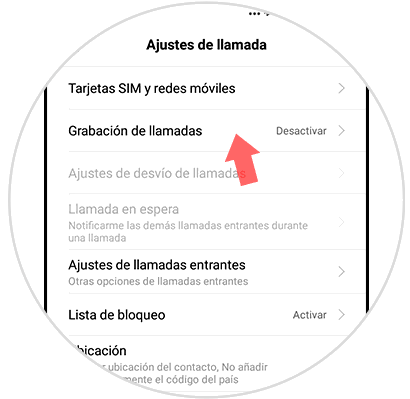
Step 4
We will activate this option by clicking on “Record calls automatically” with the blue button. Activating call recording will scroll more options to configure it, choosing to record calls from all numbers or numbers.
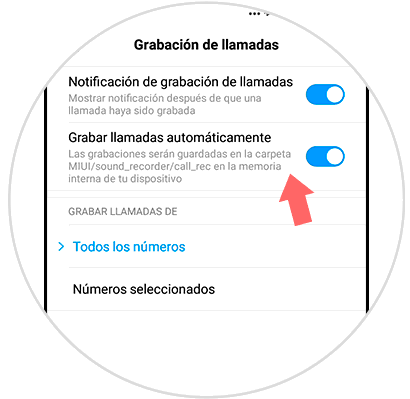
Step 6
If you click on “Custom list you can choose which numbers will be recorded”.
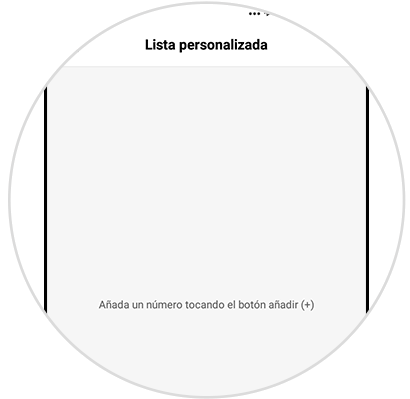
1. How to Record calls on Xiaomi Redmi 6
Step 1
To start recording a call we must answer an incoming call or make a call to someone and accept it. Then while the call occurs, click on "Record". Press the icon again to stop recording.

Step 2
Now we will find the recording of the call in the MIUI / route. To go there we enter the default File Manager of our Xiaomi.
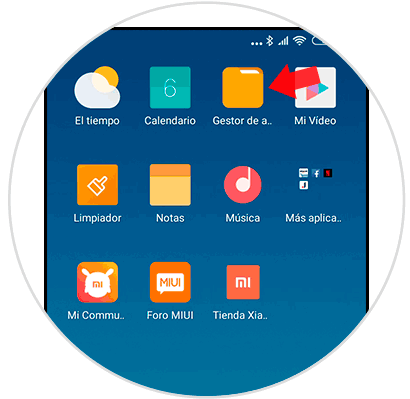
Step 3
Now click on the top icon in the form of a folder.
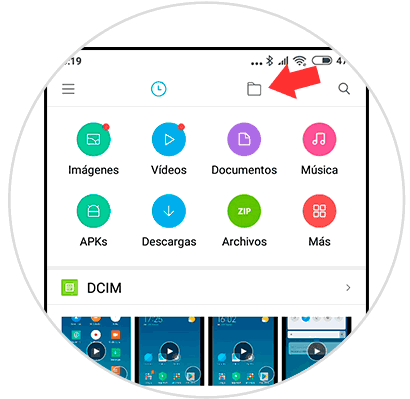
Step 4
Enter the section named "MIUI" by clicking on the folder.
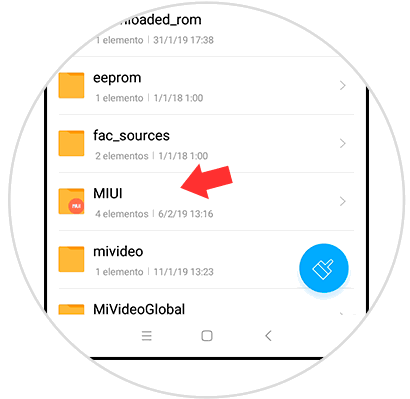
Step 5
Now we will click on “sound_recorder” to enter it.
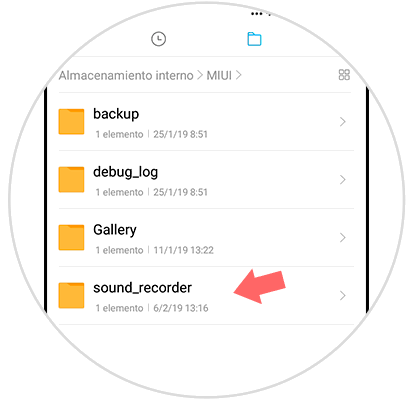
Step 6
Next, enter the folder called “call_rec”.
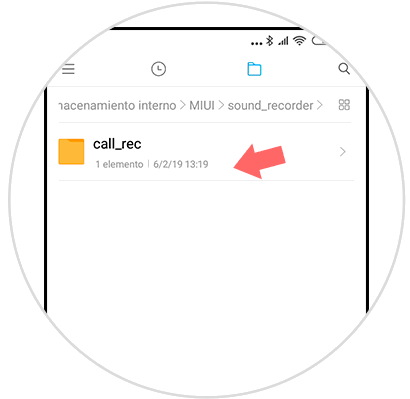
Step 7
Here you will find your call recordings made and you can play or share them.