Chat or social network applications have become one of the most preferred by most users since through them we have the possibility of communicating with our contacts quickly and directly..
One of these apps is Signal , which offers the possibility of establishing encrypted conversations so that the data that is shared is protected and our information is safe. At Signal we have the ability to create individual chats and group chats. In the case of individual chats, we have the possibility of configuring the app so that it does not show when we have read the messages they send us.
In the event that you want to configure this, the steps you must follow for them are as shown below..
To stay up to date, remember to subscribe to our YouTube channel! SUBSCRIBE
Disable the seen in Signal
In order not to show that you have seen a message in Signal, you must do the following.
Step 1
The first thing you should do is enter the app and click on the menu icon in the upper right corner.
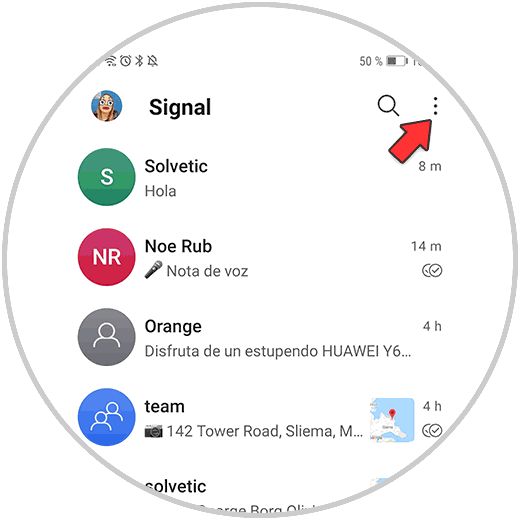
Step 2
Now select in the drop-down menu "Settings"
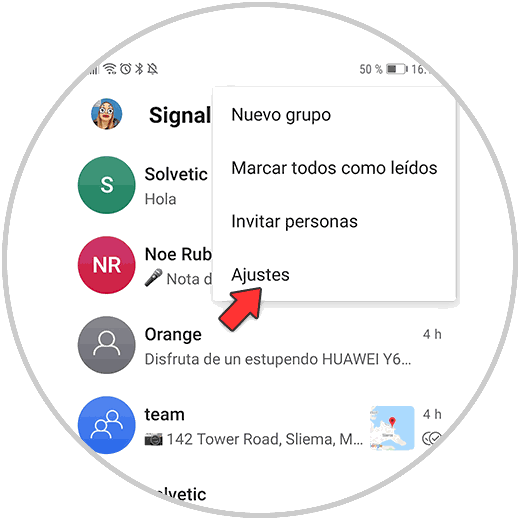
Step 3
In the settings menu, click on the "Privacy" section
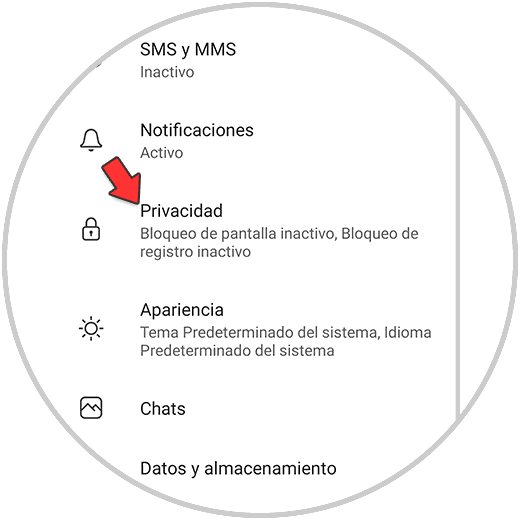
Step 4
Finally you will see a section that says "Read notifications" You must deactivate it so that it does not appear when you have read a message in Signal.
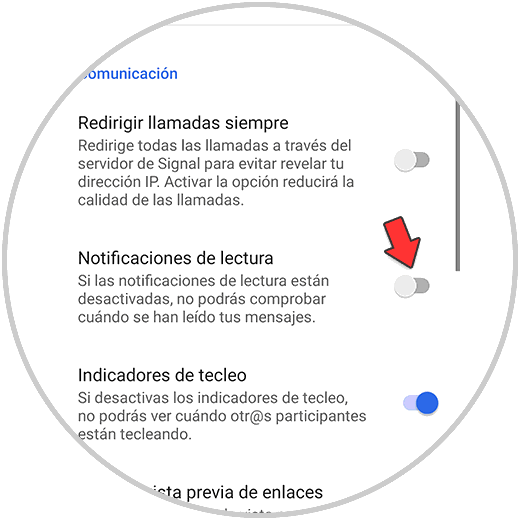
Note
Remember that if you deactivate this option, you will not be able to see when your contacts read a message from you.
Step 5
Now when you enter the chats, you will see that the read confirmation has been disabled.
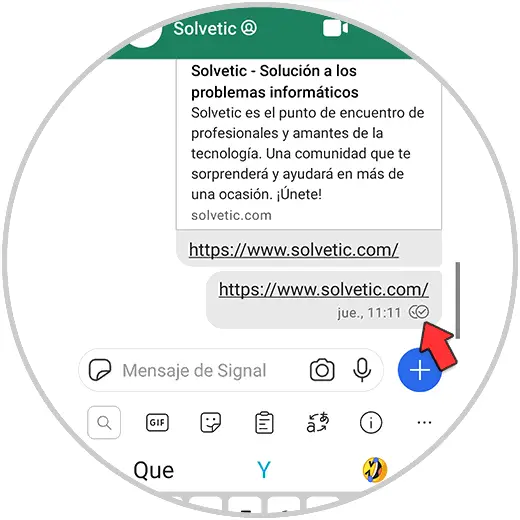
In this way you will eliminate the seen in the messages you send in Signa, so that your contacts will not be able to see when you have read their messages.