Nowadays we usually have a large number of chats in our instant messaging apps, since we have conversations with people from our work, friends, family etc through them or from social networks..
That is why many times when we want to search for a person, we have to go looking between the chats to find them. But we must know that in the event that we want this person to always be at the top of the chats so that we do not have to go looking for them, we can do so by anchoring the conversation.
In this way, it will not matter if other chats speak to us, since this will always be at the top so it will be very easy to access it. That is why below we show you all the steps you must follow to know how to anchor a conversation in Signal ..
To stay up to date, remember to subscribe to our YouTube channel! SUBSCRIBE
Pin Signal conversations
To anchor conversations in Signal, the steps you must follow are as follows.
Step 1
The first thing you should do is go to the chat screen.
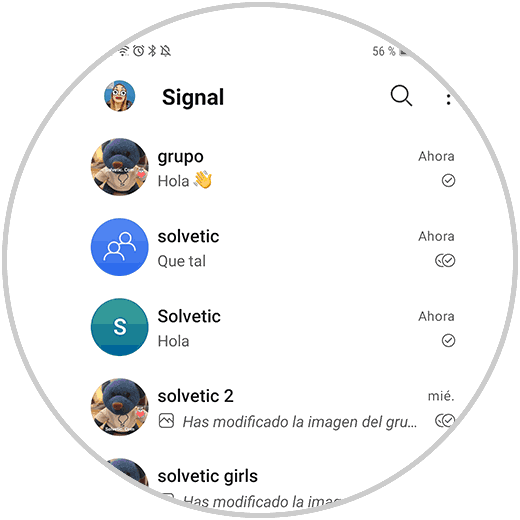
Step 2
The next thing will be to click on the chat you want to set at the top of the screen. You'll see a pin icon appear. You must press it.
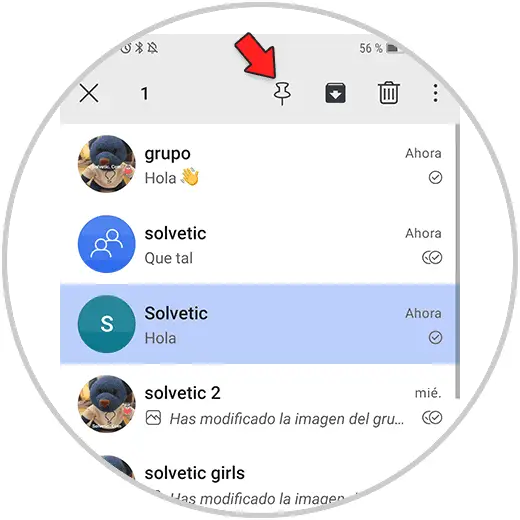
Step 3
You will see that the conversation is fixed at the top. Now even if you use other chats, this conversation will stay on top.
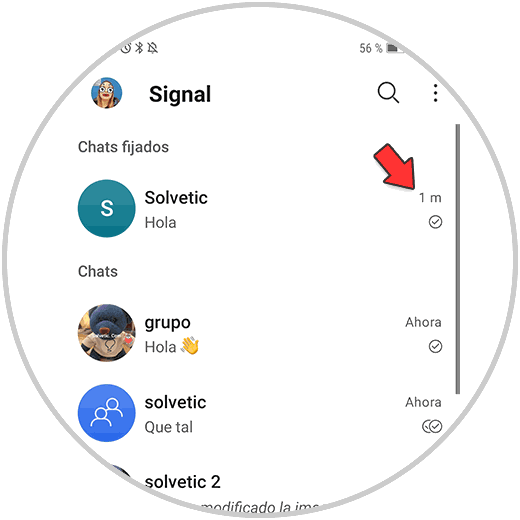
Step 4
In the event that you want this anchor, you must press and hold the conversation again and press the pin again.
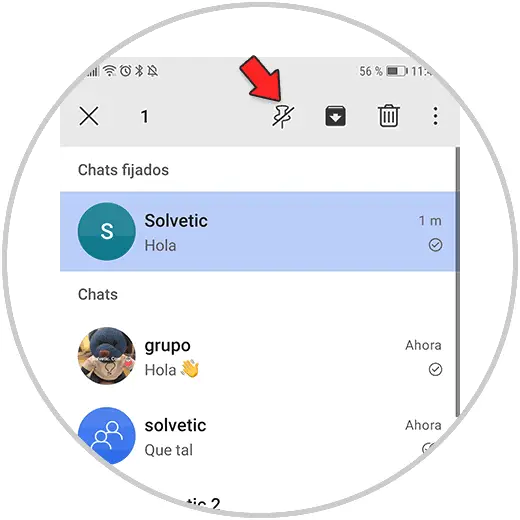
In this way the conversation will be between the chats that you have stored again.