The facilities to hold conversations through instant messaging platforms today is very simple, since it is enough to download the app and generally register with our phone number in most of them..
Signal is one of the instant messaging applications that offers greater security and privacy to its users, since it has a fairly good encryption and protection system for the information of the chats . Since in this app privacy prevails, one of the configurations that we must carry out when we create an account in Signal, is the creation of a code for greater security.
However, it is possible that after a while we want to change this PIN for different reasons, so below we show you all the steps you must follow to know how to change the Pin in Signal so that you can configure a new one..
To stay up to date, remember to subscribe to our YouTube channel! SUBSCRIBE
Change pin Signal
The steps you must follow to know how to change the PIN in Signal are as follows.
Step 1
The first thing you should do is enter the Signal app and click on the menu in the upper right corner.
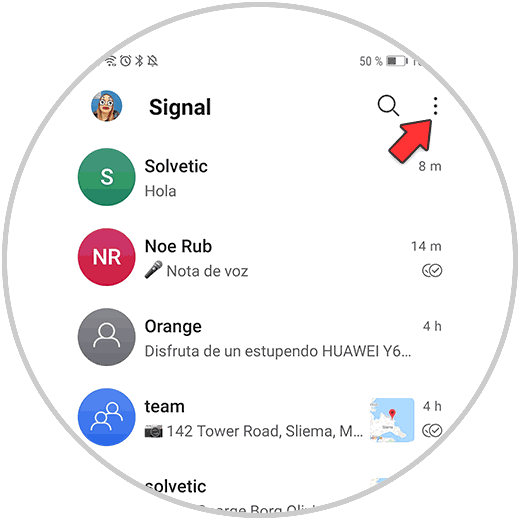
Step 2
Now you must enter the "Settings" section
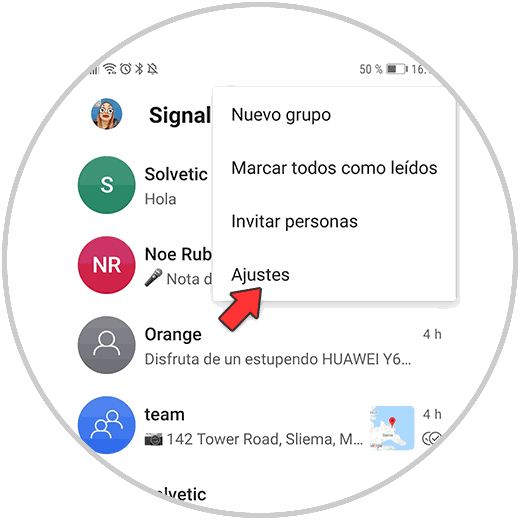
Step 3
The next thing you should do is click on the "Privacy" section
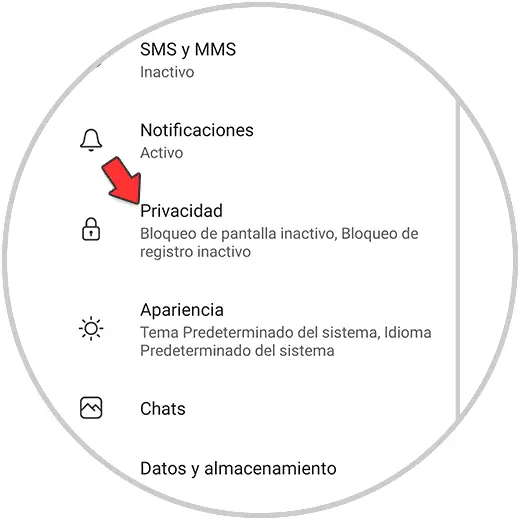
Step 4
Now you have to scroll to the bottom and click on "Modify PIN"
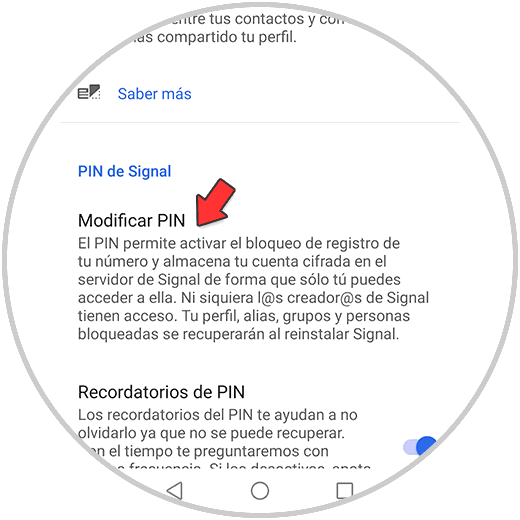
Step 5
The next thing you should do is enter the new PIN that you want to configure.
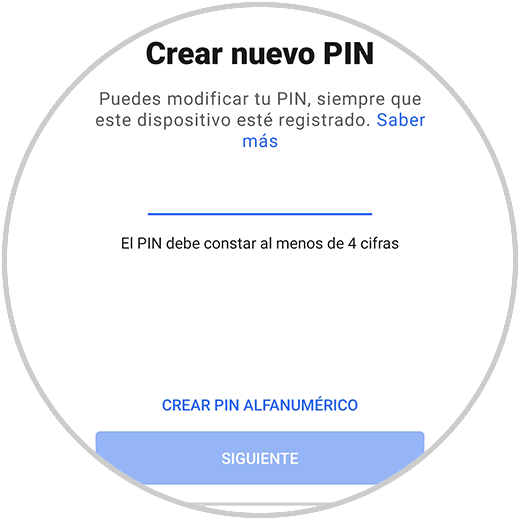
Step 6
Finally when you have it click on "Next" and you will see that it is updated and saved.
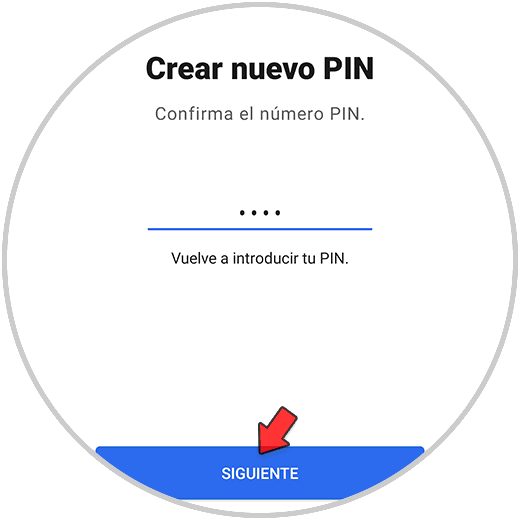
In this way you can easily modify the PIN that you had assigned in Signal every time you need it.