Singnal is one of the instant messaging applications that is being downloaded the most, especially by those people who are concerned about the privacy and security of their data in conversations through online chats..
This application offers different security options such as encrypted conversations, but it also has customization options so that the user is more comfortable when having conversations within the app . One of these customizations is the possibility of putting a different color on each chat. In this way when entering the conversation with that person, you will see this color.
In case you want to know how to do this, you must follow the steps detailed below in Signal to carry out this process..
To stay up to date, remember to subscribe to our YouTube channel! SUBSCRIBE
Change color chat Signal
The steps you must follow to put color in the Signal chat are the following.
Step 1
The first thing you should do is enter the Signal app and select the chat from which you want to change the color. Now click on the menu in the upper right corner.
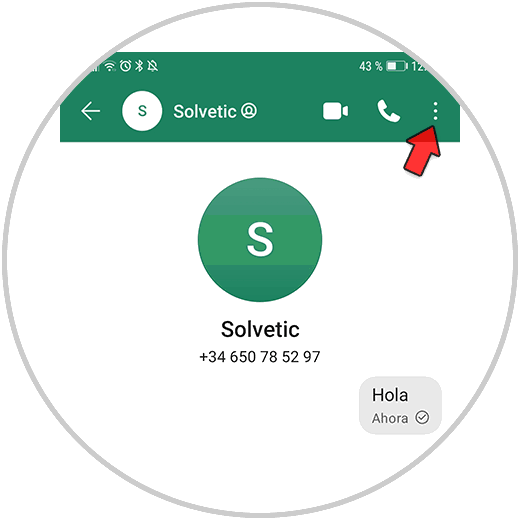
Step 2
The next thing you should do is enter the "chat settings" to continue the process.
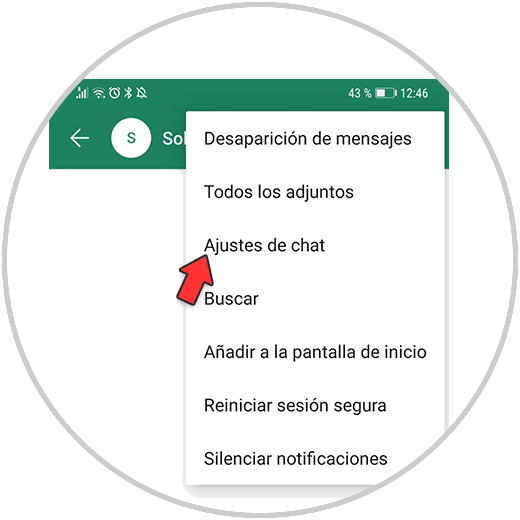
Step 3
Now you have to enter the section "Chat color"
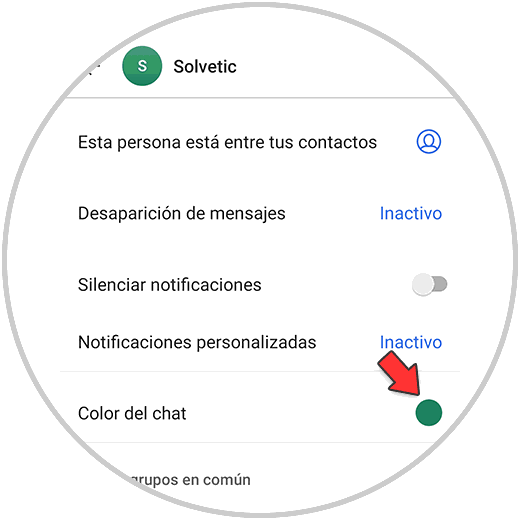
Step 4
Choose the color you want to assign to that chat.
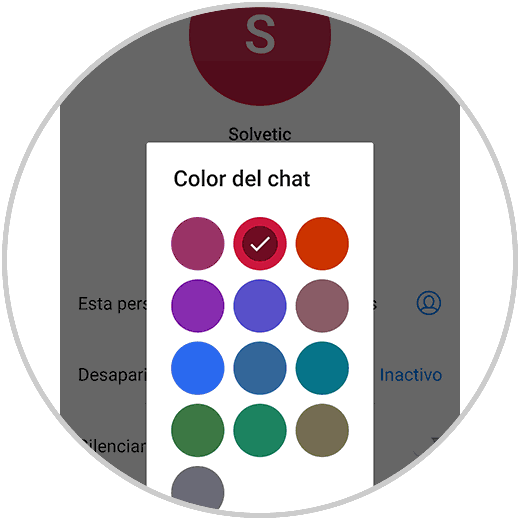
Step 5
Finally you will see that this color is applied to the chat.
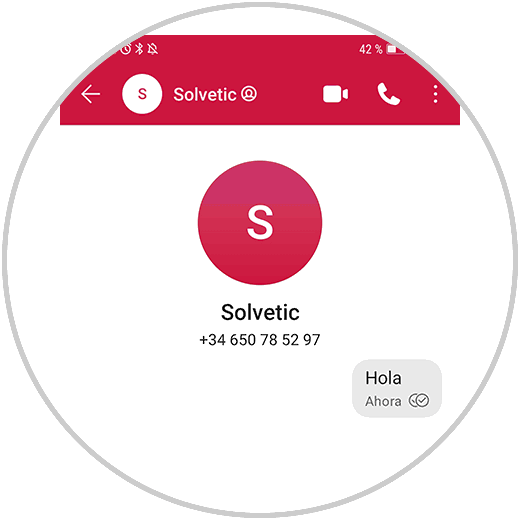
In this way you can assign colors by groups of friends, family or according to the preferences that you want.