When we communicate with our contacts, we currently do so through messaging applications or social networks. For this, the most common is to access the chat and hold conversations from there. But in addition to this, we generally use these platforms to send different photos and videos that we want to share with our contacts..
If we use the Signal app, we will have realized that this content is not stored on the phone for security reasons. However, it is possible that on some occasion we have considered how we can save it, since we want to have it stored in our gallery or because we want to share it from another place.
In that case, below we show you all the steps you must follow to know how to save Signal photos on your phone in a simple way..
To stay up to date, remember to subscribe to our YouTube channel! SUBSCRIBE
Save Signal Photo
The steps you need to follow to know how to save Signal photos on the phone are as follows.
Step 1
The first thing you should do is enter the chat from which you want to save this image.
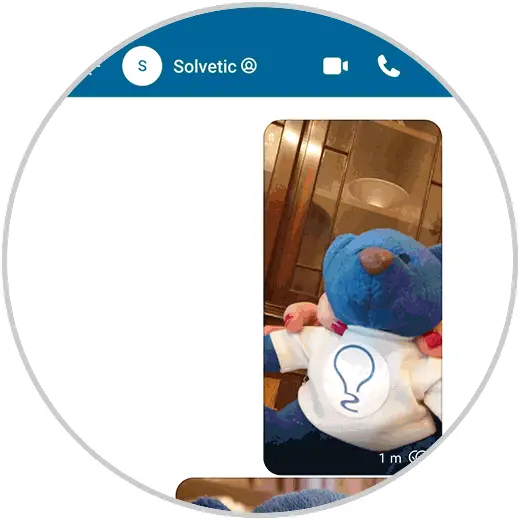
Step 2
The next thing you should do is press and hold this photo and you will see that a menu appears at the top. You must click on the save symbol.
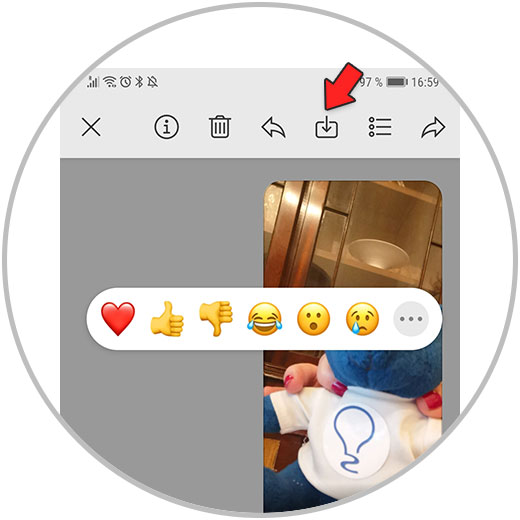
Step 3
Now we will see that a pop-up window appears in which we must select "Yes" if we want to continue with the process.
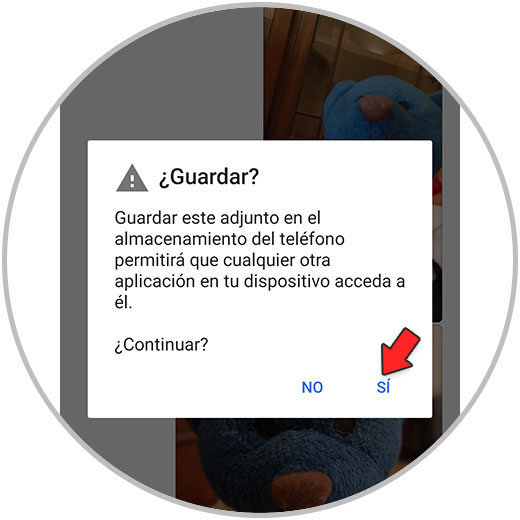
Step 4
Finally if we go to the gallery of our phone we will see that it has been saved.

In this way we can save all the multimedia content sent to us through Signal in the gallery of our mobile.