Millions of users in the world use WhatsApp on a daily basis, to the point that it may seem complicated to spend a normal day without using the popular application. Sending and receiving messages automatically has become the main functionality of the application, but it is also used normally for the exchange of files such as images and videos among others..
It is true that we can receive dozens of photos every day if we join those of individual chats and group chats on WhatsApp , but you may not want the photos and videos you receive on WhatsApp to be automatically saved in the gallery of your mobile for various reasons. That is why this time in TechnoWikis we will explain how to make the photos you receive on WhatsApp not downloaded in the gallery of your phone from all the chats or any one in particular. For this the steps to follow will be these.
1. How to hide photos and videos of WhatsApp in mobile gallery without App
To keep up, remember to subscribe to our YouTube channel! SUBSCRIBE
Step 1
Access the WhatsApp application by clicking on its icon on the main screen of your mobile.

Step 2
Once inside, in the “Chats†tab, in the upper right corner you will see an icon of three vertically placed points. Press here.
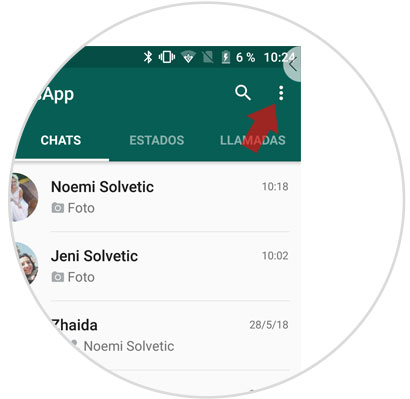
Step 3
A window will appear in which you must click on the “Settings†option
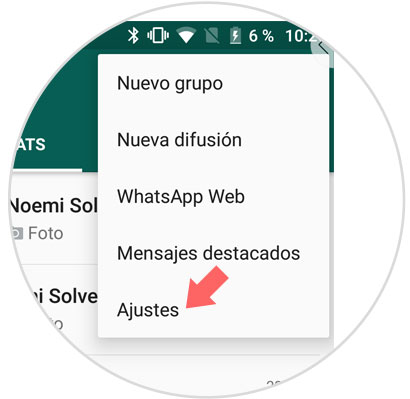
Step 4
Now, in the new screen, you will see the “Chats†option on which you must press to continue.
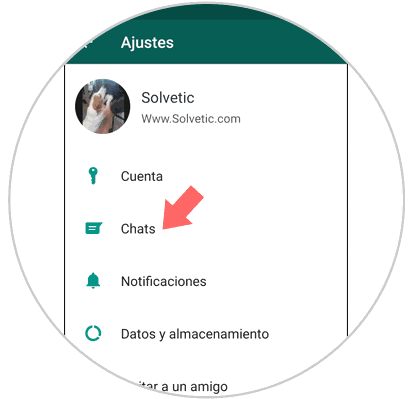
Step 5
In the new screen you will have to swipe to the end of it, and in the section “Visibility of multimedia files†you must disconnect the check of “Show multimedia files in the galleryâ€. Once deactivated the multimedia files that you have received by WhatsApp will not be displayed in the gallery of your terminal.
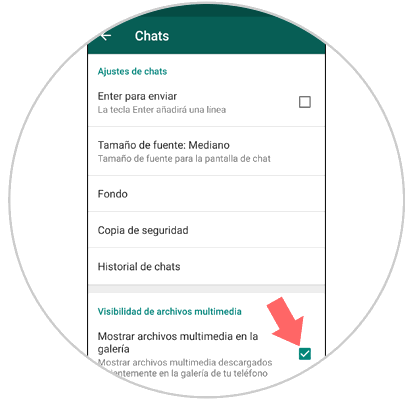
Note
To be able to visualize this option it will be necessary to update WhatsApp 2.18.166
2. How to hide WhatsApp Android gallery photos from a specific chat or group
In case you want to hide the multimedia files of a particular group or chat of WhatsApp, you must do the following.
To keep up, remember to subscribe to our YouTube channel! SUBSCRIBE
Step 1
The first thing you should do is enter the WhatsApp App and enter the group or chat of which you want to hide the multimedia files of your phone's gallery.
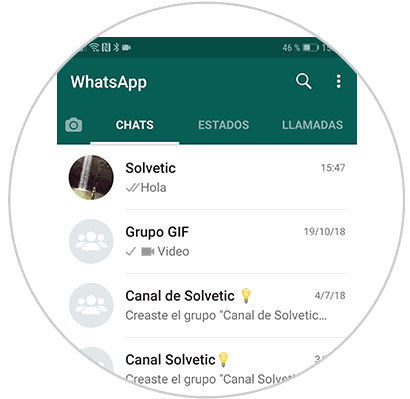
Step 2
Once you have entered the chat, press at the top to access your chat settings and information.
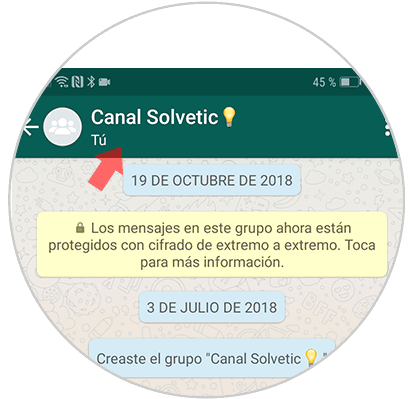
Step 3
Once you are inside the information of this individual or group chat, you have to select the section that says "Visibility of multimedia files"
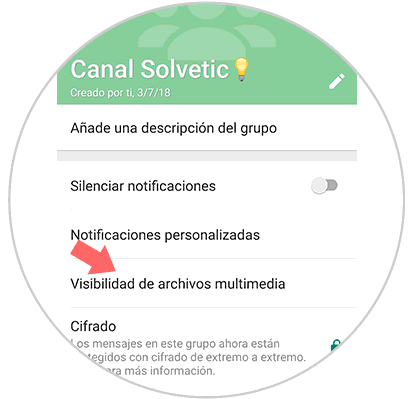
Step 4
Finally we will see that a pop-up window appears in which we can select whether or not we want the multimedia files downloaded in that chat, to be stored in the gallery of our Android. In this case we will select "No"
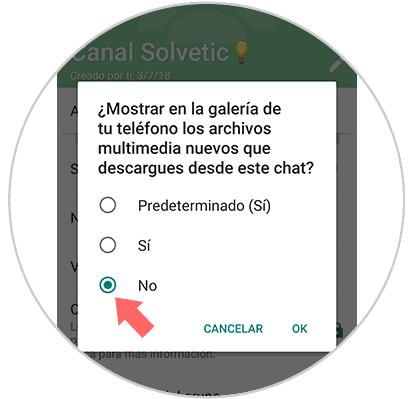
It will be that simple that the images and videos sent to you by WhatsApp do not appear in the gallery of your terminal..