The instant message is one of the most used forms of communication today. We use these types of messages to send from text, to files, images or videos in a simple, fast and efficient way..
To carry out this task we use internet applications, among which we can highlight WhatsApp , Telegram or Messenger as the most popular. Although WhatsApp is the most used worldwide, with more than 1.2 billion active users in the application worldwide, Telegram is presented as a serious adversary due to the characteristics that differentiate it from the first and the large number of people They opt for the second mentioned.
Telegram also allows us to send and receive text files, as well as images or videos . When we use Telegram, the images they send us are not saved by default on our phone. But as in almost all applications, Telegram has small tricks that make using it more enjoyable and one of them is this..
That is why this time in TechnoWikis we will explain how to make the images sent to us by Telegram stored by default in our terminals.For this we will have to follow the following steps:
1. How to save images in Telegram
Step 1
Enter the Telegram application by clicking on the icon on the main screen of the menu of your mobile device.

Step 2
Once inside Telegram, press the icon of the three horizontal lines located in the upper left corner of the screen.
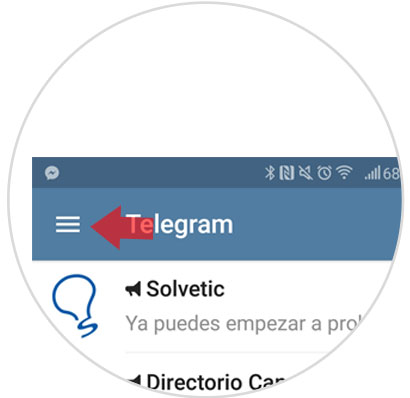
Step 3
A new screen will appear with the options menu. Click on “Settingsâ€
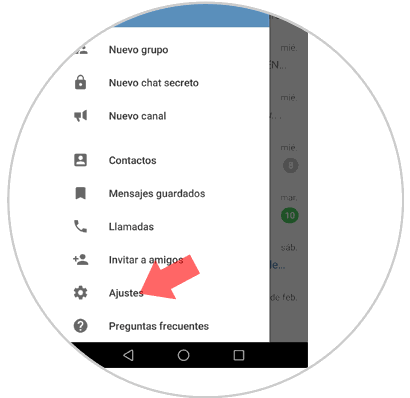
Step 4
Now you will see several options. In this case you have to select "Chat Settings"
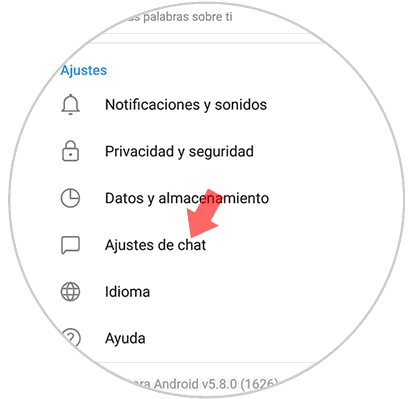
Step 5
In the new screen in the settings, look for the “Save to gallery†option and activate the tab by sliding it to the right.
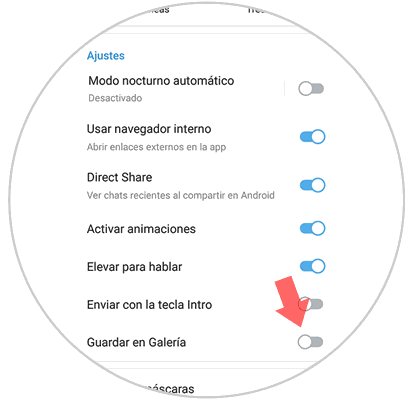
Note
Unlike WhatsApp, in Telegram we will see the clear image even if we do not download it in our gallery. If you want to download an image in your gallery from Telegram you will have to:
- Click on the icon of the three vertical dots located in the upper right corner of the screen.

- Click on "Save to Gallery"

This way you will have saved the images you select in the gallery of your terminal.
2. How to download all Telegram files automatically
We may want to configure the download of our files on Telegram automatically, but only with WiFi or mobile data. To select this, we must follow the steps detailed below.
Step 1
We enter the app and select from the top menu of the three lines on the left corner.
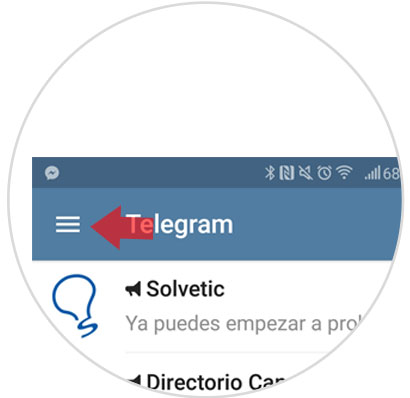
Step 2
Next, we enter the “Settings†section
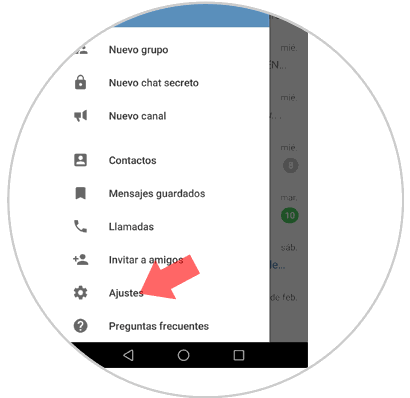
Step 3
Once inside the settings, you should go to the “Data and storage†section
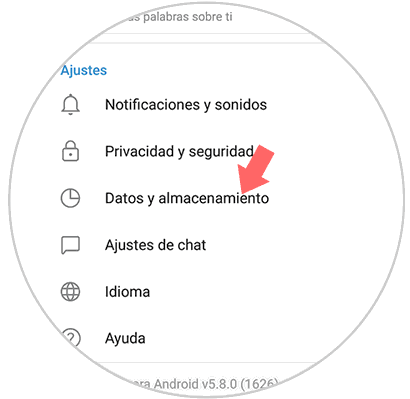
Step 4
Now you will see a section that says “Automatic multimedia downloadâ€. You have to select under what circumstances you want the files to be downloaded.
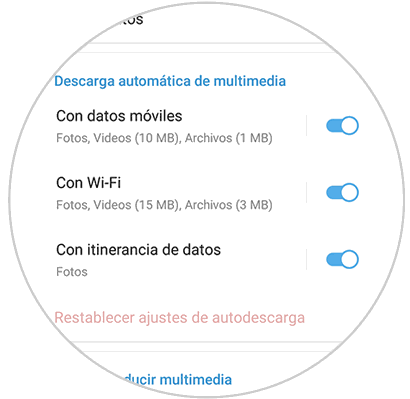
It will be that simple to deactivate that the photos sent to you by Telegram are stored by default in your phone's gallery..