Signal is one of the instant messaging applications that is being used the most by all those users who are concerned about the security and privacy of their conversations and data. From Signal we can have conversations with all those contacts who have registered a profile within the app..
But in addition to being able to write to us through the chat , like instant messaging apps, we have the possibility of sending and receiving different information in the form of images, videos, documents or links through the chat . These links can be sent with or without a preview, since we can configure this according to our needs.
That is why below we show you all the steps you must follow to know how to activate or deactivate preview in Signal links..
To stay up to date, remember to subscribe to our YouTube channel! SUBSCRIBE
Enable or disable link preview Signal
The steps you must follow to activate or deactivate the preview in the Signal links are as follows.
Step 1
The first thing you should do is enter the top menu in the right corner.
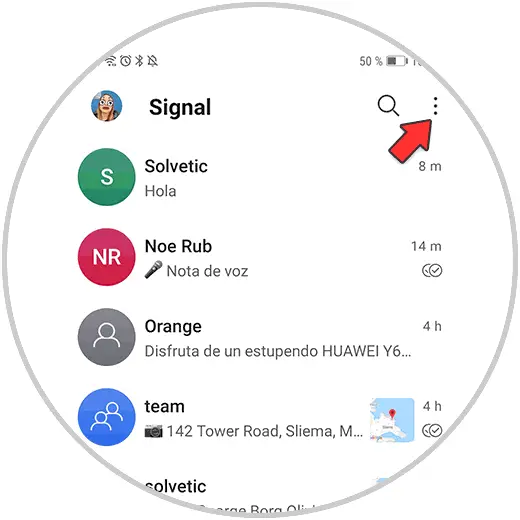
Step 2
Now select "Settings"
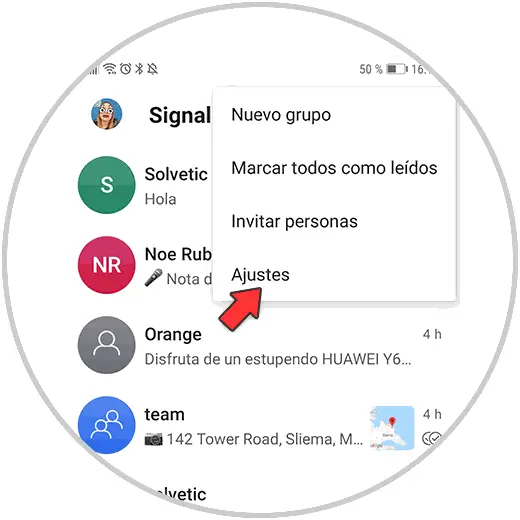
Step 3
Once inside the settings you have to enter the "Privacy" section
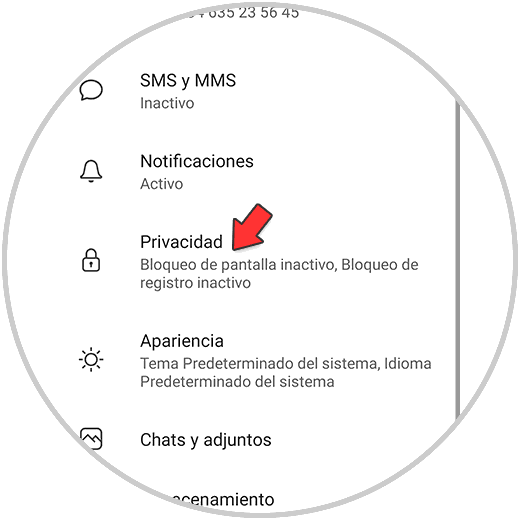
Step 4
Now scroll to the bottom and you will see a section that says "Generate preview". Here you can activate or deactivate this option as you are interested.
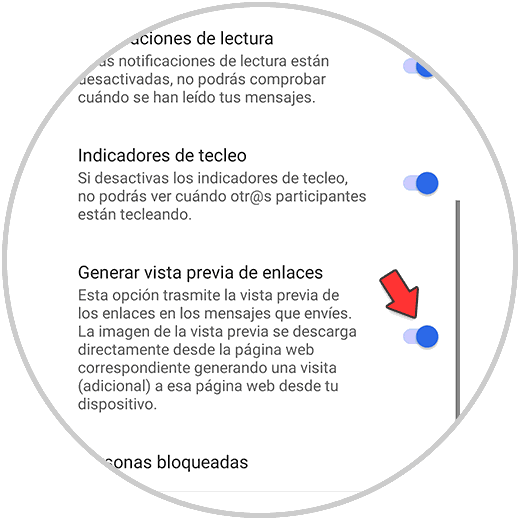
Step 5
Now when you put a link in Signal, you will see that the preview appears if you have activated it.
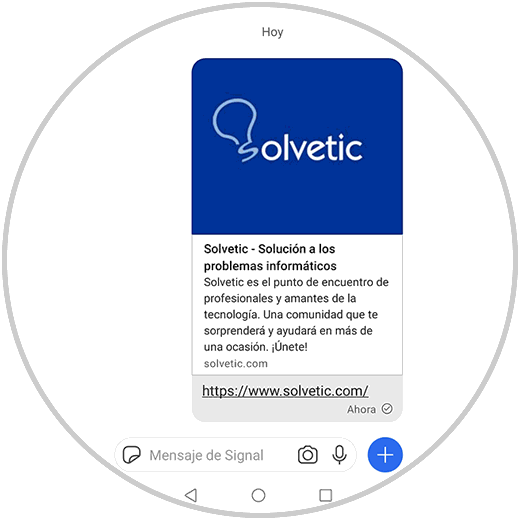
Step 6
In the event that you have it activated but occasionally want to deactivate it, you must click on the X before being sent.
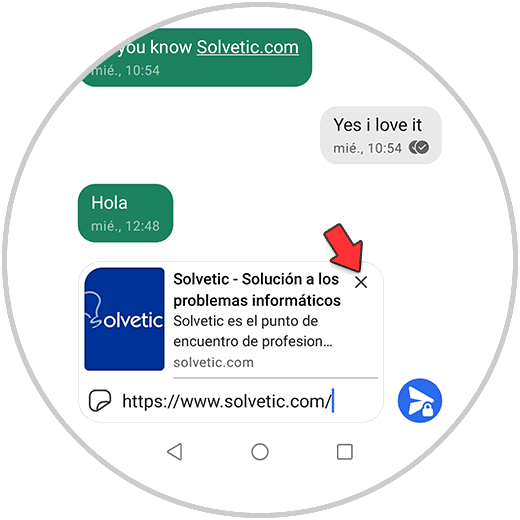
Step 7
This way you will see that only the link is sent without a preview.
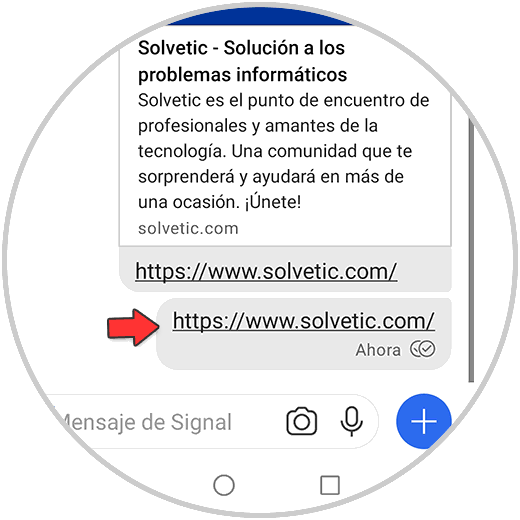
In this way you will be able to select if you want the links you send through Signal to have a preview or not.