Steam is one of the most used current platforms for downloading and managing thousands of games and this is thanks to its modern and interactive platform with which we can manage a large number of configurations . One of the most used is the download of games where some can weigh several gigabytes in size affecting extra operations of the system , that is, if we are using the network to download objects from our work or study and we start downloading a game on Steam..
This game will occupy part of that bandwidth making everything slow down and thus affecting our work, in this scenario the most advisable thing is to limit the download speed in Steam and TechnoWikis will explain how to do it.
To stay up to date, remember to subscribe to our YouTube channel! SUBSCRIBE
How to limit download speed on Steam
Step 1
Open Steam, then go to "Steam - Parameters":

Step 2
In the displayed window we will go to the "Downloads" section where we will see the following. By default we see that the value in "Limit bandwidth to" is "Unlimited".
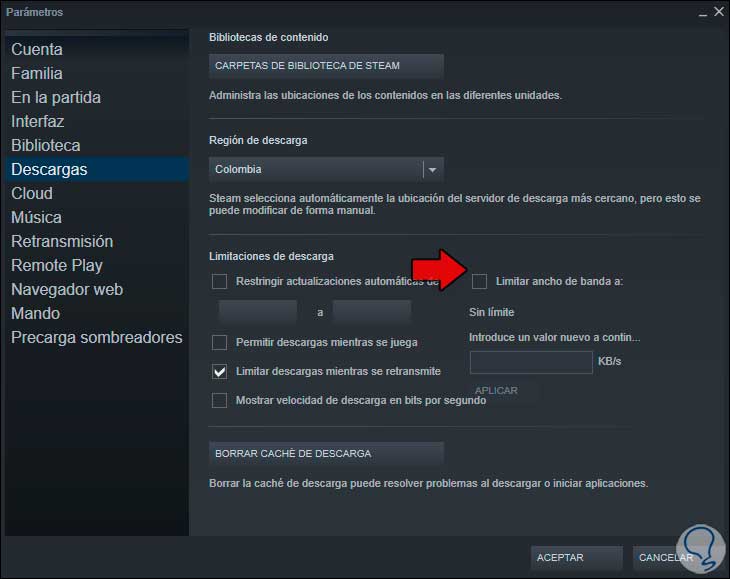
Step 3
To check the normal status of download speed with this option, we download a game to see the speed used by Steam to download it:

Step 4
In this example it is several megabytes, to limit this, we go back to "Steam - Parameters - Download", there we activate the "Limit bandwidth to" box and enter the desired value in KB:
We click on Apply and then on Accept to apply the changes.
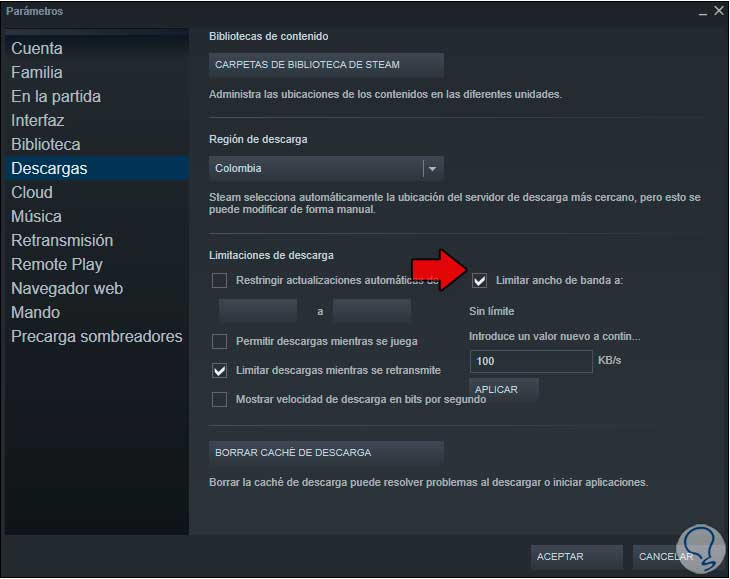
Step 5
When resuming the download we can see the bandwidth limit chosen in Steam and at the top we will see the limit established for the download:

It is a very simple process, but fully functional to limit bandwidth on Steam without affecting other system tasks..