In our day to day the mobile phone becomes a very important device in many of the functions that we carry out, since with these we have managed to have a multitude of functionalities in a very small space..
The mobile phone allows us to communicate through calls or text messages or through Apps, we can take photos or videos with the camera , play music through the speakers or videos across the screen between a long etcetera. We also have many useful tools in our day to day: The calculator, calendar and flashlight are some of the ones we use the most.
You might want to use an item such as the flashlight at a desired time, or that you need to disable it to not use it anymore. For this reason today in TechnoWikis we will explain how to activate, deactivate and configure the shortcuts for the flashlight in one of the Android terminals of the moment: The Xiaomi Mi Mix 2 of Android ..
For this you will have to follow the steps that you will see in this video and read in this tutorial:
To keep up, remember to subscribe to our YouTube channel! SUBSCRIBE
1. How to enable and disable flashlight on Xiaomi Mi Mix 2
To turn the flashlight on and off the steps to follow in the Xiaomi Mi Mix 2 are as simple as you will see here:
Step 1
Swipe the main screen of your Mi Mix 2 from the top of it down to display the hidden menu.
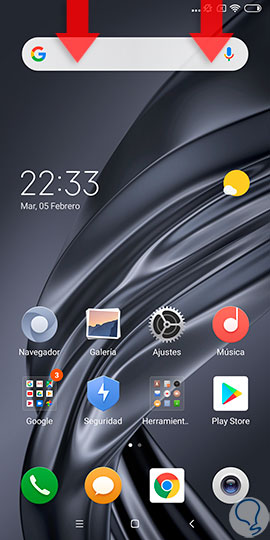
Step 2
Among the options, you will see the flashlight icon. Press to activate and deactivate the flashlight on your Mi Mix 2.
2. Flashlight Shortcuts for Xiaomi Mi Mix 2
Being a very useful tool and that may be necessary in many occasions your Xiaomi Mi Mix 2 allows you to create shortcuts to use the flashlight on the device. To configure these shortcuts in the terminal you have to do the following:
Step 1
Press "Settings" in the main menu of your Xiaomi Mi Mix 2.
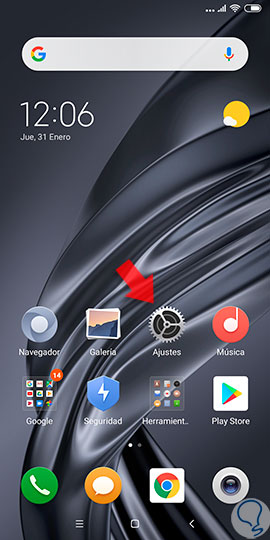
Step 2
Now, swipe to the “Additional settings” option and click on it.
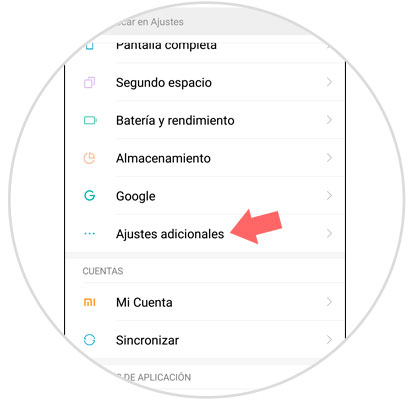
Step 3
Among the options of the new screen, you will see one that is “Shortcuts of buttons and gestures”. Press here.
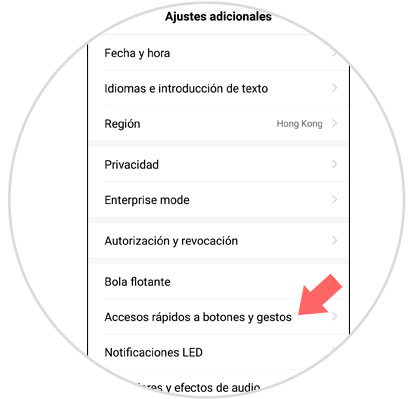
Step 4
Now, click on "Turn on Flashlight" to configure the shortcut in this function.
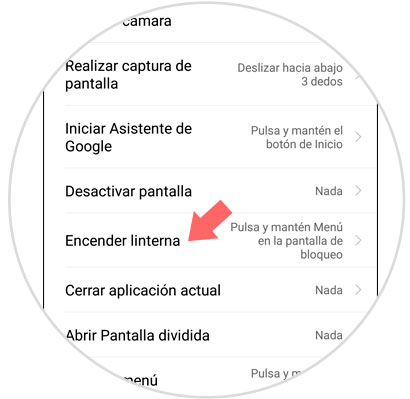
Step 5
Here you will see the different shortcuts that you can use to turn on the flashlight:
- Press and hold Menu on the lock screen.
- Double click on power button.
- Press and hold start button.
- Press and hold Menu button.
- Press and hold Back button.
Select the one you prefer as a shortcut for the flashlight by clicking on that option.
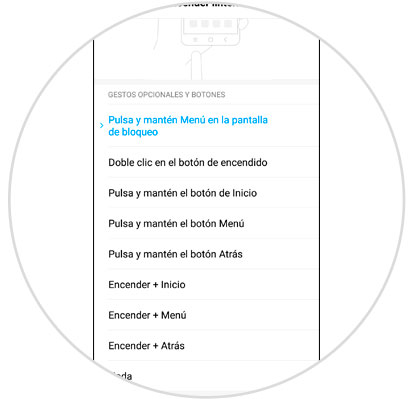
Note
If your flashlight turns on suddenly, the reason for this may be a preset shortcut. Turn it off using the method explained in Chapter 1 and we recommend changing the keyboard shortcut if it happens to you very frequently.
It's that simple to activate, deactivate and configure the flashlight shortcuts on the Xiaomi Mi Mix 2 mobile.