The way we communicate has evolved over time, so now we find that we have a number of means and applications to be able to contact different people anywhere in the world..
The email is certainly one of the most common ways of exchanging information in the professional world, but also the staff and thanks to this means can send and receive different files, documents or messages quickly and directly. In addition, email is necessary to be able to access different applications and services, so it is one of the first things that we must configure when we use a mobile phone for the first time.
That is why knowing when an email arrives is important for most of us, so below we show you all the steps you must follow to know how to carry out this process on iPhone with Gmail since we may only have activated the iCloud account notices..
Enable iPhone Gmail Notifications
The steps you must follow to do this are as follows.
Step 1
The first thing you should do is enter your Gmail account and click on the top menu of the three lines.
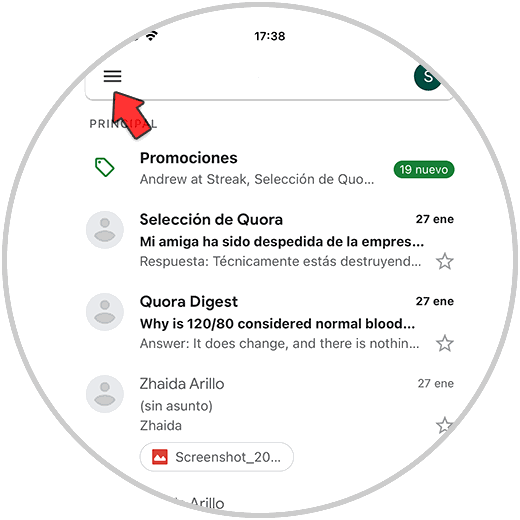
Step 2
The next thing you should do is enter the "Settings"
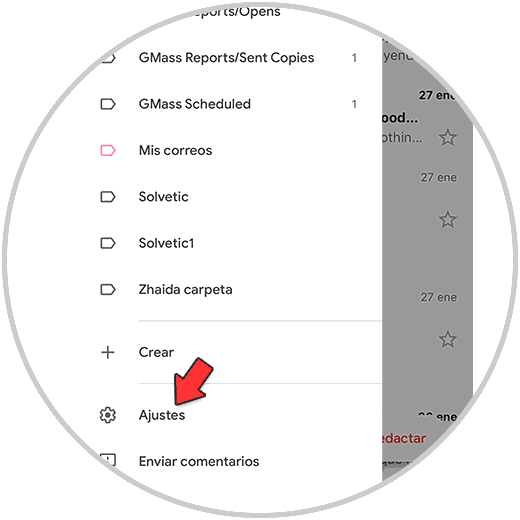
Step 3
Now you must enter the section of your accounts.
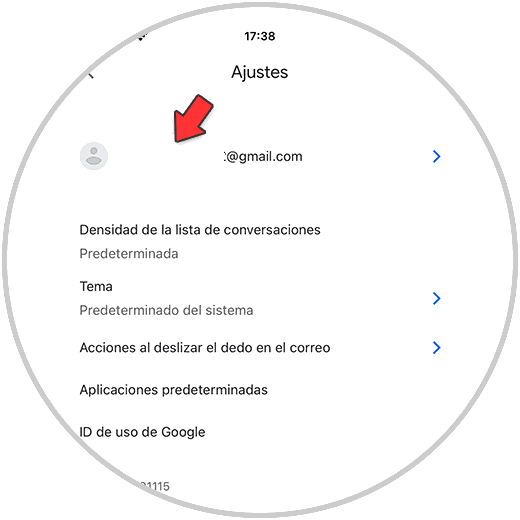
Step 4
The next thing you will be to enter the "Notifications" section
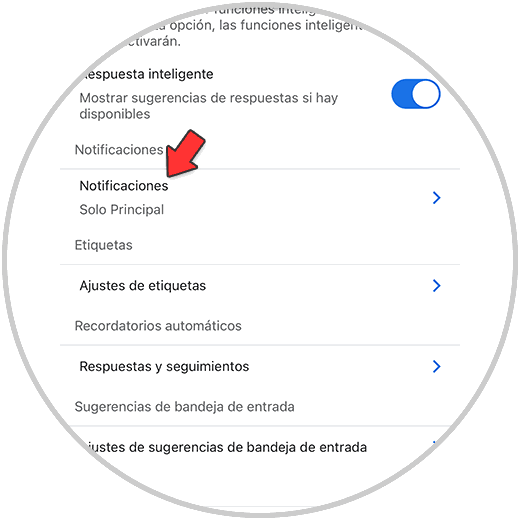
Step 5
Finally select that you want to activate all notifications of "All new emails"
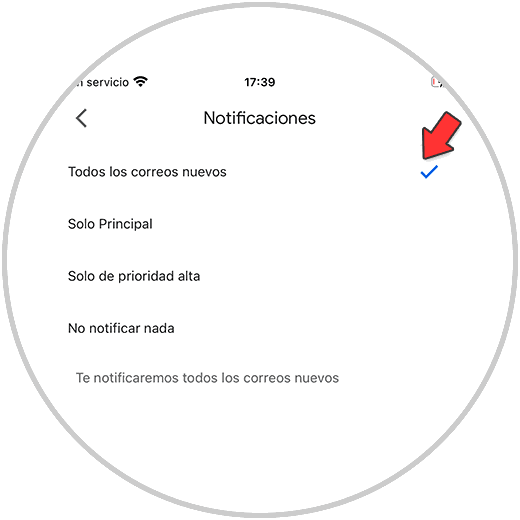
In this way you can activate the notifications of Gmail emails on iPhone so that when you receive a new one, you are notified.