One of the interesting options is that we can listen to music while we play on PS5 , in this way we can be listening to our favorite songs. But if we add that we can be talking by voice chat, the sound of the console and the music, it is likely that we want to configure it at a given moment and we do not want to waste a lot of time on it. We already know that each game can be configured with its sound as we want, but the PS5 itself also gives you the ability to customize this sound..
When we are playing we do not want to waste time on other things so it is interesting to have options that allow us to make changes quickly. In this case, we are going to see how simple it is to configure the sound on PS5 in a few seconds.
To stay up to date, remember to subscribe to our YouTube channel! SUBSCRIBE
How to set sound PS5
Step 1
The first thing to do is press the PS button on your DualSense controller to open the shortcut menu.

Step 2
Now we go to the "Sound" icon in the shape of a speaker and click on it.
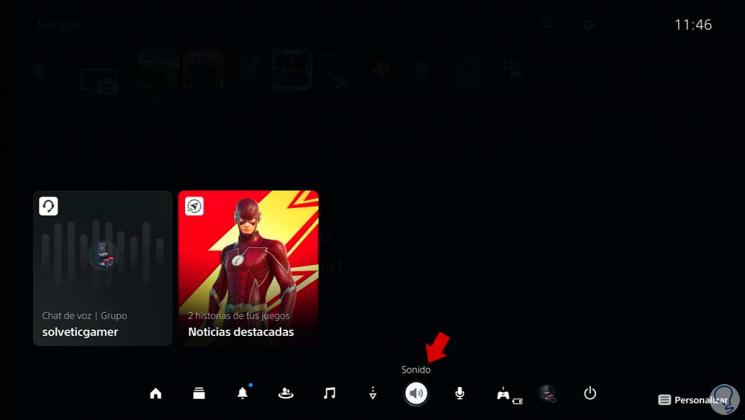
Step 3
Here you can click on each type of sound and quickly configure the volume and balance, as well as the sound output device.
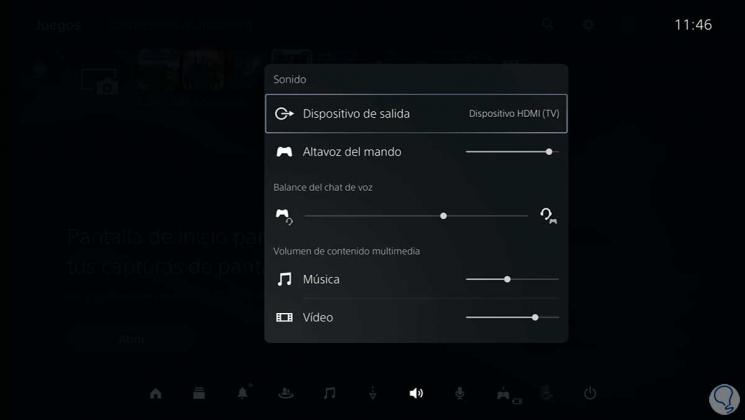
Step 4
If you are in a voice chat you can also configure the sound, for this click on "Game Base"
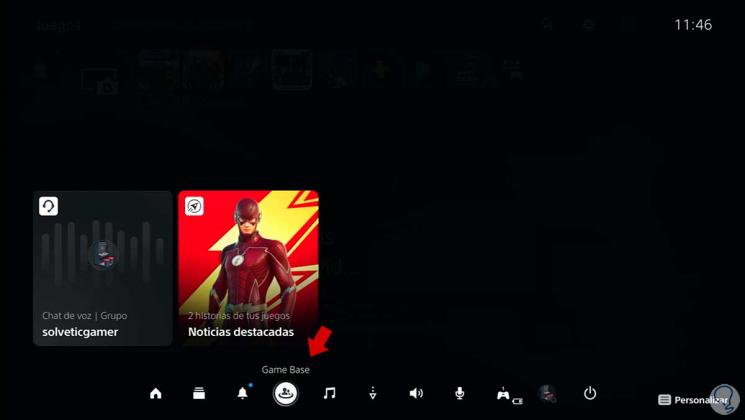
Step 5
Now click on the group and choose "View voice chat"
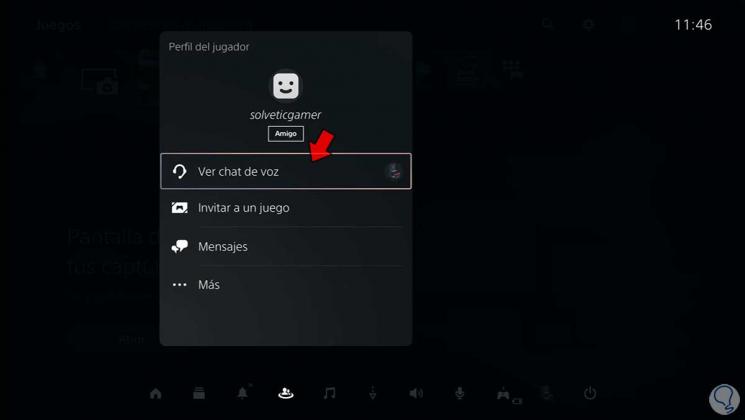
Step 6
Here you will see a sound icon from which to control the volume of this voice chat.
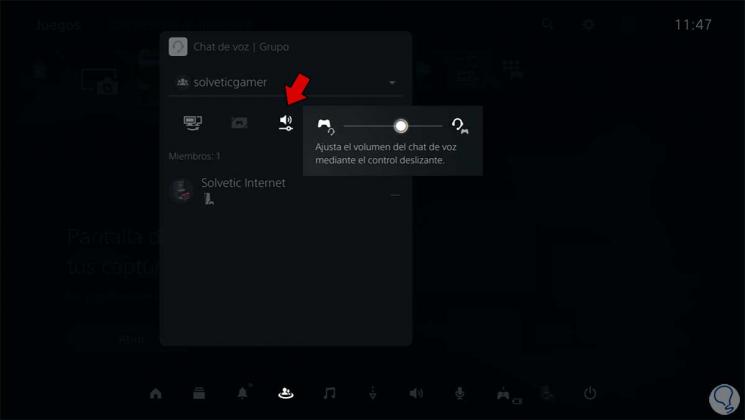
In this way we can how to configure sound PS5 easily and quickly and thus change the sound volume in each task quickly without wasting time on it..