Microsoft has developed the Office suite in order to provide each particular user with a range of useful options based on each role played within it. Thus we have multiple options for Word , Excel , PowerPoint or Access, and each feature has its own customization alternatives..
Now, the current operating systems have a new functionality called Dark Mode which applies to both the general system environment, as well as to the applications installed in it , and is ideal to give a total turn to the way we navigate and use everything the system. Apple with the launch of macOS Mojave has integrated the option to activate this mode by default and therefore this will affect the use of the Office suite in macOS.
We clarify that by default Office applications have some pre-configured themes, so Microsoft Word on Mac will have a dark blue visual theme on Mac, for Microsoft Excel it will be green and for PowerPoint it is red or orange. For this reason, it will be possible that as macOS users we want to edit the Office preferences so that they match visually with the light theme or with the macOS dark mode mode depending on whether we have it configured and this will allow better performance to the Make use of these applications..
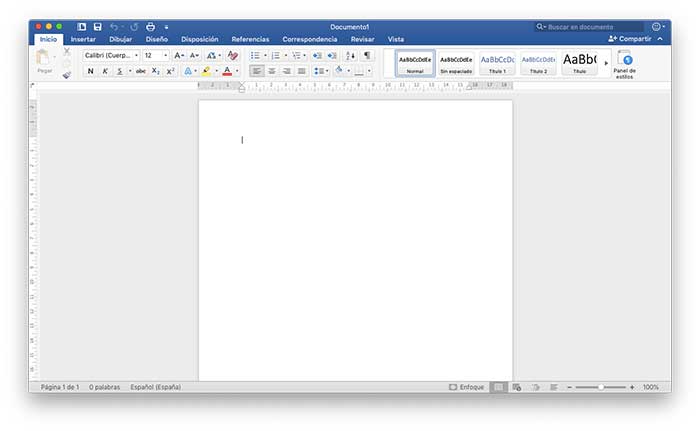
TechnoWikis will explain through this tutorial how we can modify the theme in Office for macOS Mojave.
Something to keep in mind is that this change will directly affect the entire independent Office suite from where the action is performed, for example, if we perform this process from Excel all changes will be applied to PowerPoint, Word, Outlook and other applications in the suite ..
To keep up, remember to subscribe to our YouTube channel! SUBSCRIBE
Step 1
To execute this process correctly, we access some of the Office applications, in this case Microsoft Word 2019, and we go to the Word menu and there we select the "Preferences" option or we can use the Command + keys.
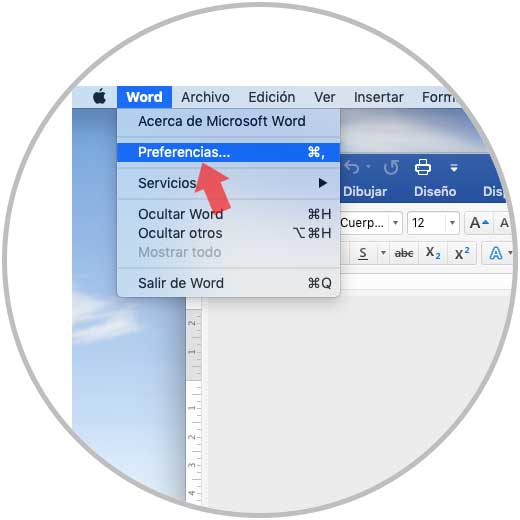
Step 2
The following window will be displayed. There we click on the "General" category located in the Editing and correction tools section
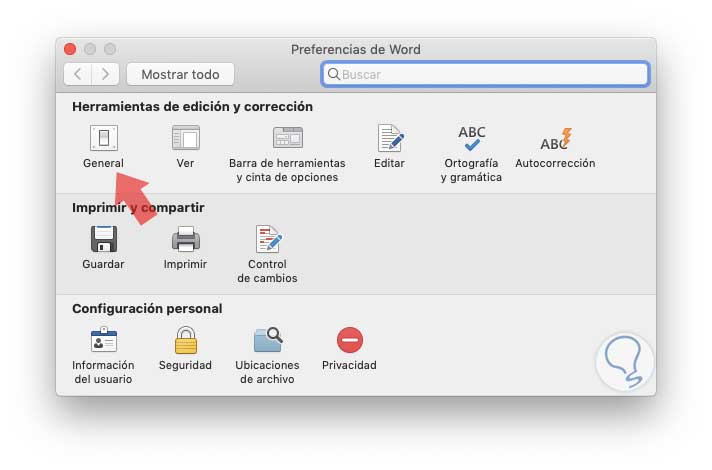
Step 3
In the new window displayed we will go to the "customize" section and there we will see that the default option is Colorful which is essential for application colors to be displayed.
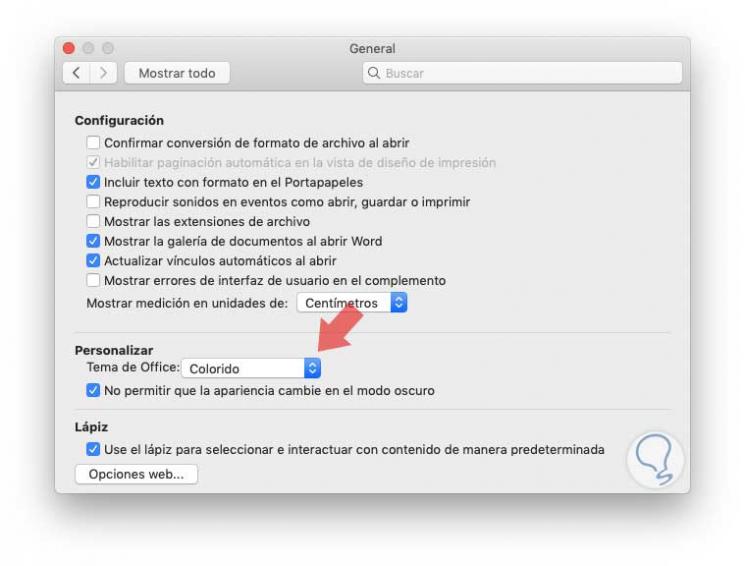
Step 4
There we display the available field and select the "Classic" option and the following message will be displayed:
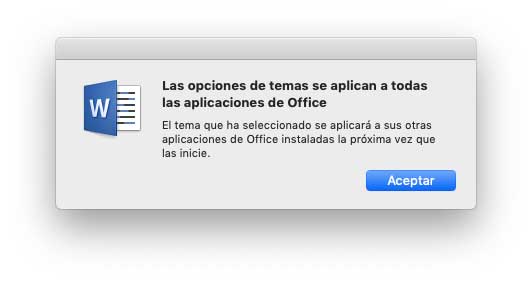
Step 5
Click on OK and we will see that the classic mode is selected:
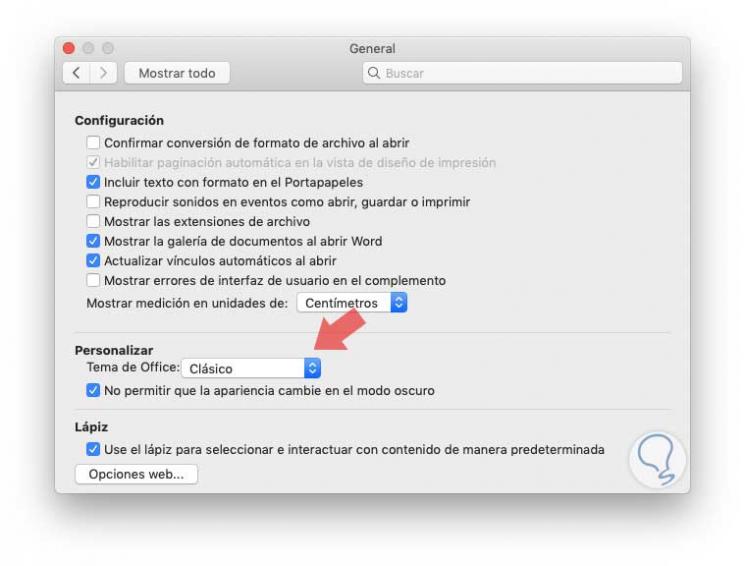
Step 6
We can close this window and it will now look like the appearance of Microsoft Office applications. So when we want to have the Office default appearance again, just go back to the preferences of one of the applications and select "Colorful"
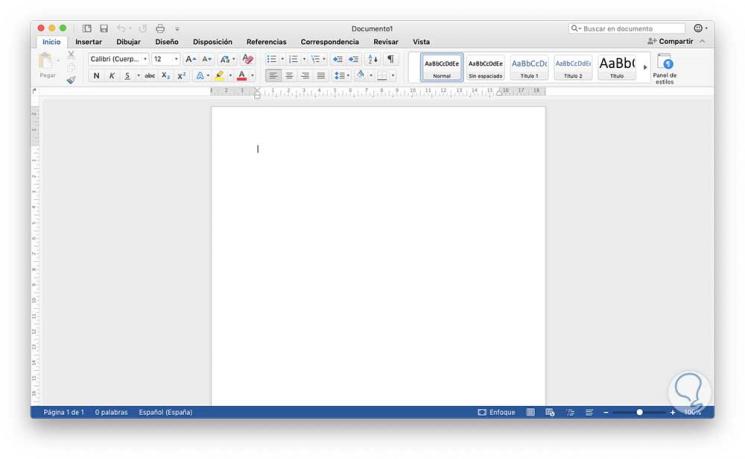
Step 7
Now, another option is that if we set the Dark mode of macOS this will also affect Office, if we do not want this to happen, we must check the box “Do not allow the appearance to change in the dark mode” and if not, this will be Office environment by activating the macOS system dark mode:
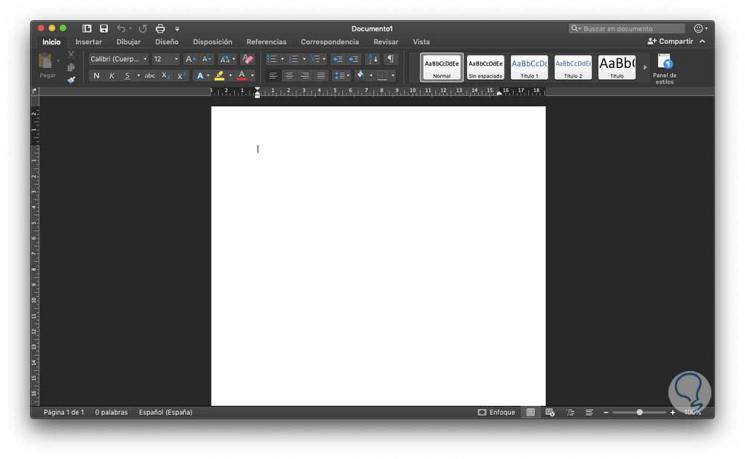
With these simple steps it will be possible to configure the Office theme in macOS Mojave as we deem necessary and enjoy a new way of seeing each tool integrated in it.