Nowadays, there is no doubt that one of the accessories most used by the majority of users who frequently use their mobile phones are smartwatches. Thanks to these watches, the ease of accessing different functions of the mobile are really good. But in addition to this, we can find other options related to health and sports, which makes them become very complete devices..
For these watches to work in the correct way, we must link them with our mobile phone so that in this way all the functions offered by each of them can be correctly synchronized. However, this process may vary depending on the model and brand we have, so below we explain how to carry out this process on the T500 Smartwatch so that in the event that this is your model, you can configure it in the correct way sooner.
To stay up to date, remember to subscribe to our YouTube channel! SUBSCRIBE
Connect and Pair Smartwatch T500
For this, the steps you must follow are the following.
Step 1
The first thing you should do is download the FitPro App
fitpro
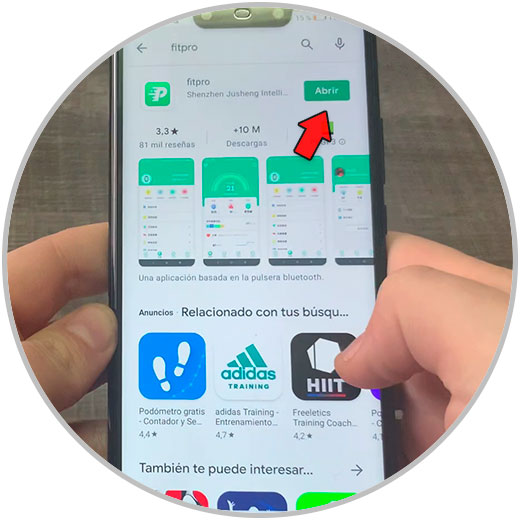
Step 2
The next thing you should do is enter the application and click on "Link" at the top.
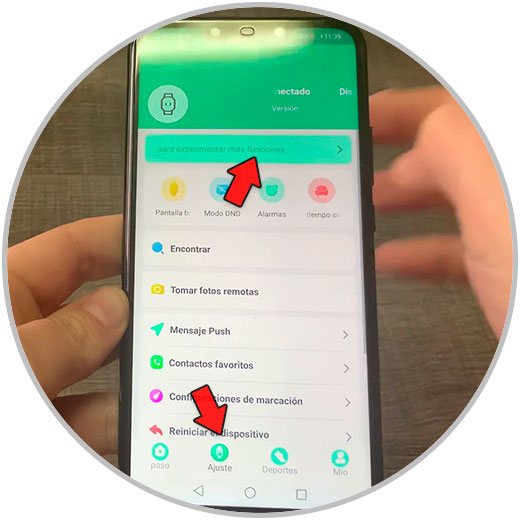
Step 3
The next thing you should do is wait for your model to appear on the screen to click on it.
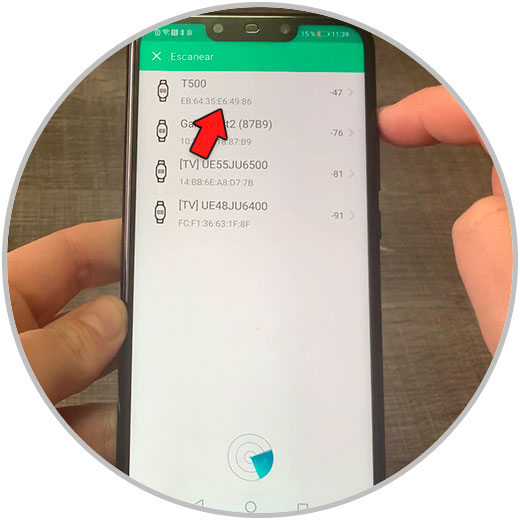
Note
For the pairing to be successful, both devices must be close together.
Step 4
You will then see a pop-up screen. You must click on "Link"
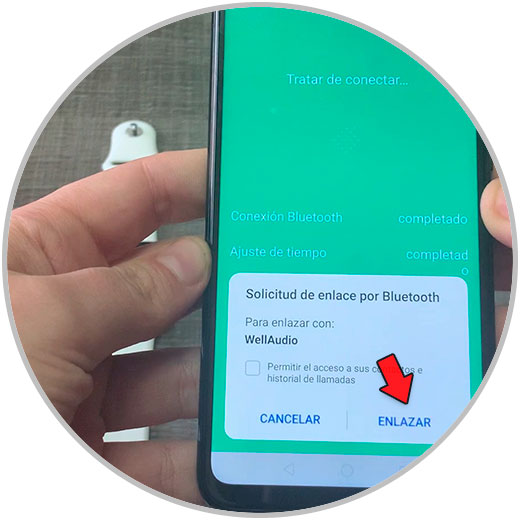
Step 5
Once the process is finished, you will be able to see at the top of the app that the watch has been connected.
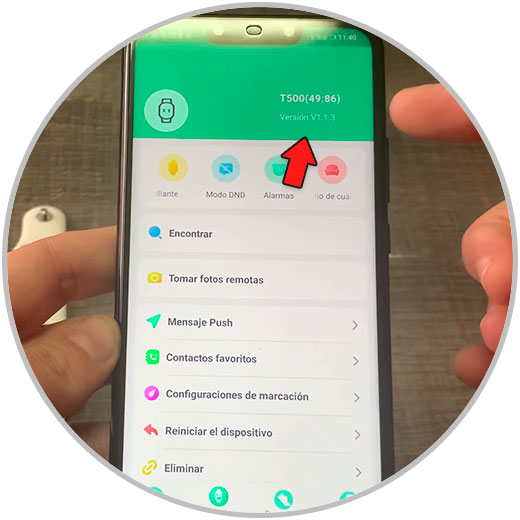
In this way you will have your watch connected to the phone so that in this way you can take advantage of all the functions it offers and have different data synchronized..