Sports bands and digital watches is undoubtedly one of the accessories that have become essential in recent years. Thanks to these devices, we can access different notifications and functions of the mobile phone, without having to constantly look at our wrist in search of new warnings..
That is why more and more users have taken one of them. The variety that we can find in the market is without a doubt immense, as well as their prices. In the event that we have an iPhone, there is no doubt that the iWatch is a great option, but without a doubt also one of the most expensive.
However, in the market we can find models like the T500 Smartwatch that offers a "similar" appearance at a much lower price. That is why below we show you how to connect this clock with the iPhone in a simple step by step so that both are linked and synchronized..
To stay up to date, remember to subscribe to our YouTube channel! SUBSCRIBE
Pair and connect T500 Smartwatch with iPhone
The steps you must follow to know how to pair the T500 Smartwatch with iPhone are as follows.
Step 1
The first thing you should do is download the FitPro App
fitpro
Step 2
The next thing you should do is enter the application and you will see that the iPhone health app asks for permissions. You must allow them.

Step 3
Now access the app whether or not to register an account. The next thing will be to click at the top on "Settings"

Step 4
In the upper green strip, there is no registered device, click on "Pair device to enjoy more functions"

Step 5
Now you must wait for your model to appear on the screen to click on it.

Note
You must bear in mind that both devices must be close to be paired correctly
Step 6
A pop-up window will appear in which you must click on "Link"
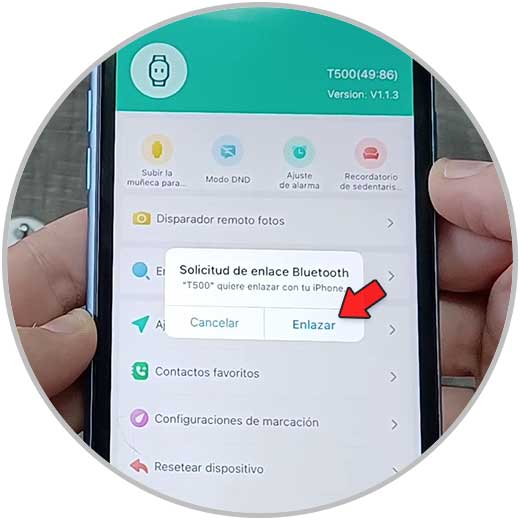
Step 7
To check that the process has been carried out correctly, you must see your linked watch at the top of the app.

In this simple way you can link your T500 Smartwatch with an iPhone to be able to use all the functions it offers.