In these times, it is increasingly common for people to have or purchase a Smartwatch due to the large number of functions that these devices offer and how capable they are of facilitating many of our day-to-day tasks..
In addition to giving us the time or measuring the steps or the heart rate, one of the functions that users like the most and most used is to be able to show notifications from our mobile on the clock screen, so as not to have the need all the time to be on the phone. For this reason, if you want to see notifications and messages from the WhatsApp App on your watch , in this TechnoWikis tutorial we show you how to do it on the T500 Smartwatch explained step by step in text and video form.
To stay up to date, remember to subscribe to our YouTube channel! SUBSCRIBE
Step 1
First of all, you have to have your Smartwatch connected to the phone through the FitPro App, in this link we show you how to do it.
Note
Keep in mind that in order to receive notifications from any App correctly, the phone has to be connected to the Smartwatch. When it is connected you will see this small symbol on the main screen of the Smartwatch.

Step 2
Enter the FitPro App on your phone and click on the "Settings" tab. Check that it is connected to the mobile because the name of the Smartwatch will appear in the upper green strip. Once done, click on "Push Messages".
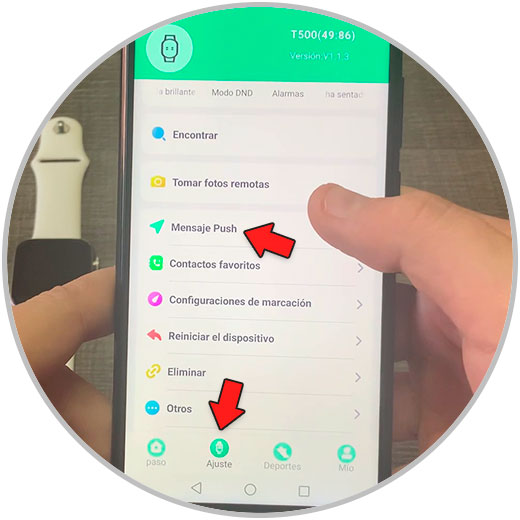
Step 3
Here, activate the tab for “WhatsApp”.
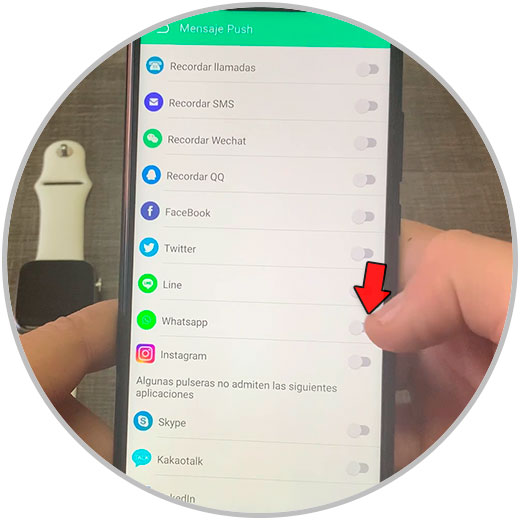
Step 4
A window will open, where you will have to activate the "FitPro" tab so that you have access to notifications.
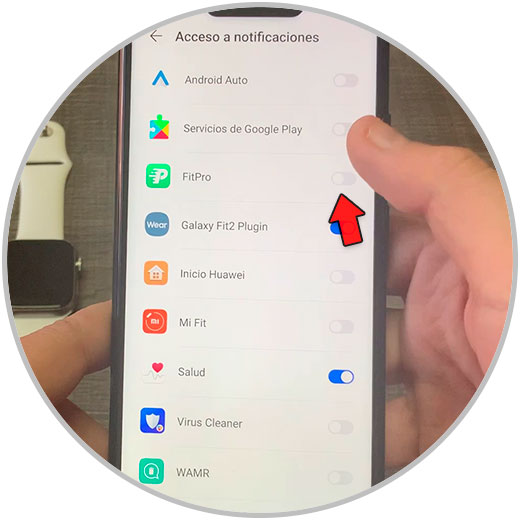
Step 5
Click on "Allow" in the pop-up window.
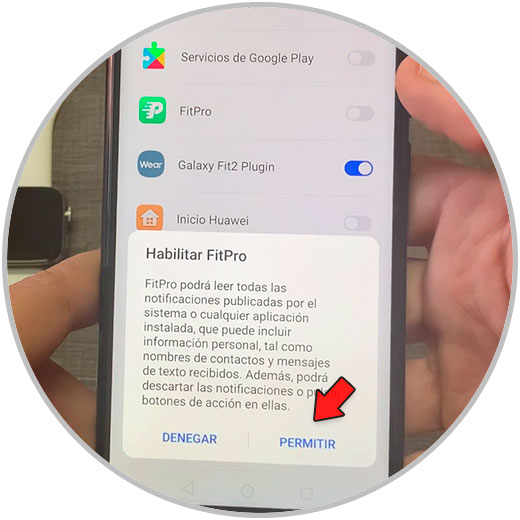
Step 6
Once this is done, activate the tab for the WhatsApp App.
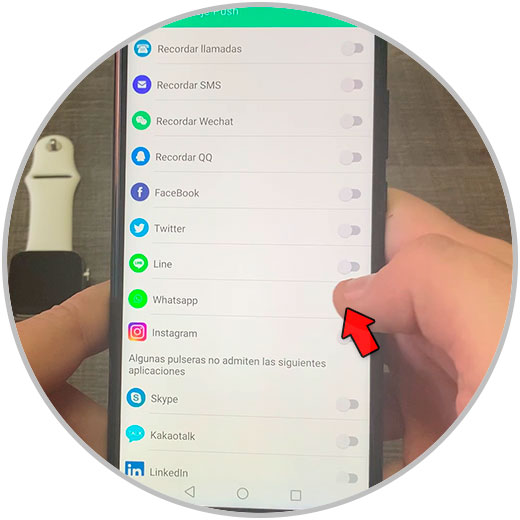
Step 7
Once this is done, the WhatsApp notifications will jump on the main clock screen.

Step 8
If you want to see them, click on the crown of the watch to access the menu and select the "WhatsApp" icon. This way you can also see WhatsApp notifications on your T500.

With these simple steps you will have activated the WhatsApp notifications on your T500 Smartwatch and you will be able to read the App messages from the watch..