If you are one of those people who can no longer live without a Smartwatch, you will have noticed that the amount of information that is stored in this small device is quite large. The fact that it is linked to our phone, means that the amount of notifications and data records are stored in the watch, so that through it we can see all this information..
However, there may come a time when you want all this information to be erased, either because you want someone else to use the watch for example or because it is giving you errors and you want to try to perform a restart and solve these problems.
Whatever the reason, below we show you all the steps you must follow to know how to restart and reset Smartwatch T500 in a simple way, step by step each of the process..
To stay up to date, remember to subscribe to our YouTube channel! SUBSCRIBE
1. Restart Smartwatch T500
To reset the clock, the steps you must follow are very simple.
Step 1
The first thing you should do is press the side button for a few seconds.

Step 2
With the button pressed, you must wait for the watch to restart and in this way you will have forced this process.

2. Reset Smartwatch T500
In the event that you want to reset the clock completely and erase all its content, you must follow the steps below.
Step 1
The first step of all will be to have the watch paired with the phone.
Step 2
The next thing you should do is click at the bottom in the "Settings" section
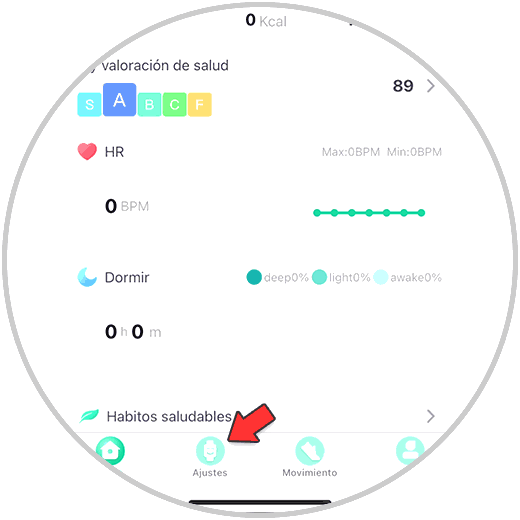
Step 3
Next you will have to click on "Reset the device".
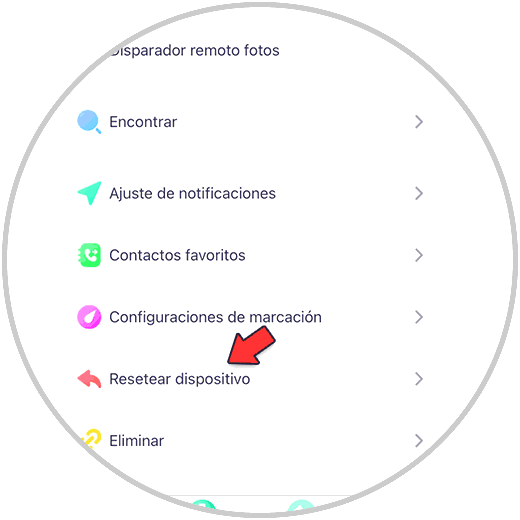
Step 4
You will see a pop-up window appear in which you must confirm the process.
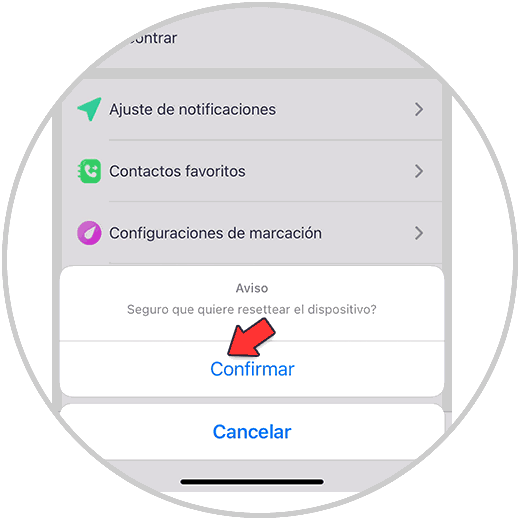
Step 5
Finally you will see that your watch has been erased and no longer appears linked.
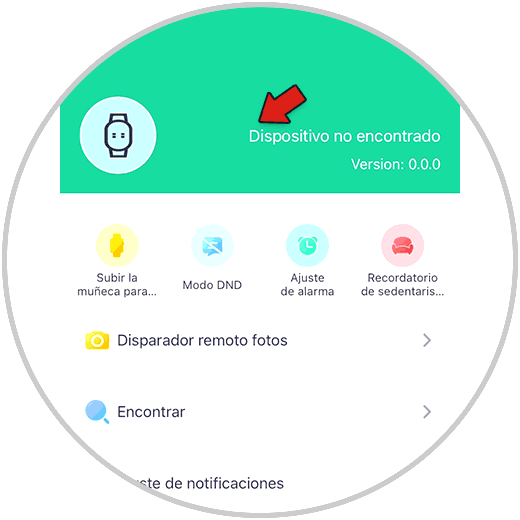
In this way, you will already know how to reset your watch and reset it in case it is necessary to carry out this process.