Windows 10 is a very complete operating system, so it offers users a number of options and functions that are interesting for us to know, so that in this way we can get the most out of all these utilities..
The registry in Windows 10 is an essential part of the behavior of many hardware and software functions that affect both users and the computer since its configuration can prevent the execution of certain actions.
That is why this is of vital importance in Windows 10 but for different reasons the Windows registry can present failures that prevent its optimal functioning and in this tutorial we will see different options to repair it in a comprehensive way..
To stay up to date, remember to subscribe to our YouTube channel! SUBSCRIBE
1. How to repair registry from CMD Windows 10
Step 1
For this method we access the CMD as administrators:
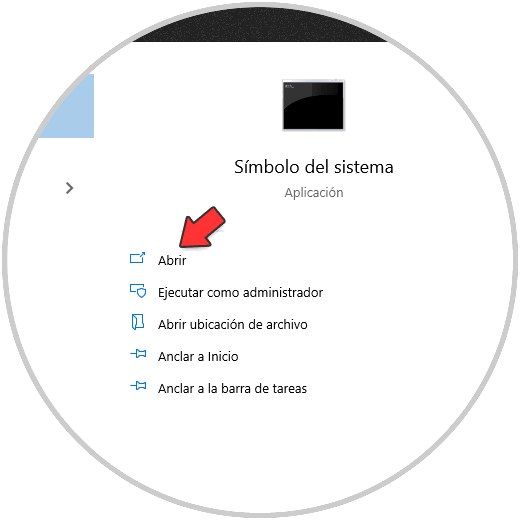
Step 2
In the console we are going to perform an analysis of the file system using SFC (System File Checker), we execute "sfc / scannow":
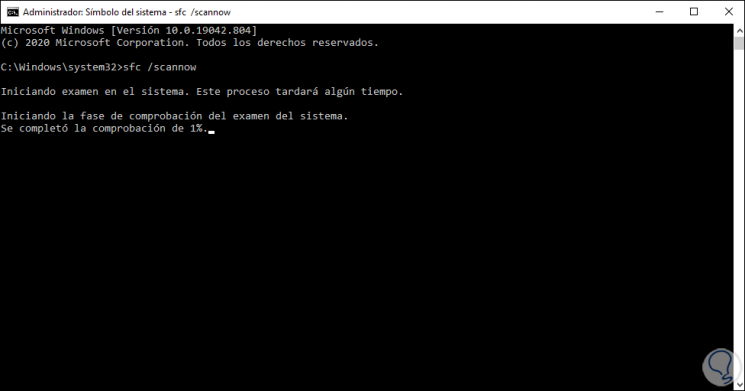
Step 3
At the end of the process we will see the status of the analysis of the Windows 10 file systems:
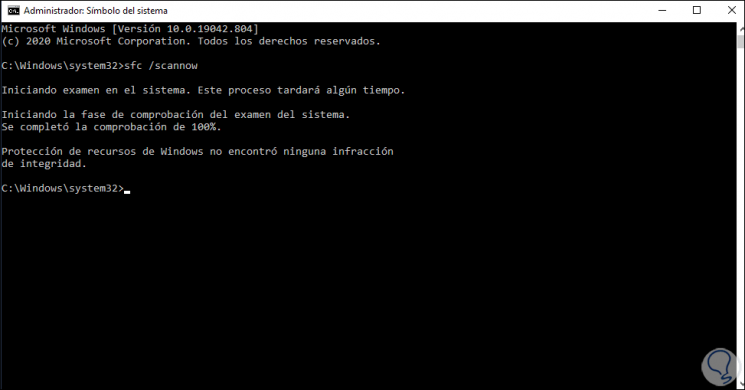
Step 4
Now we will use the DISM command (Deployment Image Servicing and Management) to scan the stability of the system image, we execute "dism / online / cleanup-image / scanhealth":
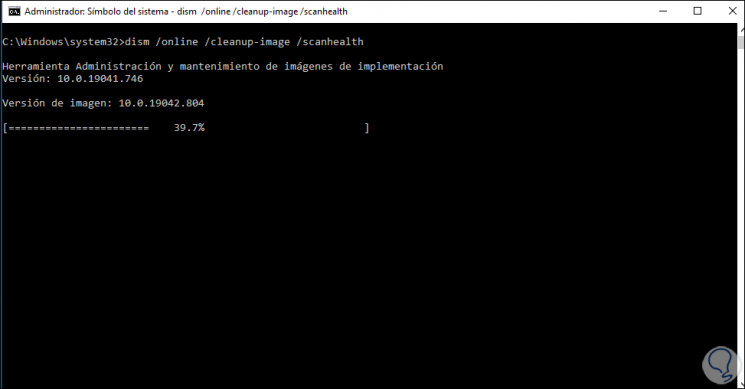
Step 5
At the end of this process we will see the following:
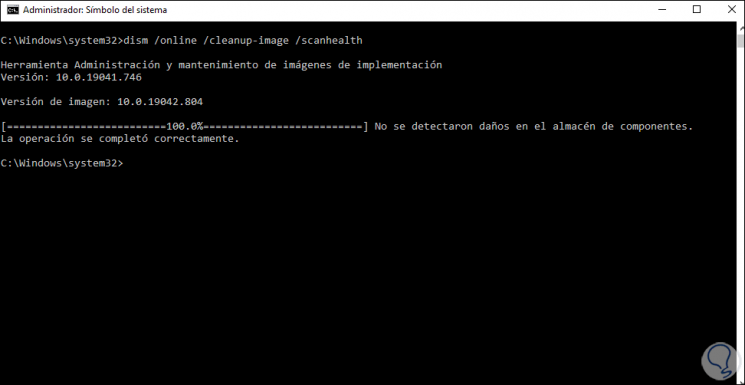
Step 6
In the console now we restore the stability of the system image which can affect the registries, there we execute "dism / online / cleanup-image / restorehealth":
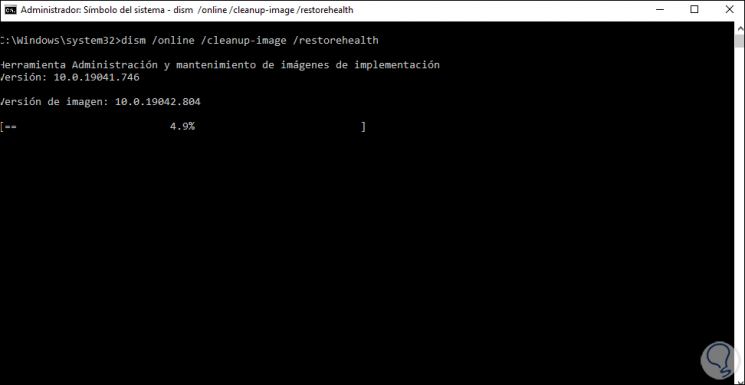
Step 7
When the process ends we will see the following:
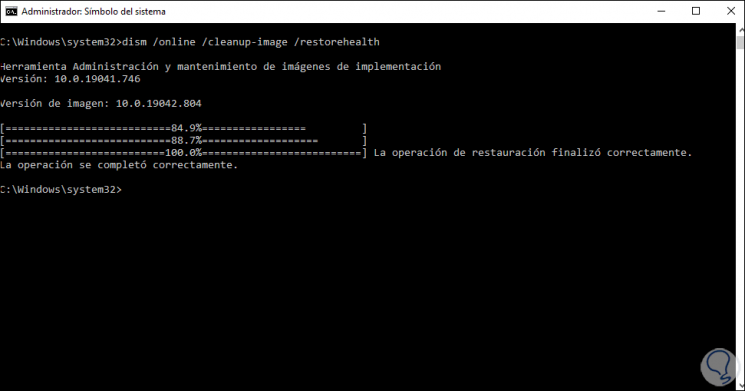
This is the way to fix the registry errors from CMD.
2. Repair registry from Windows 10 System Restore
One of the classic solutions in Windows 10 is to restore the operating system to a point where we knew it was working correctly, this logically implies that the restore points function is active on the C drive.
Step 1
If you want to use this method in the search engine we enter "restore":
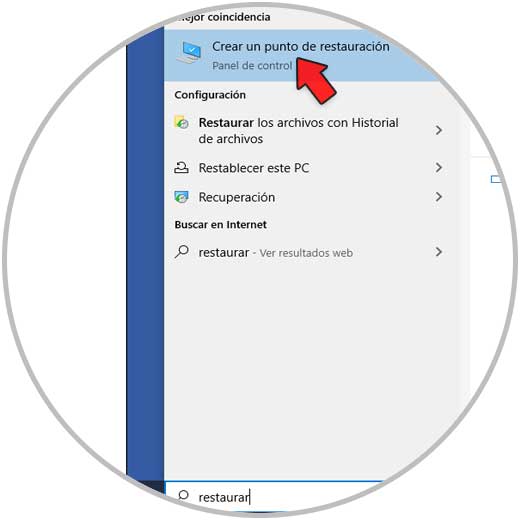
Step 2
We select "Create a restore point", in the displayed window we validate that drive C is active:
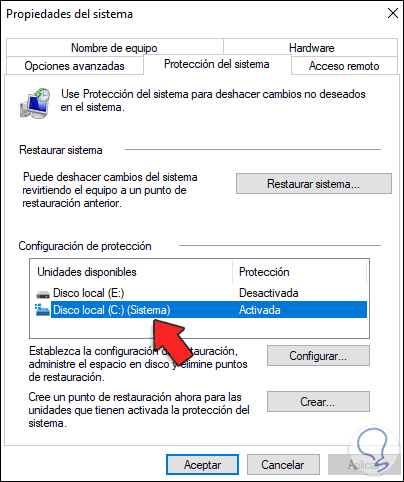
Step 3
Now we click on "System Restore" and the following window will be launched:
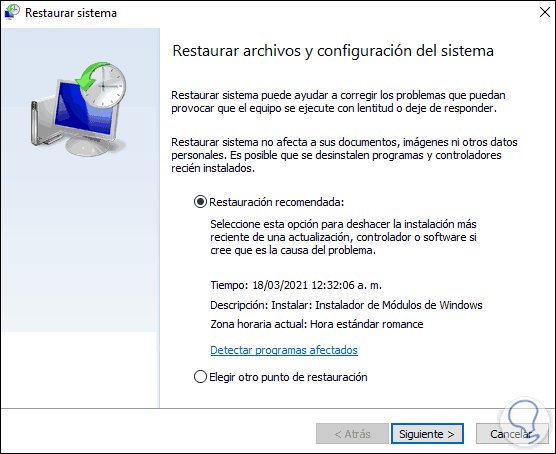
Step 4
There we select the default restore point or we can click on "Choose another restore point" to see additional options, click Next to see this:
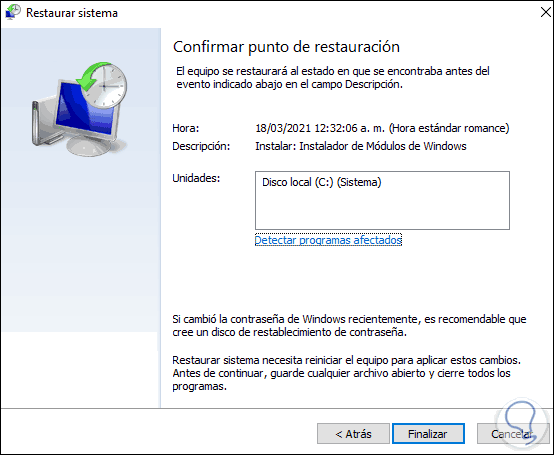
There we click on "Finish" to complete the process, the system must be restarted..
3. Repair registry by resetting Windows 10 system
In case the previous options do not provide a solution, we can restore the system to its factory values (within which the registers will be restored) but with the advantage that Windows 10 allows us to keep the files.
Step 1
To use this method we go to "Start - Configuration":
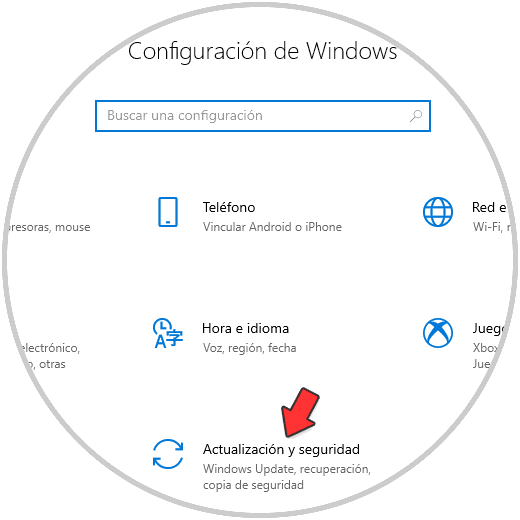
Step 2
There we go to "Update and security - Recovery":
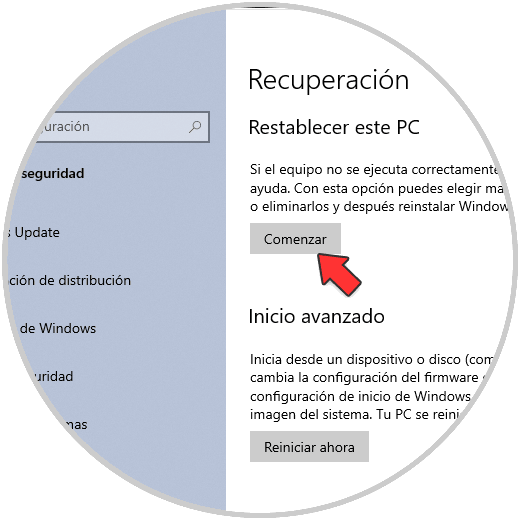
Step 3
We click on the "Start" button in the Reset this computer section, the following will be displayed:
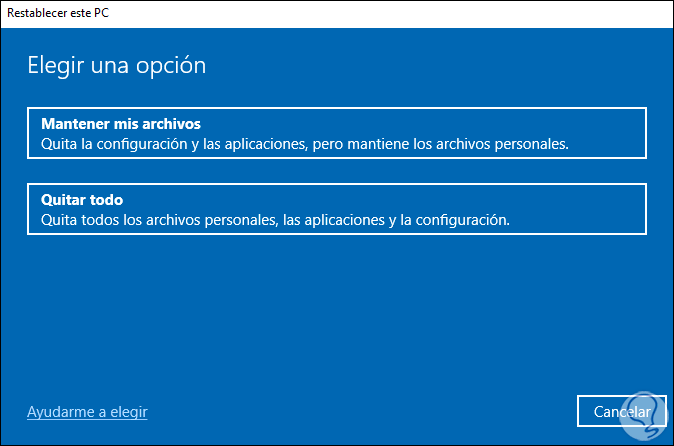
Step 4
There we define whether or not we want to keep the files on the system, after this we will see these options:
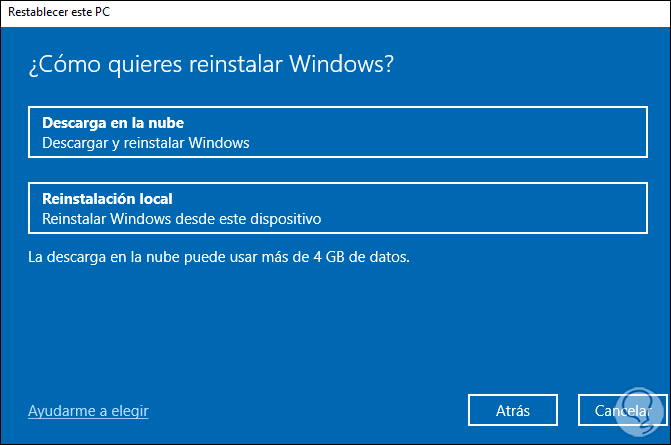
There it is possible to use the web to download the latest version of Windows 10 and reinstall it or reinstall it locally. Some of these options will be functional to correct the error in the system logs.