The F8 key apart from being a function key of our keyboard, in Windows operating systems gives us the opportunity to access various advanced inherited boot options, safe mode being the best known of all, this mode allows us to log in without drivers and some services to more accurately determine where faults occur..
It is normal that many times we find ourselves facing startup problems or screen errors in Windows 10 that are difficult to solve and we do not know the normal one. A common repair method is Windows 10 Safe Mode or Safe Boot which was already known for its link with the F8 key. Thanks to this, the support tasks are more functional, but in Windows 10 the use of the F8 key is disabled due to security issues and if you require that this key be active TechnoWikis will explain how to achieve it, for this you must have the ISO image of Windows 10 which is available at the following link:
Let's see how to activate the F8 key in Windows 10 in a simple way.
To stay up to date, remember to subscribe to our YouTube channel! SUBSCRIBE
Activate F8 key in Windows 10
Step 1
We start the computer with the Windows 10 ISO image either on a bootable DVD or USB, we will see the following:
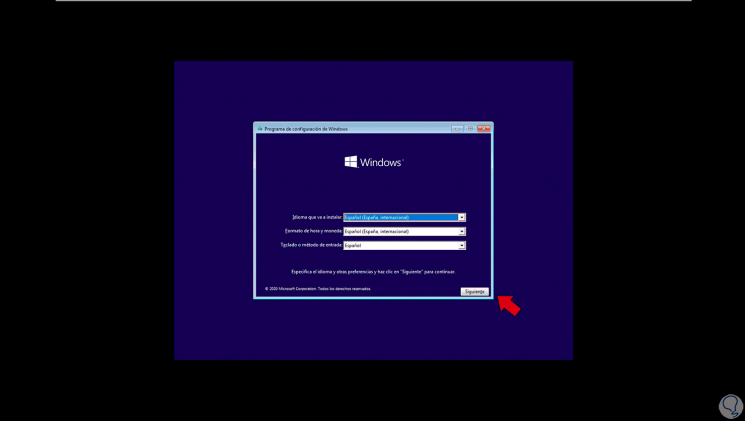
Step 2
We click on Next and then click on "Repair the computer":
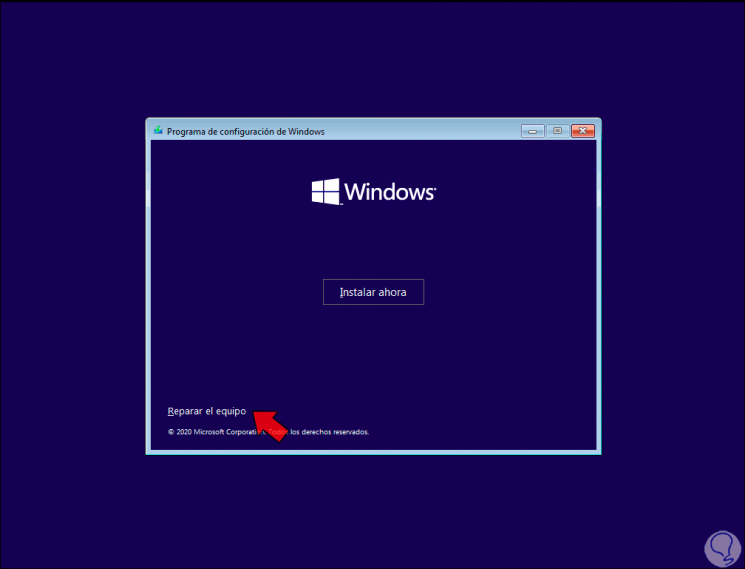
Step 3
This will display the following:
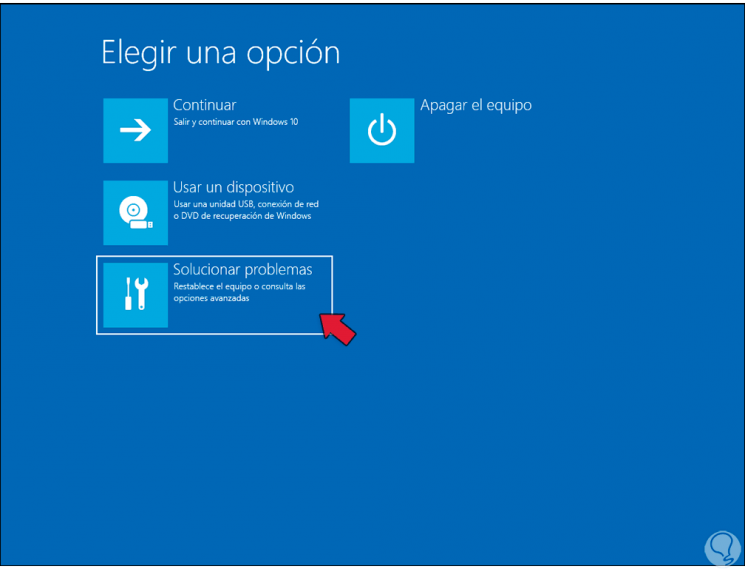
Step 4
Click on "Troubleshoot" and then go to "Advanced Options - Command Prompt":
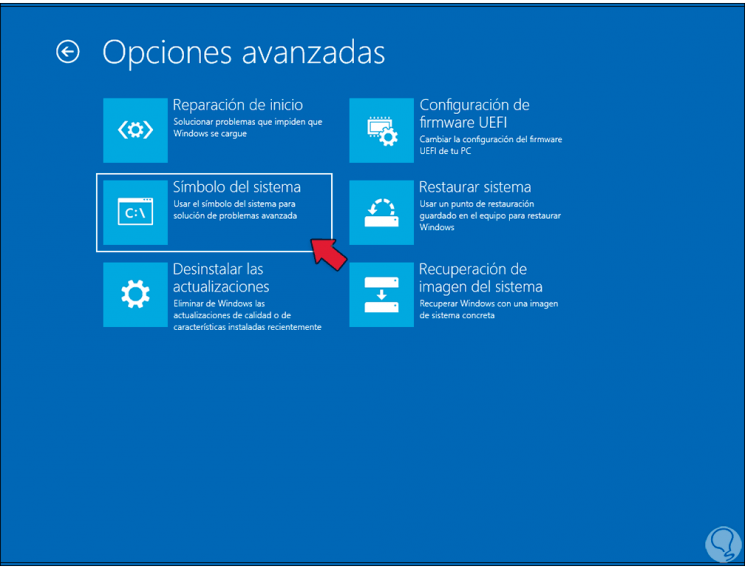
Step 5
This will open the CMD console, there, to activate the F8 key we execute:
bcdedit / set {default} bootmenupolicy legacy 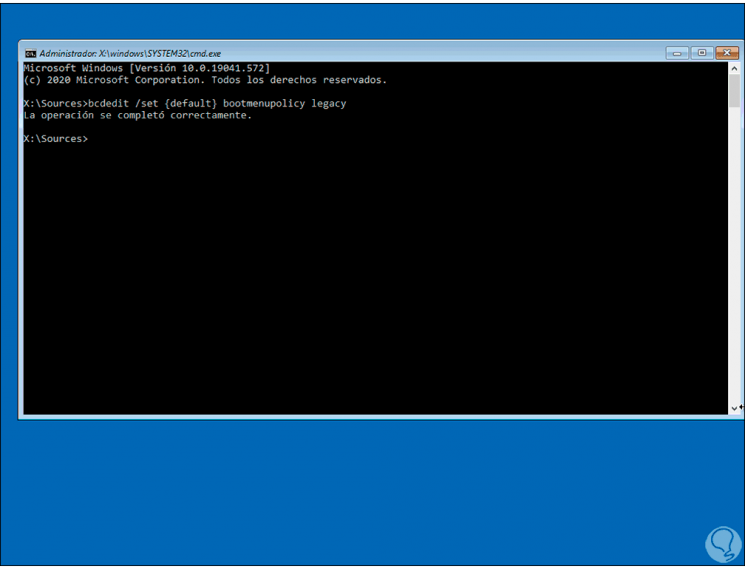
Step 6
To deactivate the F8 key if necessary we execute:
bcdedit / set {default} bootmenupolicy standard " 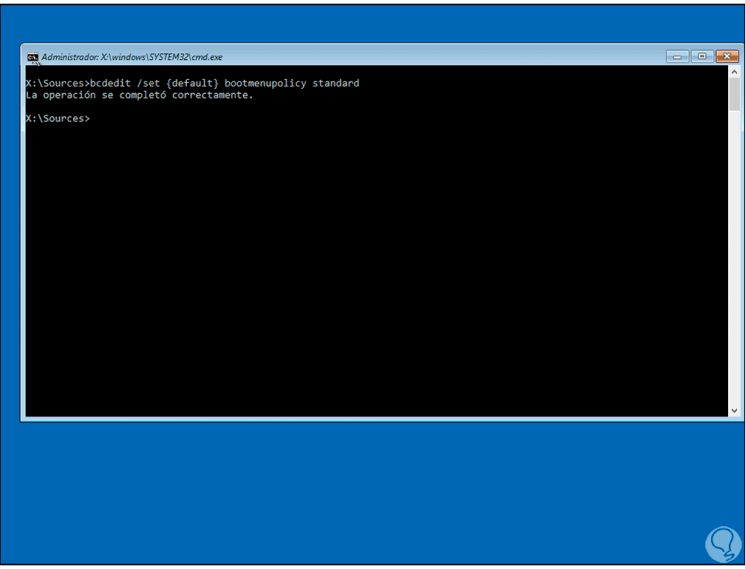
Step 7
We exit the console with the exit command and then we will see this:
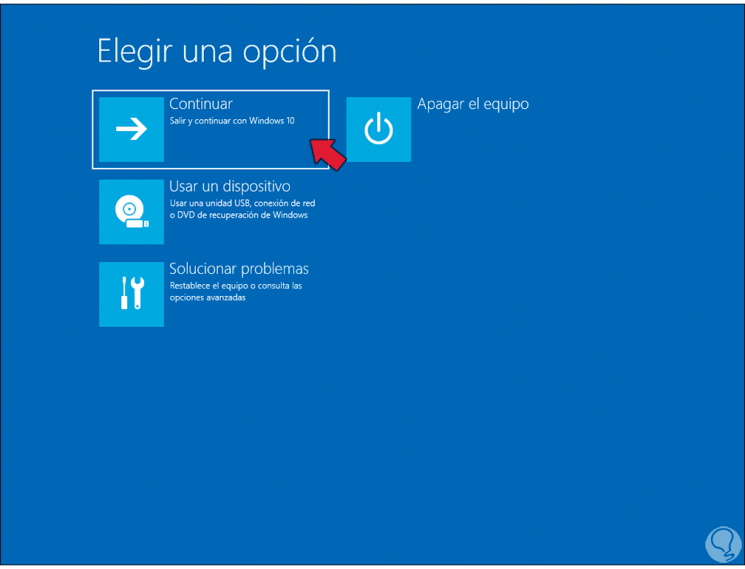
Step 8
Log in to Windows 10 by clicking Continue:

This has been the process to enable, or disable, the use of the F8 key in Windows 10..