Windows PowerShell is the console integrated in Windows 10 with which we have a large set of commands and options to manage, execute orders and access details of the system and its applications in a complete way. From the powershell console we can perform a multitude of tasks through commands without having to resort to the Windows 10 context menu..
As a general rule, to access the PowerShell console we do it from the Start menu or from its contextual menu, but in many cases it is required to access certain directories from PowerShell and instead navigate between them from the console, TechnoWikis will explain how open PowerShell from the folder to save time.
To stay up to date, remember to subscribe to our YouTube channel! SUBSCRIBE
How to open Windows PowerShell as administrator in a folder
Step 1
It is a very simple process, first of all, we access the folder to open in PowerShell, once there we are going to use the Shift key and with the right click of our mouse we select the option "Open the PowerShell window here":
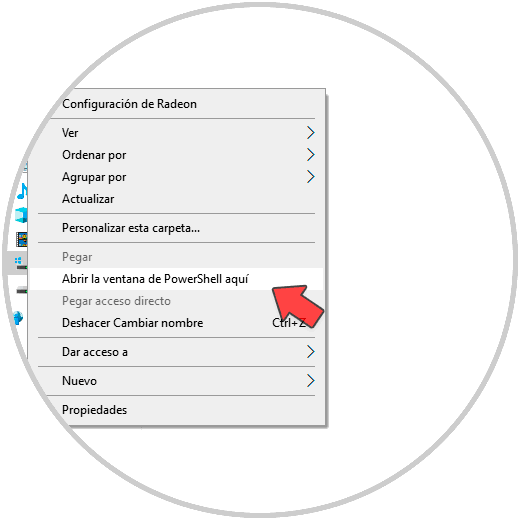
Step 2
PowerShell will open in that folder:
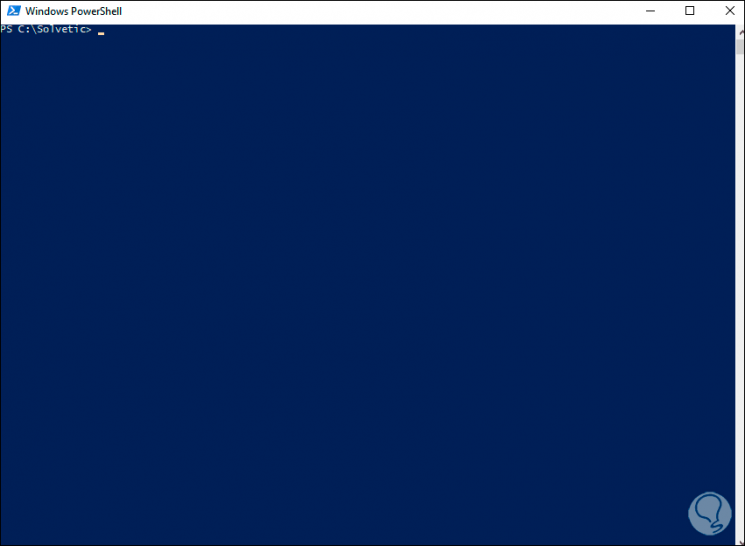
Step 3
It is possible to run "dir" to see the contents of this folder:
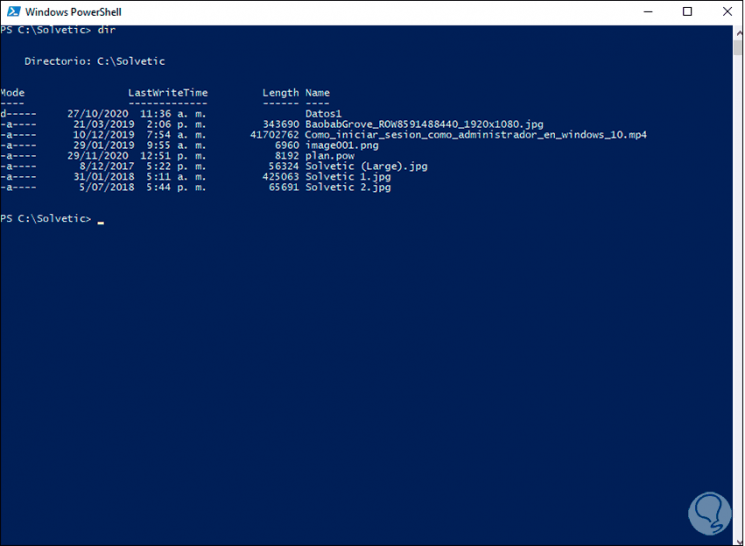
This is the functional way to open the PowerShell console from a folder in Windows 10..