Google Chrome is currently the most popular browser which is integrated by different functions and features that will make the user experience something really complete. In addition, we know that Google Chrome is compatible with practically all current operating systems, currently we have version 90 of Google..
Chrome options
Chrome which offers us:
- AV1 encoder optimized for video calls
- The HTTPS protocol will now be the default protocol
- Option to hide the reading list without the use of flags
- WebXR Depth API integration with which AR websites can measure the physical distance between the device and real world objects
- Improved video streaming on slow internet connections
- Links to specific parts of a web page
- Option to disable full URLs to stop phishing
TechnoWikis will explain how to install Google Chrome in Ubuntu 21.10 since as we know the default browser there is Firefox.
To stay up to date, remember to subscribe to our YouTube channel! SUBSCRIBE
How to install Google Chrome on Ubuntu 21.01
Step 1
We check the Linux version using the following command in the terminal:
lsb_release -a
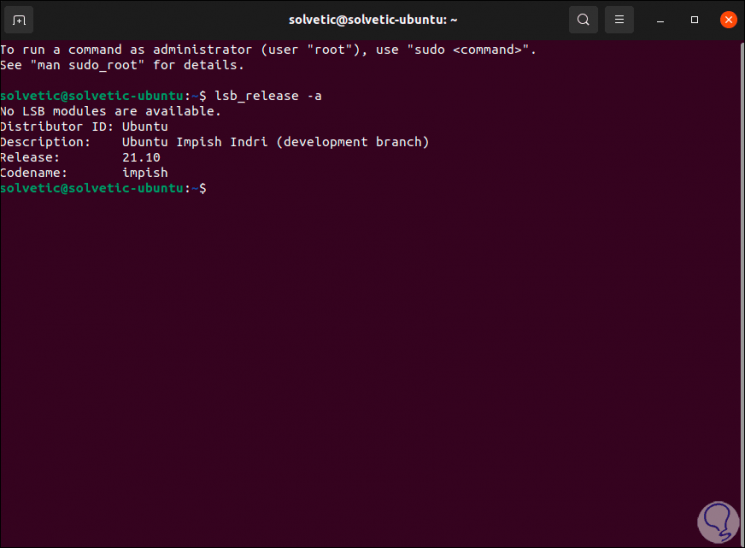
Step 2
We check that it is Ubuntu 21.10, now, we download and install the manager to download packages from the Internet and gdebi with the command:
sudo apt install gdebi-core wget
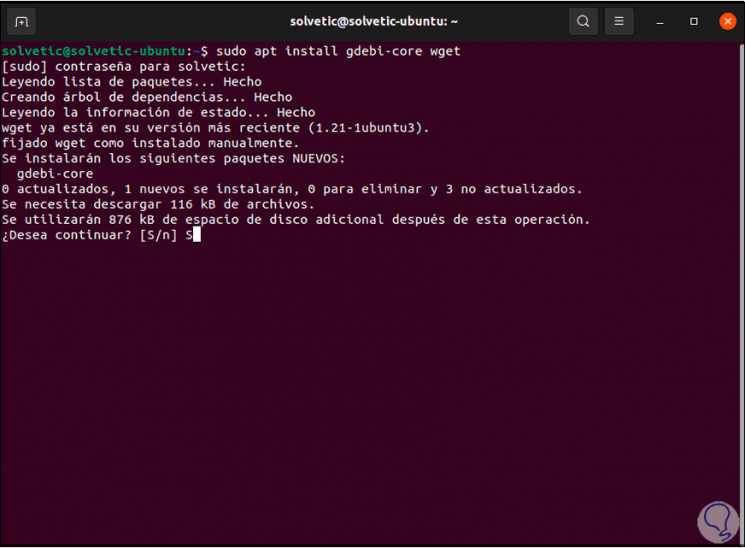
Step 3
We enter the letter S to confirm the download:
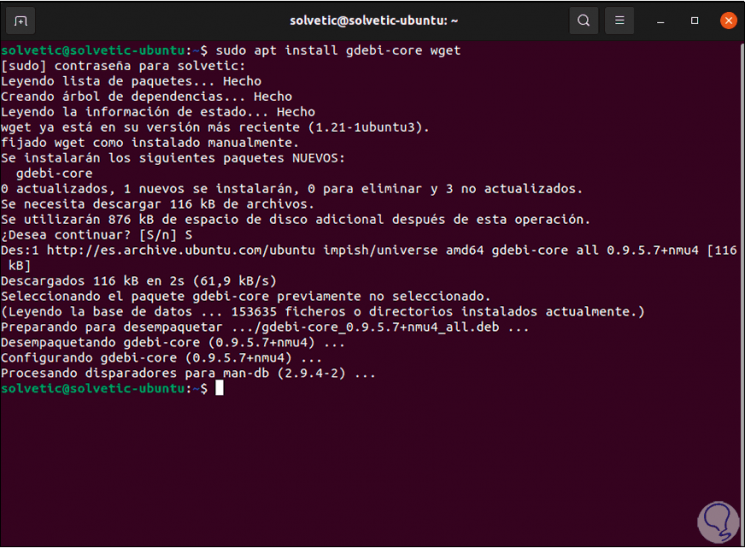
Step 4
After this, we are going to download the most recent version of Google Chrome which, as we mentioned, is version 90:
wget https://dl.google.com/linux/direct/google-chrome-stable_current_amd64.deb
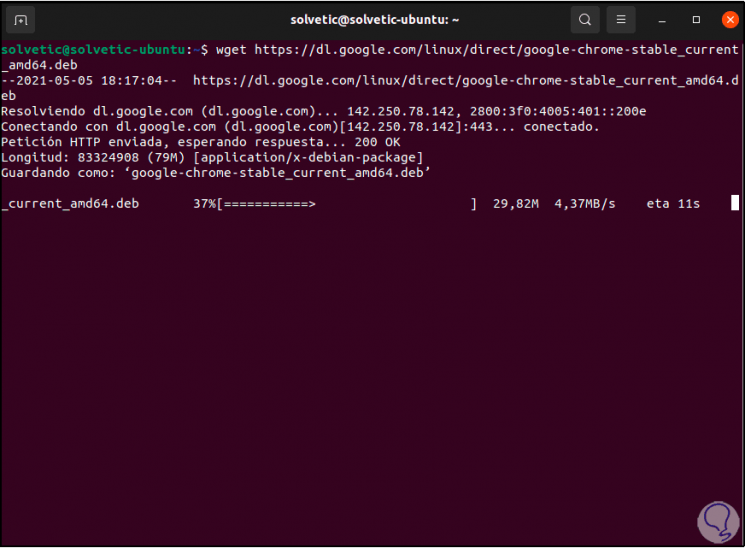
Step 5
When we finish downloading the package we will see the following:
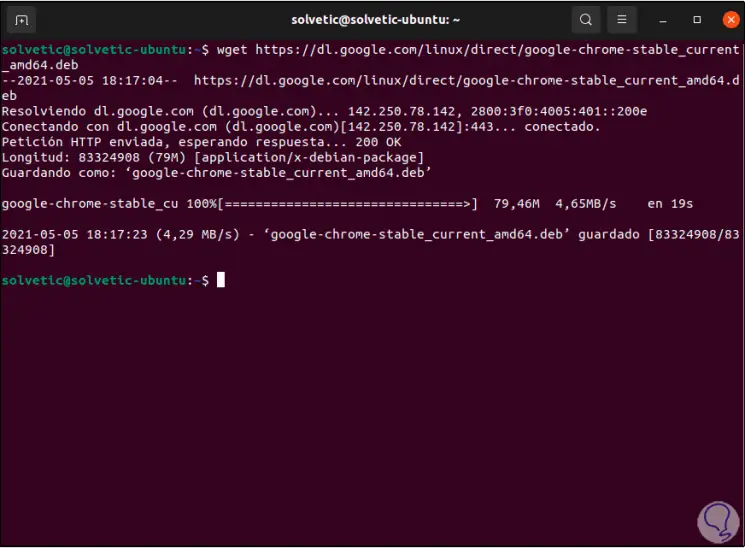
Step 6
With this file downloaded, we are going to install Google Chrome with the following command:
sudo gdebi google-chrome-stable_current_amd64.deb
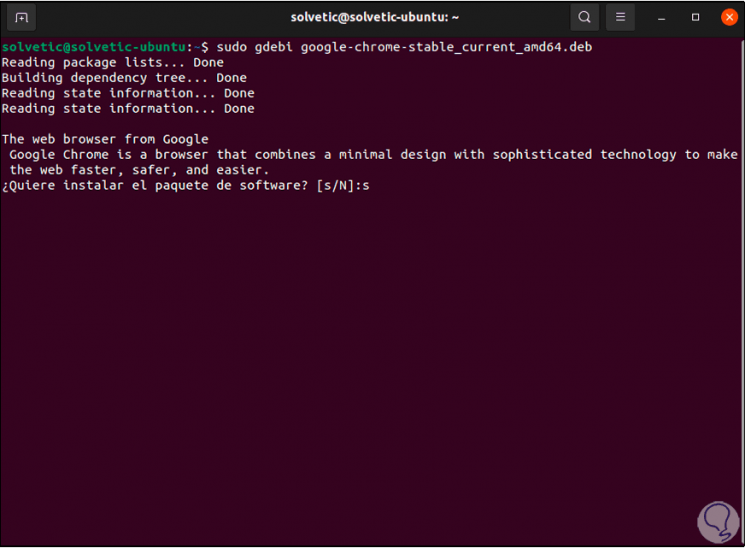
Step 7
Apply the changes by entering the letter S:
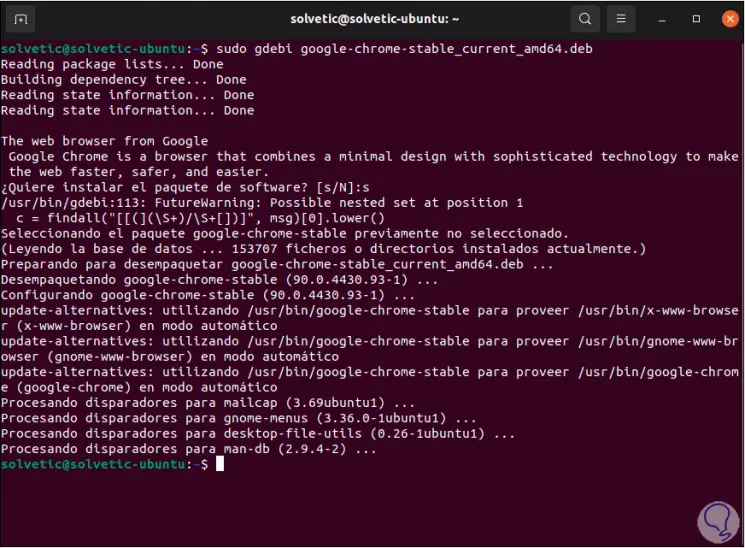
Step 8
We access Google Chrome from Activities:

Step 9
When opening Google Chrome we can set it as the default browser and send data to Google:
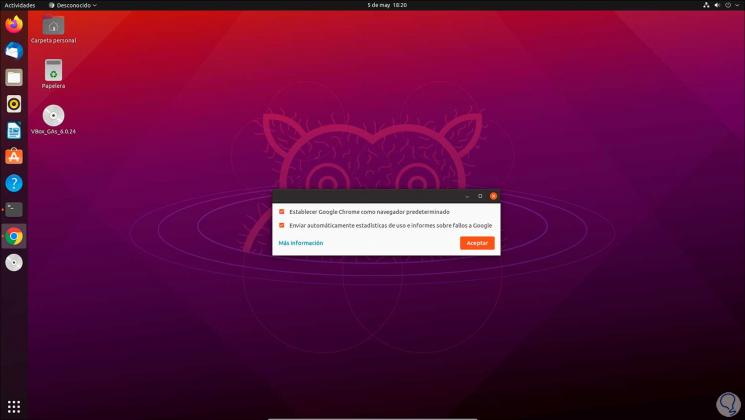
Step 10
Click OK and Google Chrome will open in Ubuntu 21.10:
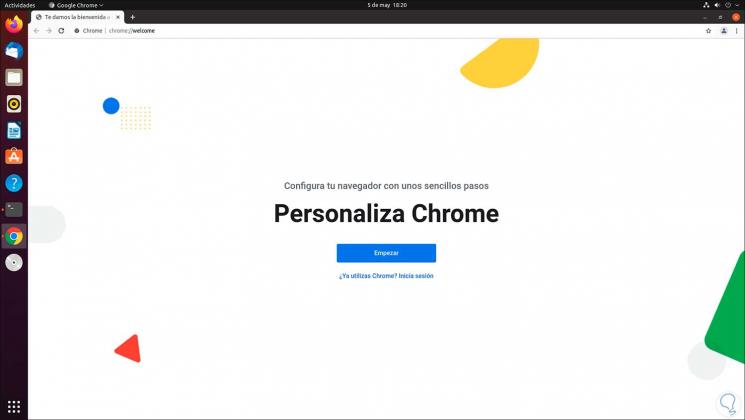
This has been the whole process to install Google Chrome on Ubuntu 21.10..