Working with data can become a challenge in any type of organization due to the situations and types of data that it handles. Databases of some users or perhaps thousands can be created, but regardless of their size, if you do not have an efficient manager and administrator, things can simply get out of control and that is why we must know precisely what is the best option to work the data. This solution is MySQL..
MySQL is a SQL database management system which is distributed by Oracle Corporation acting as a relational database manager. By having MySQL we will have functions and characteristics such as:
MySQL functions and features
- All your databases are relational
- It has its own resource manager
- Supports the use of atomic data definition statements (Atomic DDL)
- It is written in C and C ++
- Makes use of a multi-layered server design with independent modules
- Can be configured using CMake for portability issues
- Available for various operating systems
- Makes use of tree disk tables (MyISAM) with index compression
- Offers transactional and non-transactional storage engines
- Implement hash tables in memory which are used as temporary tables
- Implement SQL functions through a dedicated class library
What's new?
In the most recent version of MySQL, 8.0, we find news such as:
- A transactional data dictionary is incorporated where information about the database objects is stored
- Now the server executes the tasks previously handled by mysql_upgrade
- Integrate atomic data definition statements (Atomic DDL)
- A new caching_sha2_password authentication plugin has been added
- Grant tables in MySQL system database are now InnoDB tables (transactional)
- MySQL now supports roles to extend its capabilities
- MySQL 8.0 now integrates the concept of user account categories, this allows the system and users to have the SYSTEM_USER privilege
- The GRANT statement now has the AS user [WITH ROLE] clause
- MySQL has been updated to preserve password history information
- It is now possible for accounts to have dual passwords
- MySQL now allows administrators to configure user accounts so that with a number of consecutive login failures, their account is temporarily locked
- MySQL now supports FIPS mode
- OpenSSL 1.1.1 supports the TLS v1.3 protocol for encrypted connections, and MySQL 8.0.16 and later versions also support TLS v1.3
It is time to see how to install MySQL on Ubuntu 21.10.
To stay up to date, remember to subscribe to our YouTube channel! SUBSCRIBE
Install MySQL on Ubuntu 21.10
Step 1
We open the terminal in Ubuntu 21.10, there we are going to validate the system version with the command:
lsb_release -a
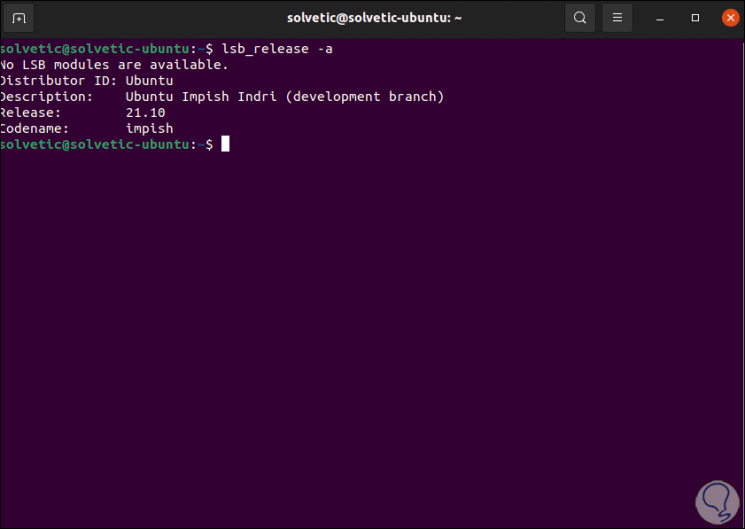
Step 2
Now we are going to update the system with the command:
sudo apt update
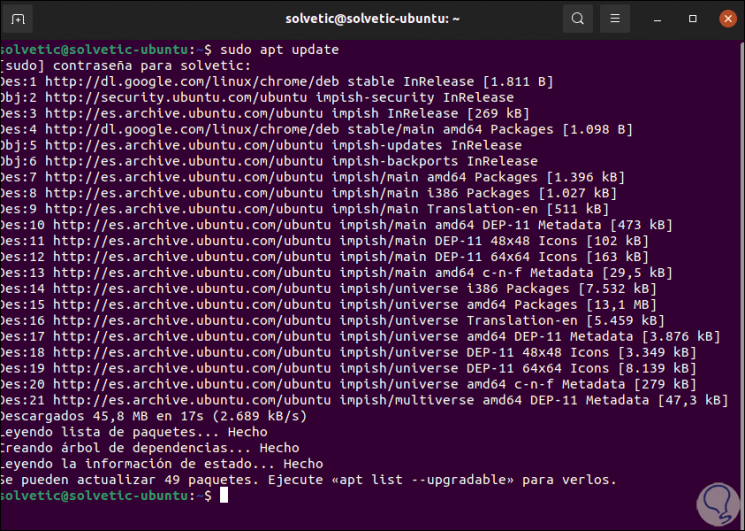
Step 3
Once we update it, we are going to install MySQL with the command:
sudo apt install mysql-server
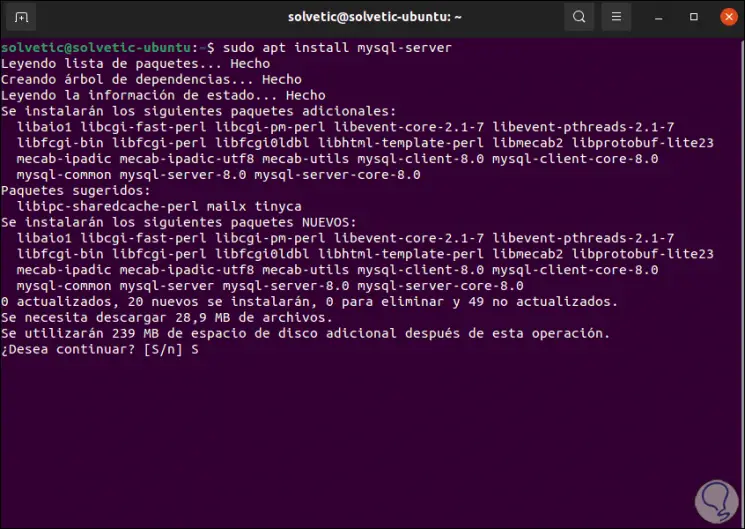
Step 4
We enter the letter S to apply the changes and complete the download and installation of MySQL:
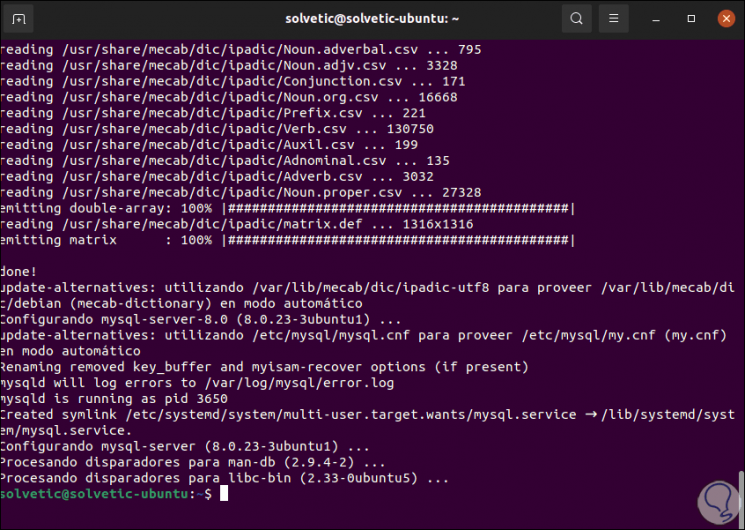
Step 5
After this process, we are going to check the status of MySQL:
sudo systemctl status mysql
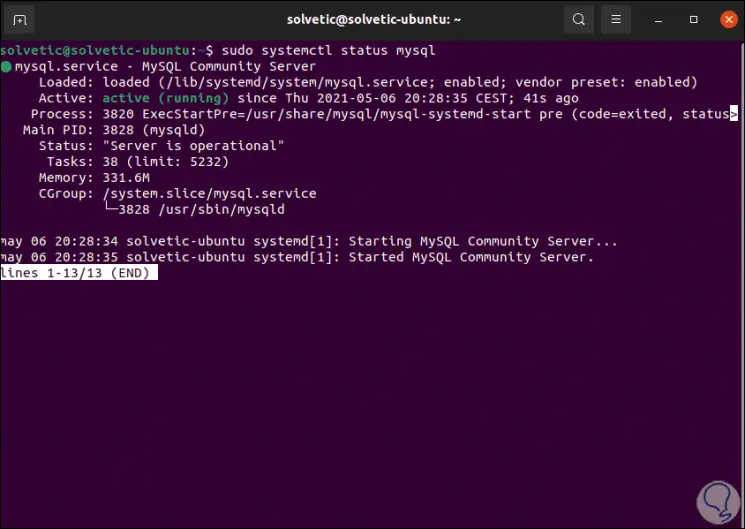
As we see its status is active and running, after that it is time to ensure the installation of MySQL, by default when MySQL is installed some of its parameters are insecure, to correct this we are going to execute the following:
Step 6
sudo mysql_secure_installation
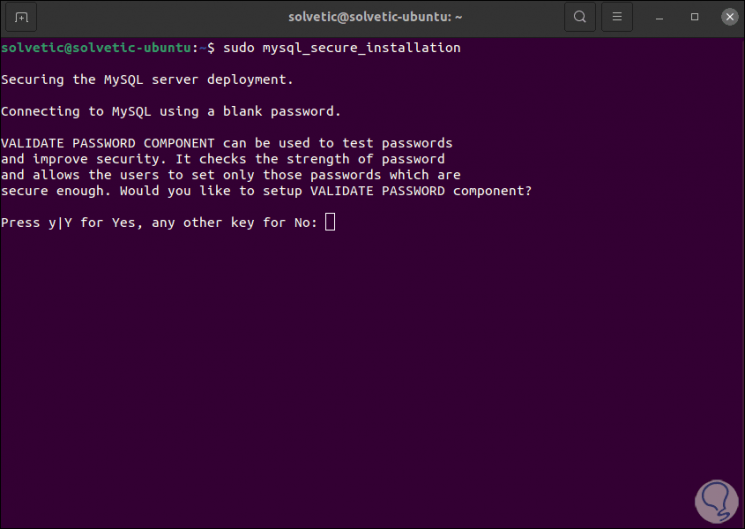
Step 7
First of all we see the following, there we can press Y to configure the complexity of the password or enter the letter N (or any letter other than ay) to assign the root password of MySQL:
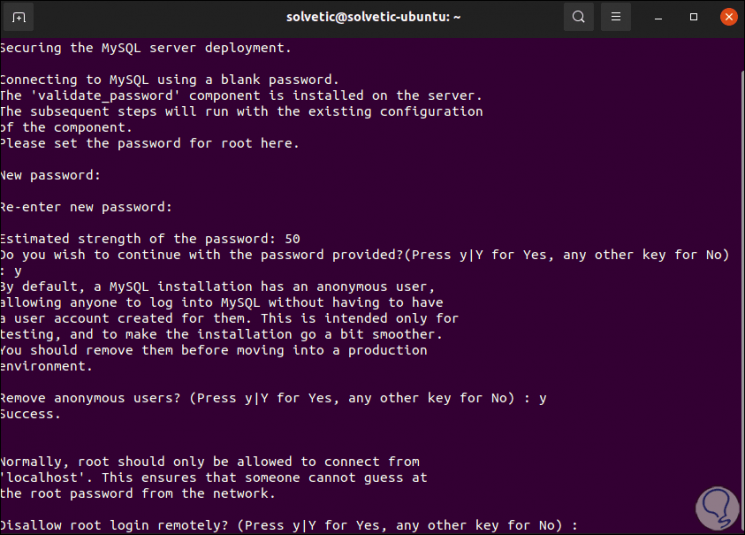
Step 8
We see that a series of questions must be completed, for security TechnoWikis recommends you enter "y" to all of them, at the end we will see the following:
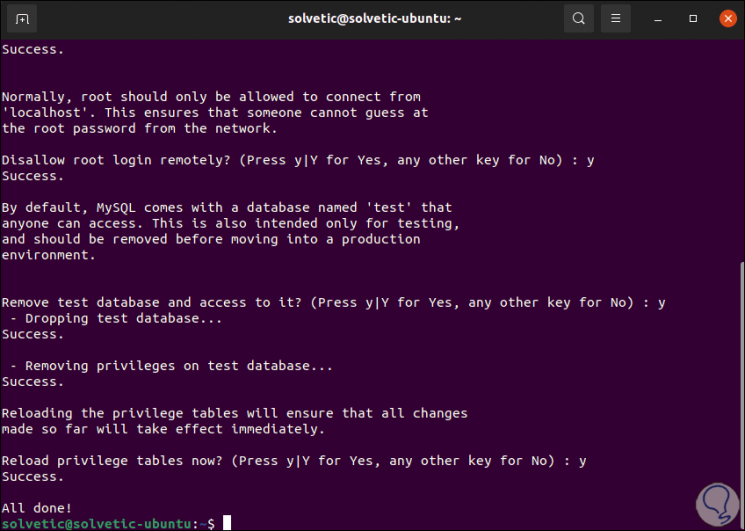
Step 9
Finally we are going to access MySQL with the following command:
sudo mysql
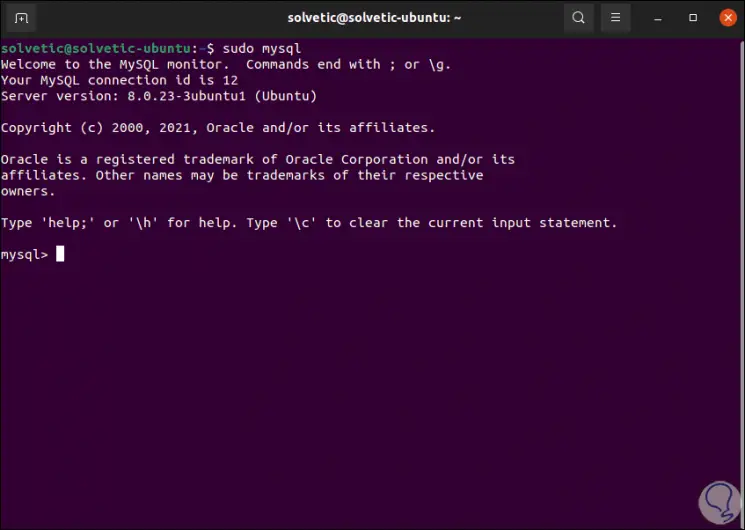
From this point we are ready to create the desired databases with the security that MySQL offers us..